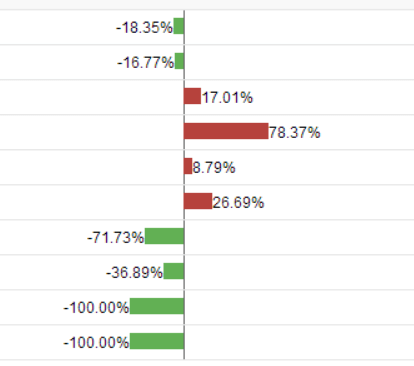10 Tips To Understanding & Segmenting Your Organic Traffic
All too often when I take on new SEO clients, I find that most of them do not have Google Analytics set up correctly. Incorrect Google Analytics implementations (often) lead to incorrect data, which in turn can lead to incorrect assumptions about organic traffic, SEO strategy, and how organic visitors convert on a site. I’ve […]
All too often when I take on new SEO clients, I find that most of them do not have Google Analytics set up correctly. Incorrect Google Analytics implementations (often) lead to incorrect data, which in turn can lead to incorrect assumptions about organic traffic, SEO strategy, and how organic visitors convert on a site.
I’ve compiled ten of my top suggestions here on how to use Google Analytics properly to better understand the organic traffic that is coming to your site. In turn, you can use that information to continue to develop your SEO strategy.
1. Consider Putting All Site Traffic For A Website Under One Google Analytics Property ID
One of the more common mistakes I find in Google Analytics implementations occurs when sites use different property IDs across the same site to segment data in profiles.
This is common, for example, with sites that are software-as-a-service (SaaS) sites or customer portal sites, where customers log in to a separate area of the site to access software or customer service information. In the site owner’s mind, having separate IDs allows the site owner to separate that traffic and understand how each area of the site performs.
Unfortunately, taking this approach can actually lead to incorrect data. In the case of a SaaS client that recently came on board, five percent of the site’s traffic was incorrectly being reported as referral traffic — simply because the Google Analytics ID in the product did not match the ID for the main website. Having separate IDs also means that data becomes lost when transitioning IDs.
There’s a lot of misunderstanding about how Google Analytics profiles are set up and organized. Similar to Google AdWords, there is a hierarchical structure to Google Analytics:
The ID sits at the Property level. IDs are the identification numbers in the Google Analytics javascript used to communicate various visitor information back to a particular analytics profile. Once a property with an ID is created, multiple “views” can be created to filter out certain types of traffic, such as the product area of a SaaS site.
2. Set Up Goals
All too often, we’re too concerned in SEO with rankings. Yet, what we truly want to know as marketers is: does our SEO traffic convert? And can we increase converting traffic? Goals allow us to begin to measure that.
I’m always surprised at how few companies utilize goals in Google Analytics or don’t have them set up properly. By setting up goals in Google Analytics, you’ll be able to better ascertain if your organic traffic is meeting the goals you have for it. Goals can be just about anything on your site, and there are 20 you can use, so use them! Find out if your organic traffic is truly performing.
To learn more about how to set up goals, click here.
3. Activate E-Commerce
If you sell products on your website, you should definitely be using this tool! The e-commerce module in Google Analytics goes a step beyond goals in that e-commerce website owners can view actual sales data alongside typical Google Analytics data.
To learn more about how to set up e-commerce in Google Analytics, click here.
4. Enable Bot Filtering
This is a new addition to Google Analytics that allows site owners to filter out known bot and spider traffic from the analytics results. While you may at first seem nervous about filtering out this data and what repercussions it may have on your total organic traffic stats, it’s important to isolate the behaviors of the organic traffic that truly has the potential to convert and become customers.
Bot filtering is a setting found on the property level in “Property Settings.”
5. Set Annotations
Annotations are a very helpful way to note changes to the site or other notes that may be important to remember later when reviewing site traffic. For instance, consider setting an annotation when there’s an algorithm update. That way, as the update begins to fully take shape over the next few weeks, you’ll be able to see a bit more clearly the effects it may be having on your own organic traffic.
Annotations are set in the Admin area at the View level.
6. Segment Current Customers Vs. Prospects With Custom Dimensions
If you haven’t used custom dimensions yet, you’re missing out on one of the best tools in Google Analtyics! Custom dimensions allow you to essentially segment traffic by assigning groups based on certain criteria. So for example, on a SaaS site, current customers can be segmented in Google Analytics from potential prospects.
To learn how to set up custom dimensions, click here.
7. Activate Demographics, In-Market & Affinity Segments
In SEO, it can be really tough to consistently target a specific demographic. Demographics, in-market and affinity segments use the same data used in Google AdWords for ad targeting (derived from the third-party DoubleClick cookie and device identifiers). Once activated, you can use this information to see how your organic efforts are reaching certain audiences you may be trying to reach. Data types include:
- Demographics: age and gender
- In-market: identifies users that appear to be in the market to purchase certain products
- Affinity: larger groups of users based on interest, such as “Sports Fans” or “Cooking Enthusiasts”
There is additional code required to fully activate these audience measurements in Google Analytics. To learn how to activate these, click here.
8. Check Your Mobile Traffic
Mobile may be all the rage these days, but I still often find that many companies haven’t put too much thought into mobile. You may be assuming that your site wouldn’t get too much mobile traffic. Why would a B2B company care very much about mobile? The reality is that many sites are seeing much more mobile traffic than they realize — mobile is often an overlooked audience.
It’s important to understand for SEO just how much of your site traffic is mobile. Some important issues to consider with mobile SEO include:
- Google warns mobile users in organic if a site is completely Flash-based.
- Last year, Google announced that sites that were not mobile-friendly would be demoted in mobile organic results.
- A recent study from BrightEdge found that there may be significant mobile organic traffic loss due to misconfiguration of mobile sites for SEO.
Check your mobile site traffic. What percentage of your visitors are from mobile devices? How do mobile site visitors convert into goals and sales? You may need to reprioritize mobile SEO if you haven’t done so already.
9. Check Page Timings & Speed Suggestions
Formerly located in Google Webmaster Tools, the page timings and suggestions feature is very helpful for website owners to understand how quickly the site loads. It also, however, offers suggestions to speed up site load times.
Site speed has been identified as a ranking factor by Google, so check this area of Google Analytics. Start with the Page Timings report to identify problem pages that are loading slower than they should.
10. Review Attribution Models
Attribution models offer a fantastic way to view multiple methods of attribution (last-touch, first-touch, etc.) for various traffic channels, including organic traffic. Once goals and/or e-commerce is set up for your site, you’ll be able to understand how organic traffic contributes to your company’s overall objectives as compared to other channels.
I hope these tools are helpful for you as you segment and review your organic traffic and strategy priorities for SEO. Have a suggestion I haven’t listed here? Please share in the comments below!(Stock image via Shutterstock.com. Used under license.)
Opinions expressed in this article are those of the guest author and not necessarily Search Engine Land. Staff authors are listed here.
Related stories
New on Search Engine Land