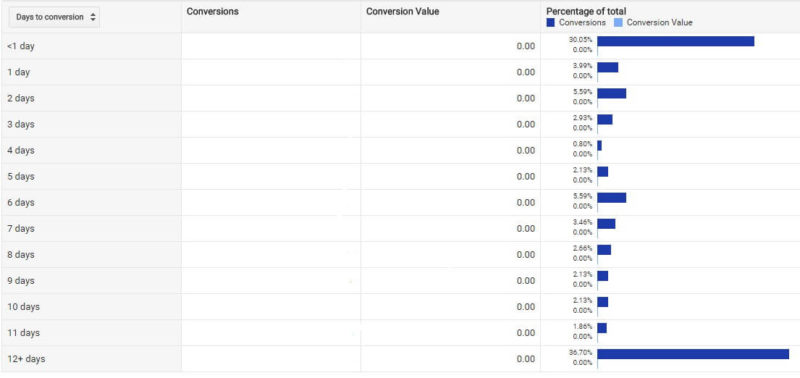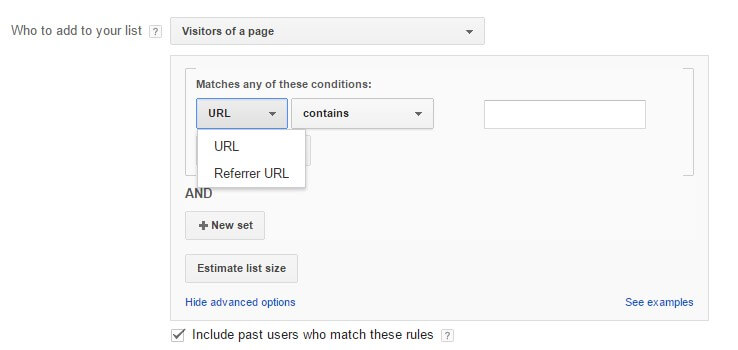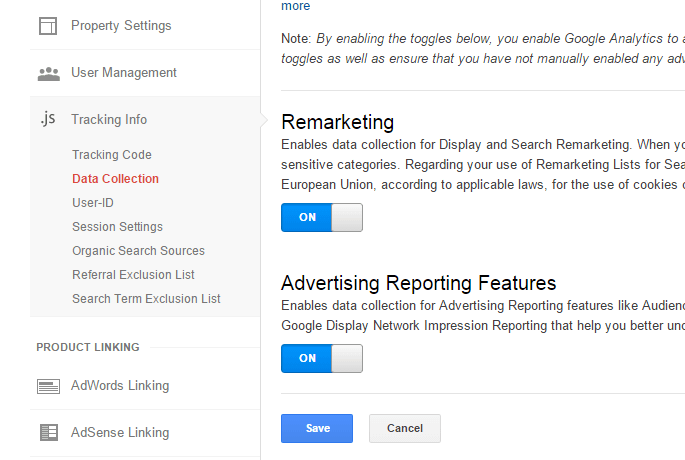10 Top Retargeting Tips For AdWords Users
Are you making the most of your remarketing efforts? Columnist Rebekah Schelfhout has some expert insights you may not have considered!
Last month, I spoke at SMX London at the Advanced Retargeting Strategies session and gave my top pointers for things you should be considering when retargeting via the AdWords platform.
Many attendees found these tips helpful, so I thought I’d share them here as well. Do leave a comment if you’ve learned something new or have something to add!
Tip 1: Utilize Dynamic Remarketing For All Verticals
Dynamic remarketing isn’t just for retail sites that have merchant center accounts. You can now upload your own custom feed into AdWords in the business data section, and presto!
You can make these amazing ads that showcase areas such as travel, recruitment, education, real estate, jobs and local deals! Details on how to create a custom feed can be found here. The examples below are from a client called Alpine Elements who sell activity and ski holidays.
To set these up, you need to adjust your dynamic remarketing code to include some more custom variables for your business sector; information about this can be found here. Once you’ve done that and uploaded your feed, you can start creating ads using the templates on offer within AdWords.
Dynamic remarketing ads almost always gain higher conversion rates than static remarketing ads, so this is definitely worth setting up for your business even if it is a little extra effort.
Tip 2: Start Using YouTube As A Remarketing Platform
Many people still aren’t using YouTube as either they don’t have the video content for it, or they don’t believe they can see good direct response returns.
To combat the first point: If you don’t have resources in house or are worried about budget, I recommend you check out Wooshi. Using this site, you can be connected with people who will bid to make your video for you within the set budget that you desire.
If your goal is direct response, then as with other forms of remarketing, this one will be a great addition to your marketing plan. You can show your video “In Stream” ahead of other YouTube videos being watched, and if a user clicks to skip the advert before 30 seconds or the end of the video then you don’t pay for the impression.
An example “In Stream” advert is shown below, and more information about True View can be found here.
This type of advertising is easy to set up within the Video tab in AdWords and will be even easier later in the year when this moves into the main AdWords interface.
Tip 3: Make Use Of The Time Lag To Conversions Report
This can be found by going to your account in AdWords then selecting Tools > Attribution (search funnels) > Time Lag.
This feature is great because you can select different types of conversions from a drop down in order to analyze these separately. It may be a completely different story for someone who is carrying out a micro-conversion than someone who is making a purchase.
You can even adjust the conversion window to be 30-90 days to give you another level of detail.
This is a useful tool for strategizing your remarketing audiences and also judging success. Before you kick off remarketing or adjust your strategies, look at this time lag report to see how long it takes people to convert after their first click. This then indicates how long your lists need to be in order to catch people and try and get them to come back sooner.
Revisit these lists a couple of months after launching remarketing to see if you’ve been able to speed up the purchase process!
Tip 4: Link Your AdWords Account To Your Google Play Account
Within AdWords, you can go into the settings cog at the top right, then select advanced settings. There, you’ll be able to select Linked Accounts; select “more details” under the Google Play section.
Once you’ve done this, a pop up will appear that allows you to send a request to your Google Play account to link up to AdWords. Simple!
Once that’s done, select remarketing lists will be auto created for you, allowing you to create app engagement campaigns targeting people who have used your app.
You could, for example, show ads to people who haven’t used the app recently and offer them a reason to come back and use it again. You can also see which version of the app they have installed, which can help with advertising when a new version comes out — especially if your app is something addictive like Candy Crush Saga!
You can create further lists, but I suggest dipping your toe into the water here to try to encourage users to come back and further engage with your app.
Tip 5: Consider How You Could Exclude Lists For RLSA
When I mention excluding remarketing lists, people often shudder at the thought of not utilizing these amazing lists for Remarketing Lists for Search Ads to try and re-engage with their visitors in a bid to get them to come back to the site. The fact is, though, that not all businesses want to target users who have carried out a certain action.
Let’s say you’re a dating site, and once your members log in, they reach a unique URL such as /memberlogin. You could create a remarketing list around these members and then exclude them from your brand search campaign so that you may avoid paying for clicks from users who are already members of your site. With dating sites, people may search countless times to simply log in, and you may not want to pay for this traffic.
The main benefit of this functionality is that it gives you another option for cutting costs during tight budget periods. It also allows you to try and focus your strategy on new users within selected campaigns that you apply the rules to.
Tip 6: Set Up Referrer URL Remarketing Lists
This is a function that nobody in the room at SMX was using. It is a little hidden, so perhaps it has gone unnoticed for some time, but it’s been available for a while.
When setting up a new remarketing list, if you drop down as shown below, there is an option for “Referrer URL.” Using this, you can create a list of people who have come in from a certain source such as Facebook, Groupon, Twitter, or any other website.
This can be used to tie your user journey together in order to display consistent messaging.
If you were showing a promotion on Facebook, you could then keep track of the audience who had clicked through to your site from that promotion and show them the same one (as opposed to conflicting offers) using RLSA or remarketing on AdWords.
Tip 7: Tag Up Your Email Links With Query Strings & Create Remarketing Lists From These
In a similar vein, I would recommend to tag up all your email/newsletter links with query strings so that you can create remarketing lists based on these.
You can use the Google URL builder to simply create URLs to append; this could be something as simple as “Source=email.” Once you have that, you can set up URL remarketing lists based on those terms.
In this case, you could target people differently based on the fact that they came in via email, and you can even go as granular as having an audience who came in from a certain promotional email so you can follow up on the story.
Tip 8: Make Use Of Google Analytics Remarketing And Similar User Lists
Google Analytics (GA) remarketing lists are still underutilized, and you can do such cool stuff with them! If you haven’t got this feature enabled yet, you just need to log into Analytics, then select your profile and go to admin, property settings, tracking info and data collection. There you’ll find a toggle for switching on GA remarketing. No need to adjust your code anymore to be able to do this.
Once enabled, you can set up lists based on practically any metric within GA, so the possibilities are endless! You may want to start with something simple like lists targeting different demographics.
Once you’ve mastered this, you could move on to more advanced lists like IP address targeting. A few sample lists are shown below — excluding people who have converted in all instances.
These lists are automatically imported into your AdWords audience list in the shared library section. From there, if the data is of a good enough quality, AdWords will automatically create similar user lists for you to use.
This is where Google allows you to extend out your audience to reach people who show similar characteristics to those who are in your list. As well as having your GA remarketing lists available, you’ll also have a strategy for targeting new visitors.
You can even use these GA lists with RLSA worldwide now!
Tip 9: Test Out Smart Lists
Google Analytics Smart Lists for Remarketing can be a powerful tool in your toolbox. I won’t go into too much detail here, as I wrote a full post on this feature last month.
Tip 10: Think About Using Audience Data From Other Companies
If you’re lucky enough to have a Google Industry manager associated with your account, then you’ll be able to think about sharing audiences as a strategic option.
Through striking up an alliance with another company, you can both agree to share all, or certain, remarketing lists within your AdWords accounts. Google can arrange this for you by sending you both over a simple form to complete and sign off on. Once this happens, the other company’s lists will appear in your account for you to use.
Of course, there are a couple of things to think about here. You’ll only want to partner up with companies who have a complementary audience to your own, and of course you’ll not want to strike up this conversation with any competitors.
There are many brands out there who could be speaking with each other about data sharing, such as insurance companies and travel agent sites! If you decide to go ahead with something like this, you just need to update your privacy policy to ensure that your users know where their data may be used.
Time To Start Testing!
Hopefully, you’ve found some of these tips useful in advancing your remarketing efforts! If you have any of your own tips to share, feel free to add them to the comments.
Editor’s note: This post has been updated to reflect that users no longer need to adjust code to use Google Analytics remarketing lists and that GA lists with RLSA can be used worldwide now.
Opinions expressed in this article are those of the guest author and not necessarily Search Engine Land. Staff authors are listed here.
Related stories
New on Search Engine Land