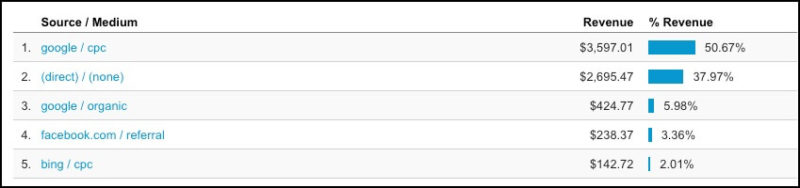12 things successful PPC managers do in the morning
How can you ensure success for your PPC campaigns? Columnist Pauline Jakober believes it's all about learning good habits and describes her agency's daily morning routine.
There are lots of articles out there on what successful people do in the mornings (like this one), and you might have a specific set of things you like to do when you first clock in for the day in order to stay organized.
For PPC agencies and high-level in-house PPC managers, brief morning check-ins with your team can be essential to your clients’ or company’s PPC success. In this post, I’ll outline why I do this and what we’re looking for every morning to make sure we’re on top of our game.
Disclaimer: If you’re a PPC manager at an agency where multiple teams report to you, and each team has an unusually large client load, or you’re in-house managing a massive account, you may have to modify these steps. Further, this practice will only work if each PPC professional on the team has a manageable workload and is committed to the process.
Why have morning PPC check-ins?
As a high-level PPC manager, you want your team to have a good grasp on what’s happening in their accounts daily, and you want to be able to get the information that will help you help them. Here are just two reasons a morning check-in can help create a successful day ahead:
- Find out what happened yesterday. It’s exciting to see what happened with your account(s) the day before — and essential to know what the wins and losses were.
- React quickly. A lot can happen in one day, so a morning check-in helps you stay on top of mission-critical adjustments. This is especially important for newly launched campaigns and ad groups.
Following are 12 steps to a successful PPC morning routine. Encourage your team to go through these each morning for each account, then report back to you any interesting findings:
1. Add negative keywords
When you’re working with clients that have clicks in the hundreds of dollars, you can’t afford to let junky keywords slip through. Our lawyer clients, in particular, often see $100 per click on some key terms, so daily negations are crucial.
2. Exclude irrelevant Google Display Network (GDN) sites
Another basic daily step is to monitor and exclude any irrelevant webpages on the Google Display Network, those where you don’t want your ads to appear.
3. Check ad spend
It’s a no-brainer to verify that the budget is still on track each day in order to hit the monthly target. This ensures that there aren’t any surprises and lets you adjust as needed.
4. Track leads
Did you pull in any leads or new revenue from the day before? This is something you, the PPC team, can check on a daily basis, and then follow up with the client on a monthly basis to see if your numbers jibe. This is a nice way to start the morning, and it motivates the team when there are wins.
5. Check for top spenders
You want to make sure everything looks normal here. In your AdWords dashboard, under the Campaigns tab, you can sort by highest or lowest campaign spend and then see if there are any outliers. If spend is unusually high on a campaign, check search queries to see if it was a busy day, if you need to start negating some keywords or something else. (See No. 11 below for more ideas.)
6. Get a bird’s-eye view
While knowing what happened yesterday is important, you’ll also need to take a bird’s-eye view if you spot any inconsistencies. Go to your AdWords dashboard > Campaigns > Dimensions tab to view a longer time frame of your campaign performance. In the image below, we were able to see where conversions dropped off, and it was because the client changed something on the website that wiped out the tracking tag.
7. Verify ad positions
Are your ads displaying in a position on the search results that you expect? Check the Campaigns tab in the AdWords dashboard to find out. Everyone has a different target, but I typically don’t like to see anything fall beneath position 2. For data on how changes to the Google SERPS impacted ad placements, check out this article.
8. Track the “threshold of pain”
At my agency, we have a rule for what to do when a campaign, ad group or keyword is a dud and not producing leads or sales. This is usually something we look for right after launching new campaigns, but it can happen in other scenarios as well.
The rule is this: Once the campaign, ad group or keyword is nearing the “threshold of pain” — the edge of where we’re comfortable spending money on it — we then dig into Google Analytics to see if there are any assisted conversions happening. If everything looks blah, we go ahead and pause it.
9. Follow PPC channel performance
Find out how PPC is stacking up against other channels in terms of driving revenue by taking a peek into your analytics. Go to Conversions > Goals > Overview, then select the “Source/Medium” link. It’s always fun to see PPC’s contributions inch up and begin to beat other channels. It’s also a great motivator for competitive teams.
10. Read AdWords alerts
It’s easy to become numb to AdWords account alerts, especially when you get silly alerts like you should add 700 new keywords to your account (Nice try, Google).
But within these alerts can be nuggets of useful information that could cause your ads to stop running (like when a credit card is about to expire), or maybe you negated keywords that are impeding traffic. So make it a habit to skim these alerts every day.
11. Identify fluctuations
Things happen within a company that you’re not aware of as a PPC manager (Surprise, they don’t call you every time something arises). So seeing large fluctuations in ad spend from what you’re used to can indicate something is up internally.
One way to get to the bottom of it quickly is by reaching out to the client (or if you’re in-house, other team members within the company). We had one client that suffered a PR crisis and had a big fluctuation in spend on branded terms. If we didn’t do this exercise daily, we wouldn’t have known — and we wouldn’t have been able to react quickly. (In this case, we used PPC as a way to combat the negative press.)
12. Watch anything new
The first few hours and days are often the most critical for newly launched campaigns, ad groups and keywords. Watch these diligently so that you can respond swiftly.
Final thoughts
It’s worth noting that no two PPC accounts are exactly alike, so when you’re putting together your daily PPC morning routine, you may find that you need to add a few extra steps based on the needs of the account.
But with a little discipline, this PPC routine can help you and your team feel a greater sense of organization and accomplishment throughout the day.
Opinions expressed in this article are those of the guest author and not necessarily Search Engine Land. Staff authors are listed here.
Related stories