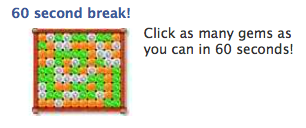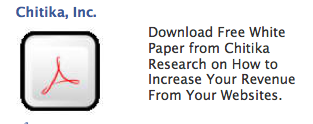3 Steps To Combat Image Fatigue In Facebook
Image fatigue is a huge issue in Facebook. In general, people tire of seeing the same Facebook advertising images. Facebook also understands this and after 72 hours or so, they tend to decrease ad impressions to “old” ads. As a result, advertisers need solid strategies to help develop and “freshen” ads so they continue to […]
Image fatigue is a huge issue in Facebook. In general, people tire of seeing the same Facebook advertising images. Facebook also understands this and after 72 hours or so, they tend to decrease ad impressions to “old” ads. As a result, advertisers need solid strategies to help develop and “freshen” ads so they continue to appear in Facebook.
In this article, I’ll cover ways to effectively and systematically incorporate new images into your Facebook advertising. I credit many of the tips in this article from a recent conversation with Jennifer Sheahan from FBadsLAB.
Note: CTRs in Facebook tend to be very low so don’t get discouraged if figures are lower than in other PPC advertising. In fact, a 0.4% to 0.5% CTR is considered a very good CTR in Facebook.
Step 1: Creating Facebook Ads
To start, try testing 7 to 10 very different ads and incorporate images that are known to convert in Facebook. Some of these are: 1) happy women, 2) company logos, 3) head shots, and 4) fruits and vegetables. Within a few days, you’ll likely see one or two ads pull ahead of all the others.
From here, use the best performing ads and come up with variations of the ad or ads that performed best.
For example, if images of women are working for you, use pictures of different types of happy women in your ads to maintain freshness and improve ad CTRs.
Step 2: Testing Facebook Ads
When you’ve found image(s) that work, try making very small adjustments every few days to keep Facebook ads fresh.
Try the following modifications to keep ads fresh:
- A different color background.
- A colored border around the image. Here’s an example of an ad image with a border:
Note the extra image details in the corners of the image as well (I’ll touch more on this below). Not only do borders create differences, but they are very effective in adding visual impact.
Compare the ad with a border above to the ad below with no border:
- Colored bars down the side of images.
- Add small flags or other elements to image corners.
The image below has rounded corners and has incorporated a special effect in all four corners for a notable variation and added visual impact.
- Incorporate calls to action into the image of an ad.
Step 3: Refine Facebook Ad Testing
From here, try the following modifications for further iterations of ads:
- Different color backgrounds or different color flags in the corners of ads.
- Different widths of image borders, bars down the side or an image, etc.
- Different placement of flags. For example, place a red flag in the upper right hand corner of an image. Or place flags on the opposite sides of a square image.
Feel free to chime in with some of your Facebook image testing ideas and successes.
Opinions expressed in this article are those of the guest author and not necessarily Search Engine Land. Staff authors are listed here.
Related stories
New on Search Engine Land