4 New Reports To Optimize AdWords For Better Results
There have been quite a few new tools and features launched in Google AdWords (my former employer) over the past couple of months that may not have gotten the attention they deserve amidst the much more hotly debated launch of Enhanced Campaigns. Now that we’ve all transitioned and Enhanced Campaigns can just be called “campaigns,” […]
There have been quite a few new tools and features launched in Google AdWords (my former employer) over the past couple of months that may not have gotten the attention they deserve amidst the much more hotly debated launch of Enhanced Campaigns.
Now that we’ve all transitioned and Enhanced Campaigns can just be called “campaigns,” let me do a roundup of some of the new reports in AdWords that can help guide your optimization efforts. Who knows, perhaps a few of these techniques will even save you enough ad spend to take the team out for dinner, so you can celebrate having survived the stress of the EC transition.
Impression Share Reports At The Keyword Level
Impression share (IS) is an incredibly useful metric that tells you how often your ads are being shown when a query matches your targeting. If the targeting is a match and a user from within your targeted area searches for one of your keywords, you want your ad to appear to connect with that consumer at the moment of relevance. This is especially true for keywords that are performing well based on your target key performance indicator (KPI).
In the past, when IS was only available at the campaign and ad group levels, it was hard to figure out if there was one particular keyword that was responsible for most of the lost IS — so the only solution was to increase the ad group bid.
But now that Google tells you exactly which keyword has a low IS, you can make changes for that one keyword without worrying about impacting the other keywords in the ad group.
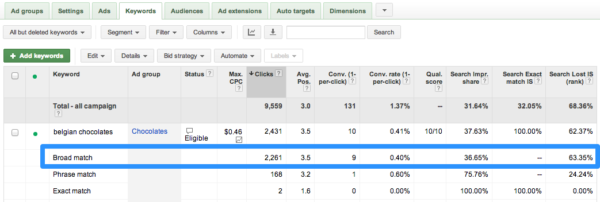
See Impression Share in AdWords at the keyword level
Above is an example of the keyword [belgian chocolates] that performs well. It has a great quality score and drives conversions. However, it has an IS of less than 40% — so there may be an opportunity to get more of these great results. Before keyword level IS was available, I would have raised the ad group bid which would have increased my IS for this great keyword but would also have raised my cost for keywords that aren’t performing quite as well.
You can take this optimization technique one step further by turning on segments like the match type segment to get a more detailed picture of what’s really driving the performance. In the example above, it shows that the majority of conversions come when the keyword triggers as a broad match variation.
So, rather than increasing the bid for the keyword in all its match types (which would raise the cost for the unprofitable exact match segment), I can now easily find cases where I might be best off making a new ad group with a more precisely defined match type and setting a bid that gets this as close to 100% IS as possible.
In this example, I would move [belgian chocolates] to a separate ad group (where I would also include a negative exact and negative broad match) and then bid higher until I was no longer hitting my profitability goals or the keyword reached 100% IS.
Top Movers Dimension Report
We’ve built plenty of tools and AdWords scripts at Top Tier Marketing to monitor for unusual patterns in how our campaigns are performing. But there are some limitations to what we can do because Google doesn’t expose all the data through scripts or the API. For instance, it’s not yet possible to access change history data programmatically, and that data is extremely important in helping figure out the cause of anomalies.
For example, we noticed that one particular campaign had dropped conversions by about half. When trying to determine why this had happened, nothing stood out as being wrong with the campaign’s keywords, ads, or bids. The data showed that the conversion drop was completely attributable to a drop in impressions. We also noticed our lost impression share had increased a bit but not by as much as one would expect for such a dramatic drop in impressions and conversions. So, we wondered why we lost so many impressions….
When we looked at the new Top Movers report, it showed the campaign in question as one of the top decliners by cost, and it included the most likely causes from Change History. Using this report, it quickly became clear that there was a budget change for this campaign… and when we explored the Change History report in more detail, we saw the budget for the campaign had in fact been slashed by 50%.
So, there was our answer — and it only took a minute to figure it out. Investigating the cause of anomalies in account performance can take a ton of time (especially if you get started on the wrong trail), so this report will be a huge time saver for anyone who’s ever had to report results to their client or boss and has had to explain the cause of a fluctuation in the metrics.
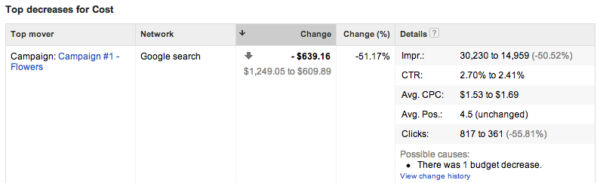
Top Movers report gives you a quick analysis of items in AdWords that may require a closer look.
New Filter: Keywords Below First Page Bid
While the AdWords interface has long shown the keywords whose max CPC is below the first page bid, there was no easy way to sort or filter the view to focus exclusively on these keywords. Now, this functionality is available as a filter, and it provides a great starting point for an optimization technique that can really boost your impressions.
The reason being on the first page of search results is so important is that it may well be the quickest way to capture a lot more impressions. That’s because few users continue past the first page — they are more likely to reformulate their query than to go hunting past the first 10 results on Google. So, if your ad is not on page one, it’s missing out on a tremendous amount of opportunity.
Here’s how to use the new filter to tap into all this opportunity. Set the filter to show only keywords that are below the first page bid, and then further refine the filter to include only keywords that have good Quality Score (QS) and good conversion rate. The reason to focus primarily on high QS keywords is that for these keywords your only realistic lever to get them a higher rank is a higher bid. For low QS keywords, it may be worth first doing a Quality Score optimization to get the benefit of an improved ad rank that comes with an improved QS.

Filter keywords that are below the first page bid to find opportunities for improving your impressions at little additional cost.
Now that you have your filtered list, figure out if any of your max CPCs are not that far below the first page bid and consider raising these bids. We’ve automated this particular optimization in our Optmyzr tool suite (a tool company I founded) by looking just for keywords whose bids are less than 10% below the first page bid. Of course, you can easily calculate that data for yourself using any threshold you want now that AdWords has provided this quick way to filter the data.
You can even apply this same technique to top of page bids, a great way to find opportunities for moving to the top of the page where the CTRs tend to be much higher.
When you meet an SEO specialist who tells tales of their quest for a first page ranking, stop for a moment to appreciate how easy we have it as SEM practitioners in this regard… we can just raise our bids.
Date Comparisons
Google has always advocated for doing ongoing optimizations: test, measure, and repeat to continuously improve the performance. Between the AdWords site, the Editor and a slew of API based tools, making changes has always been reasonably efficient, but measuring the results has often left a lot to be desired. Take, for example, the ability to compare the performance for two date ranges which until recently only showed the totals for the two ranges and did not include an indication of the percent difference — pretty useless, in my opinion.
Now, with the introduction of Date Comparisons and combining that with the Top Movers report, I can quickly identify problem areas of an account and do before-and-after comparisons for optimizations. In the example below, I can see that week-over-week, an optimization we did in a campaign has resulted in 24% more clicks. Assuming my conversions are also still meeting targets, I now know to do more of this type of optimization because it seems to work well.

Compare the performance of any element in AdWords for two date ranges.
So, those are four of my favorite new ways to use the new capabilities of the AdWords interface to optimize accounts and to be more efficient at managing AdWords. These are pretty universal techniques, so I hope you find a way to take advantage of them for your own accounts.
Opinions expressed in this article are those of the guest author and not necessarily Search Engine Land. Staff authors are listed here.
Related stories
New on Search Engine Land