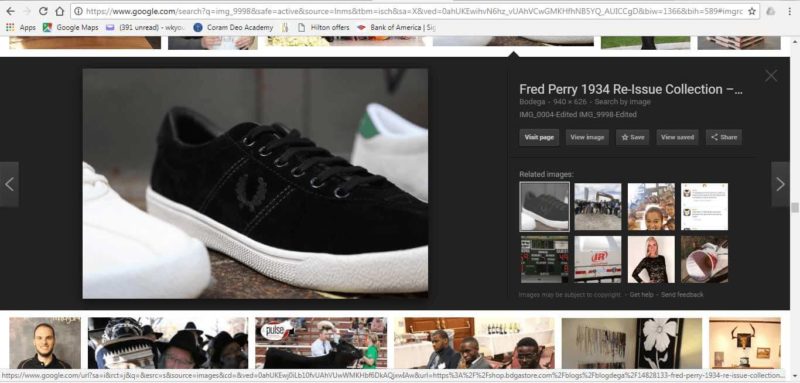9 SEO tips for better Google Image search results
Before you start exploring voice search, make sure you've optimized your site images as fully as possible, suggests columnist Wesley Young. Find out why and how to take advantage of this often-neglected type of search.
While a lot of energy is being spent trying to figure out how to take advantage of the anticipated growth in emerging areas like voice search, there is a much easier search medium that seems to be underutilized: image search.
According to Rand Fishkin’s analysis of Jumpshot and Moz data, image search on Google is the second most highly used search platform behind Google.com and it is searched more than the remaining Top 10 web properties combined.
Image searches may be more significant than you think
According to data from Jumpshot and Moz, Google Images accounts for a considerable number of searches, dwarfing those performed on YouTube, Google Maps, Amazon and Facebook combined. Searches in Google Images are made more than 10 times as often as any search on Bing or Yahoo, and they represent more than 40 times the number of searches on Facebook.
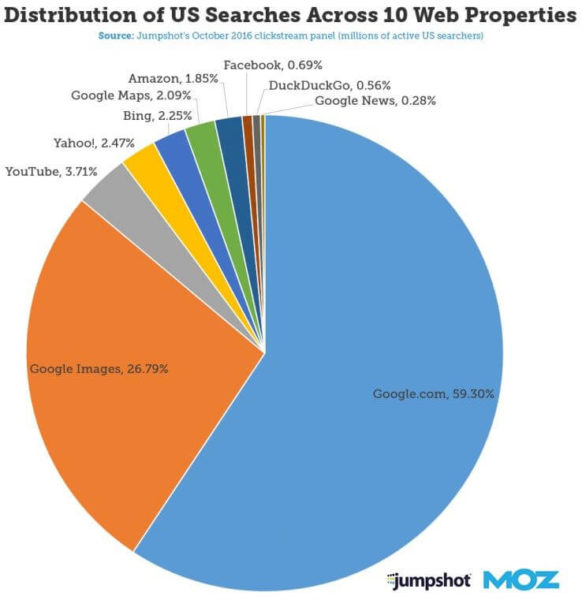
Graphic courtesy of Moz.
The above chart doesn’t present a complete picture of search, as it doesn’t include search on other media such as voice search, nor does it cover searches performed within apps. Nevertheless, it makes the point that Google Image search is a huge portion of overall search.
Yet it appears that those who post images often overlook ways to use images to show up in search results or to draw traffic to their sites. A simple test illustrates how much opportunity is lost. Any Google search for IMG_xxxx where the xs represent any number between 1 and 9,999 pulls up on average about 200,000 results. Clicking on the Image tab shows Google’s image search results, which likewise displays countless images labeled with the raw data file name.
The search for IMG_9998 or any other auto-generated name is realistically never performed, yet a massive amount of data is uploaded this way. The image below was a Google Image search result for IMG_9998 and is of a product from a retail store that sells footwear, apparel and accessories from about 100 brands. The image file name could have described the product as casual footwear or promoted the store brand or boosted traffic to its page by users looking for the Fred Perry 1934 Collection. Instead it appears as a result for a query that would never be entered.
Thus, these images that are named by the default raw file name are essentially unlabeled. And file name is just one example of how images are often neglected in optimizing for search.
While Google may analyze the surrounding content and index the image in that context, failing to provide Google with extra data that it can use to determine the image’s relevance to search queries is a lost chance to promote a brand, product, person, event, service or business. And that means fewer clicks and traffic to the website hosting those images.
Images are particularly effective in marketing for retail and consumer goods, as evidenced by Pinterest’s limiting personalized customer support to these two business areas. Likewise, Google’s Product Listing Ad categories focus on retail and consumer goods, and searches of any of these categories in Google Images brings up a carousel of sponsored shopping results above the organic results.
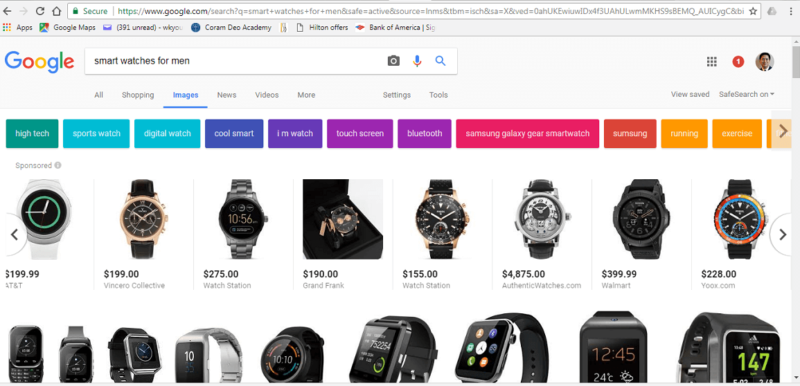
Product Listing Ads (PLA) in Google Image search results
Thus, any images posted by a business related to retail and consumer goods should be especially mindful of optimizing those images for organic search. But there are many other image categories that will benefit from better optimizing. For example, any business that relies on the reputation of individuals should take similar steps. Professional groups such as law firms and medical practices should expect searches of individual lawyers and doctors by name for portraits or profile pictures. Venues and destinations are also topics that consumers want to see images of. And images of finished work product such as construction, fences or interior design are frequently sought by consumers to gauge the quality of a firm’s work.
Since search ranking is often neglected and because there are so many more results presented on image search results pages, Google Images can help a local business or its products and services get found.
Here are some tips to make sure your images are optimized to take advantage of search queries performed in Google Images:
Images that enhance a user’s experience are ranked better by Google
Google values relevance and quality in returning search results and thus, user experience feedback is a strong signal to Google for ranking purposes. Thus, the more popular an image and the more clicks it gets, the higher the ranking. Below are a few tips for providing a good user experience with your images:
- Make sure that your images are of good quality and are appealing. That might seem obvious, but go on LinkedIn and see how many bad profile pictures people post of themselves. A survey by Shotfarm, which distributes product images for manufacturers, found that consumers say product descriptions and images are critical to their decision-making, with the vast majority of consumers saying they are important (30 percent) or very important (63 percent). In other words, consumers extrapolate the quality of an image to that of the product or service. So better pictures boost clicks which will boost ranking of that image.
- While overly large image file size hurts page load time, reducing the file size does not mean you have to sacrifice quality. There are ways to strip out unnecessary data and many online tools that can help optimize images for your website. Try JPEGMini, PunyPNG or Kraken.io.
- While Google doesn’t take the same liberties in cropping images in search results that they do with Google profile pics, it remains important to understand how the image will look in search results. Images that don’t fit the more standard image ratios, such as 16:9 or 4:3, tend to be resized to fit those dimensions. Also, images such as large group pics that lose any valuable detail when reduced to thumbnail size will likely fail to draw attention or clicks.

Image subjects that are too small display poorly in thumbnails
The above screen shot was the search result on Google Images for Dentists in Plano, Texas, and the circled image is an example of a picture that does not help convert clicks. In this case, individual head shots or the team divided into groups by practices, responsibility or other factors would allow for better images that can be optimized for search.
- Stock images are usually easy to identify and often feel fake or insincere. As such, they can hurt the thing that make local businesses most appealing: personalized and quality service that is genuine and built on relationships.
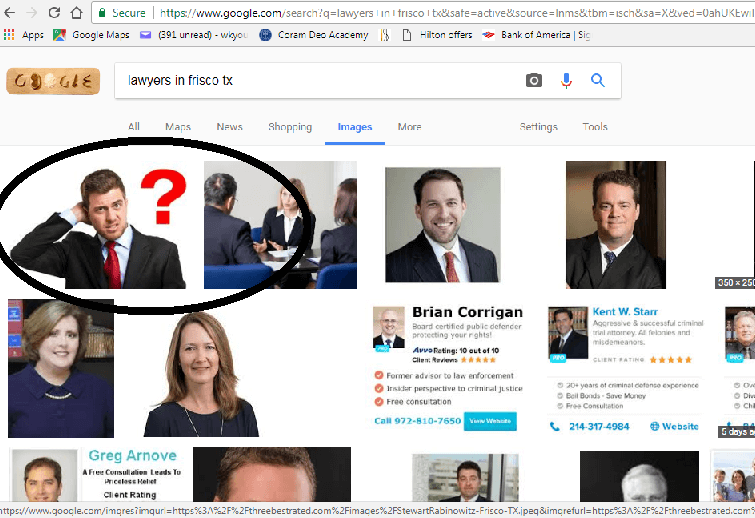
Stock images often lack authenticity that consumers want from local businesses.
The above screen shot was taken of search results in Google Images for “Lawyers in Frisco TX.” The circled image looks like a stock image that I’ve seen a dozen times elsewhere and is certainly not an image that appeals to me or makes me want to hire that firm or lawyer. So I’m unlikely to click on the image, meaning Google images would lower the ranking of that image compared to other more appealing images.
Optimize image data, labels, tags and descriptors for better Google indexing and ranking
Metadata, labels and descriptors are all used by Google for indexing purposes, so they’re important in identifying for Google what your image is and the context in which it is used. Better indexing means better ranking in search results. Below are the main labels, tags and descriptors that may be customized whenever you upload an image for display on your site and that you should pay attention to for ranking in Google Images.
- Image file name. As illustrated above, file name is the most basic description of your image that is searchable. Make the name count.
- Alt tags. Alt tags are HTML attributes used to describe your image and are used in place of the image when it doesn’t render or isn’t displayed. For example, the text would be displayed by a screen reader for the visually impaired, when images are disabled in a browser or when the image can’t be decoded. An alt tag is an alternate display of text in place of the image. Here’s a more technical explanation by Yoast on how to use alt tags to identify your images.
- Captions. Captions are typically the title or description that is displayed with the image.
- Descriptions. Description is a field that allows for a full explanation of the image and that may provide additional details including links. Descriptions are displayed when an image within a post or on a site is clicked on and opened in a separate window.
- Contextual information surrounding the image. Google determines relevance of images to search results by the context of everything else around them including text content, other images, image sitemaps, page title and page URL. So optimize them all and keep your page messaging unified and consistent.
In closing, visual images are only becoming more important in engaging and reaching consumers. Some even pin Google’s future on image technology such as Google Lens. It’s clear that images will continue to play a powerful role in helping businesses and their products or services get found.
Yet too many businesses fail to optimize images separately from the article, web page or landing page where they are displayed, and as a result, they lose valuable opportunities to promote their brand, store, product or service in search results. Spend a little more time in SEO for images and unlock the potential returns that so many overlook.
Opinions expressed in this article are those of the guest author and not necessarily Search Engine Land. Staff authors are listed here.
Related stories
New on Search Engine Land