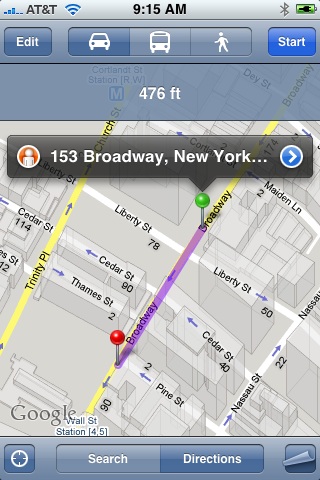A Searcher’s Perspective Of iPhone 2.2 Update
Last night Apple announced a software update to the iPhone. This update was pretty major and there are tons of sites covering all the details of the changes. I thought I just focus on the features specific to searching. Apple made a change to the browser, featuring the Google search bar more and a few […]
Last night Apple announced a software update to the iPhone. This update was pretty major and there are tons of sites covering all the details of the changes. I thought I just focus on the features specific to searching.
Apple made a change to the browser, featuring the Google search bar more and a few changes to the Google Maps application. Google Maps now has street views, walking directions, transit directions, and a share location feature. Those are the bulk of the Google and search related changes that I see, were made in version 2.2 of the iPhone. Here are pictures below:
Apple’s pretty marketing picture:
Notice the search box is now at the top right by default and says “Google” by default:
While in Maps, and in directions you now have icons at the top for driving, walking and transit. In addition, when street views are available, you have a little orange person icon when you click on a pin.
Here is one shot of a street view I took:
Finally, the share map location feature is displayed when you click on the blue right arrow. Then scroll down that page and click on the share icon at the bottom.
Related stories