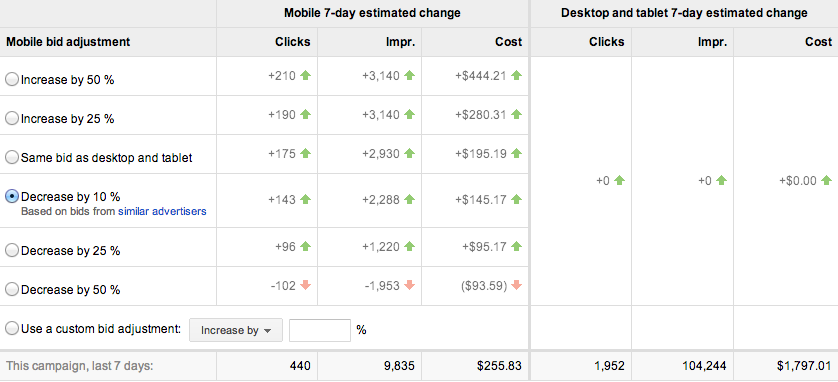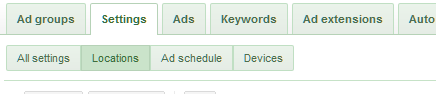AdWords Enhanced Campaigns: New Bidding Tools Announced
Google AdWords has begun providing more specifics about the new bidding tools and mobile bid settings for enhanced campaigns. The AdWords interface for enhanced campaigns includes a new bid adjustment calculator designed to show you what the final bid adjustment will be when using multiple bid settings. Bid adjustments for mobile, day, time of day […]
Google AdWords has begun providing more specifics about the new bidding tools and mobile bid settings for enhanced campaigns.
The AdWords interface for enhanced campaigns includes a new bid adjustment calculator designed to show you what the final bid adjustment will be when using multiple bid settings. Bid adjustments for mobile, day, time of day and location are made within the Campaign Settings tab. The calculator shows you what the implications will be when applying multiple bid adjustments.
You’ll find the calculator icon when you’re in the Campaign level next to “Active bid adjustments”:
The campaign-level bid adjustments are then applied on top of your keyword or ad group bids. Bid adjustments for location, days and time of day and any ad group-level targeting methods can be set from -90% to +900%. For mobile devices, bid adjustments can be set at -100% if you don’t want to run on mobile at all, or between -90% and +300%.
When you convert an existing campaign to enhanced, AdWords will often show you the estimated change in impressions, clicks and cost depending on the mobile bid adjustment you select. This estimate is based on how advertisers with similar keywords in their accounts bid on mobile compared to other devices. Note that if there is not sufficient data from similar advertisers, AdWords will suggest a bid adjustment based on information from all advertisers.
For campaigns with sufficient data, AdWords will show a pop-up with the 7-day estimated changes in clicks, impressions and cost on mobile and desktop/tablet.
The AdWords documentation does not mention this, but for campaigns that haven’t been running recently or don’t have enough comparison data for other reasons, the pop-up will include the mobile bid adjustment recommendation only.
Under the Campaign Settings tab, there are new sub-tabs for Locations, Ad Schedule and Devices that make it easier to navigate when making changes and bid adjustments.
Opinions expressed in this article are those of the guest author and not necessarily Search Engine Land. Staff authors are listed here.
Related stories