The Best Android Fragmentation Example: No Google Search App On Android 2.1
Android “fragmentation” is back in the news this week, thanks to the Angry Birds game needing to release two different versions for Android. But I have a better one: Google itself needing to make two different versions of the Google Search app. Where’s Google Search? For about three months, I’ve been using the Motorola Droid […]
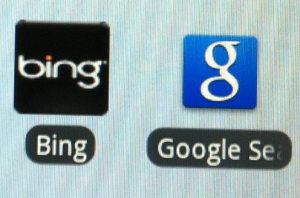
Where’s Google Search?
For about three months, I’ve been using the Motorola Droid 2 phone on Verizon. It’s an awesome phone, and I’ll be sad to see it go, when I finally send the review unit back next week. And yes, I’ll have a review of it to come.
To quell my loss, a review unit of the Samsung Fascinate — one of its Galaxy S class phones — arrived this week. I’ve long wanted to try this phone, but I’ve been put-off by what I call the Bingification of it. That’s how Verizon has stripped Google off as the default search provider, because of its deal with Bing.
Don’t get me wrong. Bing’s a great search engine. But I’ve gotten very used to Google Voice Actions on the Droid 2. I can just hold down the search key for a second, tell the phone to text someone or to navigate to somewhere, and it pretty much happens magically.
OK, the Fascinate is an Android 2.1 device so can’t even do Google Voice Actions yet. Only Android 2.2 devices like the Droid 2 can. Still, occasionally I do want to search using Google, rather than Bing, on my phone.
Working with the Fascinate yesterday, I got tired of having to launch a web browser and then navigate to Google to search there. I also couldn’t figure out how to add a bookmark to the home screen of my phone, in the way you can with the iPhone (I’ve since learned it’s hold down on the home screen, select Shortcuts, then choose the item you want to add).
Different Results From The Android Market
Instead, I headed over to the Android Market to download the Google Search app. Then I started rubbing my eyes, because I couldn’t find it:
Down at the bottom, there’s Google Earth. But the Google Search app? Nope.
Puzzled, I fired up the same search on the Droid 2. Right at the top, there it was, the Google Search app:
I tweeted my confusion to the world and quickly heard back from Richard Kirk, who explained that there are different results you get from the Android Market depending on the device you use, so that you only see things your device supports.
No Google Search App For Android 2.1
Now I went from being confused to suspecting censorship. There seemed no reason that the Samsung Fascinate couldn’t support the Google Search app. Did the Verizon-Bing deal extend so far as to keep Google Search not only off the phone but out of the market completely?
Very quickly, I heard back from Bing. No conspiracy, no censorship. As I said, the Samsung Fascinate runs Android 2.1; the Droid 2 runs Android 2.2. Google doesn’t offer the Google Search app for Android 2.1.
That seemed weird. After all, I know there are Android 2.1 devices that do have a Google Search app on them. So, my next stop was to ask Google about this. Nope, there is no Google Search application for 2.1 devices, the company confirmed. This is because most 2.1 devices already have Google Search baked into the original operating system on the phone, through the search box widget.
So, if you’re running Android 2.1 on a device that has been de-Googled, you’re out of luck. No official Google Search app for you, until Android 2.2 gets pushed to your device.
Perhaps this doesn’t impact that many people, but it’s hard to know. Google does publish stats on the current Android versions that are out there, with the current breakdown as:
- Android 1.5: 7.9%
- Android 1.6: 15%
- Android 2.1: 40.8%
- Android 2.2: 36.2%
However, there’s no further breakdown within those groups. Nothing says what percentage of Android 2.1 devices are de-Googled like the Samsung Fascinate or the Motorola Backflip on AT&T.
No OS Support For Changing Search Providers
In a related issue, my Droid 2 offers no way for me to change the default search widget and hard button from using Google to Bing, if I wanted to do that. Neither does my Nexus One that I was given at the Nexus One launch event, which is the most “open” of all the Android devices out there, since it came directly from Google.
That doesn’t feel very open. If Google’s Chrome Browser lets me choose my search provider on the desktop, as a demonstration of Google’s openness, I think the Google-backed Android operating system should do the same. Similarly, I think I should have the option to change my search provider to whatever company I want on de-Googled phone, Bing-deal or no deal.
Here’s a suggestion. How about some detente in the search space on Android? If Bing wants to cut a deal to be the default provider with some carrier, that’s fine. But also back choice and ensure as part of the deal that people can switch to what they want. And from Google, which is currently cooking up the Android 2.3 version known as “Gingerbread,” bake it in that there’s native support for to choose search providers. The OS will taste so much better, that way.
Opinions expressed in this article are those of the guest author and not necessarily Search Engine Land. Staff authors are listed here.
Related stories
New on Search Engine Land

