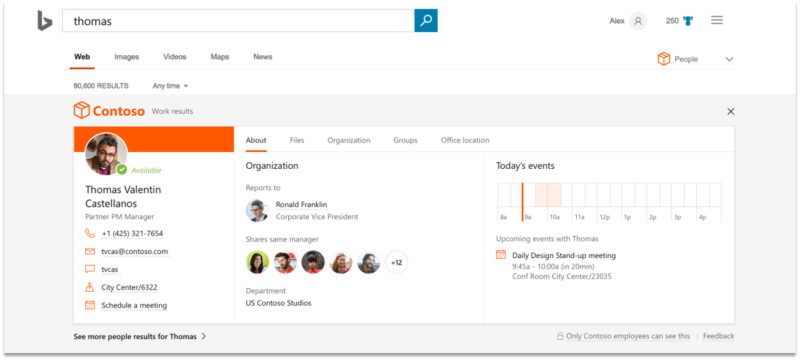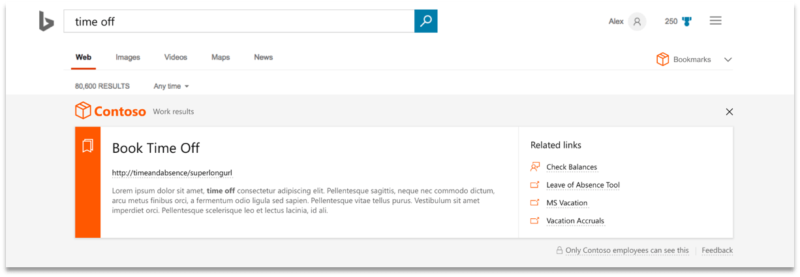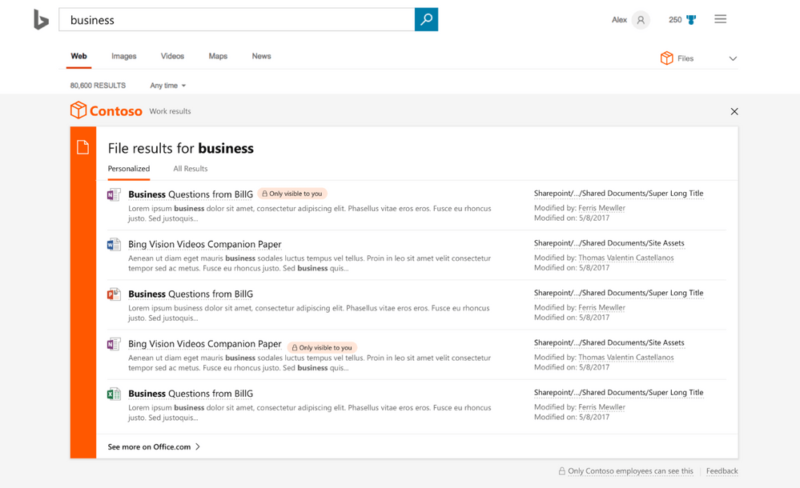Bing for business helps organizations search smarter
Bing for business has launched a preview of new search features designed for internal organization search. Here is a quick overview.
Bing has announced a new feature named “Bing for business” for their Office 365 and Microsoft 365 business customers.
Bing for business gives employees across a company search results within the organizational context of the business, be it an enterprise, school or organization. It uses artificial intelligence and the “Microsoft Graph” to tailor the search results to employees and the content within an organization.
Bing for business will search company data, people, documents, sites and locations, as well as public web results, and list them in a unified search results experience for company staff. This, of course, works across any browser, on any device within the organization.
Today, Bing released a private preview of this to their Office 365 Enterprise E1, E3, E5, F1, Business Essentials, Business Premium and Education E5 subscriptions customers.
Here, an example of Bing for business search for “Thomas” returns employee information:
Here is one calendar related to scheduling time off:
It can also surface documents only available for to the specific user:
Here is a feature list:
- Enterprise Bookmarks — Bookmarks provide the fastest way for you to find sites, tools and other information within the enterprise. Bookmarks can range from timely topics with a short life span like a company event to more permanent bookmarks, such as linking to the internal time and reporting tool.
- People Search — With Bing for business, people search is a quick way to help you search and find a person and understand their role within the company, who they work for, see what they are working on, find out where they are located and get directions through integrated building and office floor maps.
- Organizational Chart — Quick access to the organizational chart to understand a person’s place within the company and further browse their peers, management and direct reports.
- Building and Floor Plans — Buildings and floor plans help you quickly find your way or locate where a colleague is sitting or learn your way around a new building.
- Document Search — Allows you to search and find contextual and relevant documents saved on SharePoint and other sources within the Microsoft Graph.
- Office 365 Groups — You will be able to explore the Groups a person belongs to as part of people search and browse their contents. Additionally, they will be able to search for groups by their name.
- Bing for business Industry News — Bing works with your company to understand your job and tasks. Over time, Bing learns which business news matters to you — such as news about your company, competitors and industry. This feature is a personalized newsfeed on Bing.com, helping you make timely, informed decisions.
- Management and Analytics –IT admins can quickly configure, create bookmarks and define the search triggers, words or phrases. IT admins will also have a better understanding on how people within the organization are searching the web.
For more screen shots, check out this site, and if you are a customer, you can request ask to the preview over here.
Related stories