Bing Image Creator added to Bing Chat
This is powered by the DALL∙E model and is rolling out to Bing Chat.
Bing Chat has added integration with its Image Creator tool where you can ask Bing Chat to create images for you and it will. “Bing Image Creator, new AI-powered visual Stories and updated Knowledge Cards” is rolling out to new Bing and Edge preview, Yusuf Mehdi, Corporate Vice President & Consumer Chief Marketing Officer at Microsoft, said.
What it looks like. Here is a screenshot of how this works:
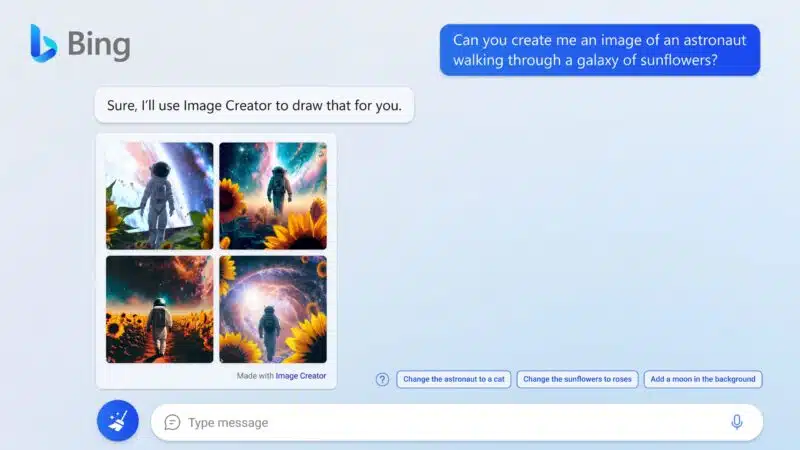
How it works. You can simply enter in words into Bing Chat describing the image you want Bing Image Creator to create or you can ask Bing Chat to create images based on other visual content. Microsoft said this is powered by an advanced version of the DALL∙E model from OpenAI.
“Bing Image Creator preview will also be available in Microsoft Edge, making it the first and only browser with an integrated AI-powered image generator. To use Bing Image Creator in Edge, simply click the Bing Image Creator icon in the sidebar to create your image or invoke from Bing chat in Edge,” Microsoft added
You need to be in “creative” mode within Bing Chat for this to work, but when I tried it, Bing told me, “I’m sorry but I cannot create an image of 3 robots sitting by desktop computers. The chatbox doesn’t support images.”

This may be still rolling out, so I will give it more time and keep trying. Bing wrote, “Bing Image Creator integrated into Bing chat will begin to roll out to Bing preview users on both desktop and mobile starting today. For those not in the new Bing preview, the preview experience of Image Creator is now available at bing.com/create for Bing users around the world in English. We will add more language support over time.”
Available in Edge. This is also available in the Edge Sidebar, by clicking the Bing Image Creator icon in the sidebar to create your image or invoke from Bing chat in Edge.
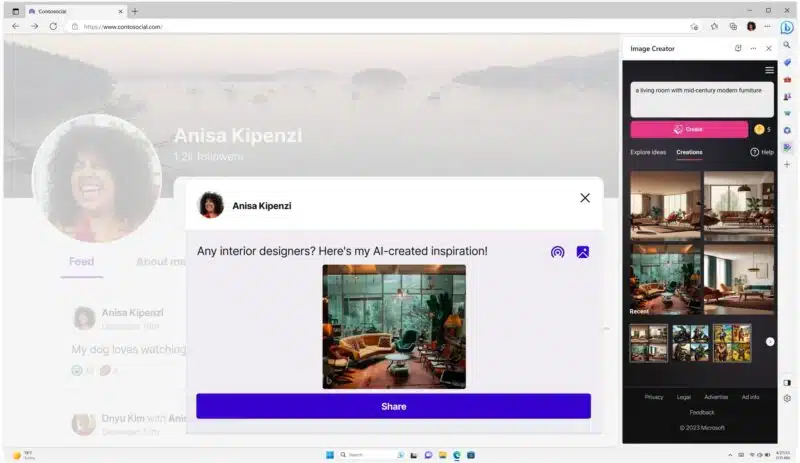
Stories and knowledge cards. Also with this news Microsoft Bing announced changes to visual stories and knowledge cards:
- Stories is an AI-powered visual summary that you can click through to learn more about the topic you’re searching. Stories provide a more engaging way to search and interact with content, offering images and short videos for easy consumption.
- Knowledge Cards 2.0 is an AI-powered infographic-inspired experience that provides fun facts and key information at a glance. It’s been updated to include interactive, dynamic content like charts, graphs, timelines, visual stories and more.
Why we care. MidJourney and other AI tools, like the DALL∙E model from OpenAI, are excellent and amazing tools to creating images. Now that it is integrated into Bing Chat, it makes it a bit easier to utilize these image-creation AI models.
These advancements are super fun and exciting to watch and play with.
Related stories
New on Search Engine Land