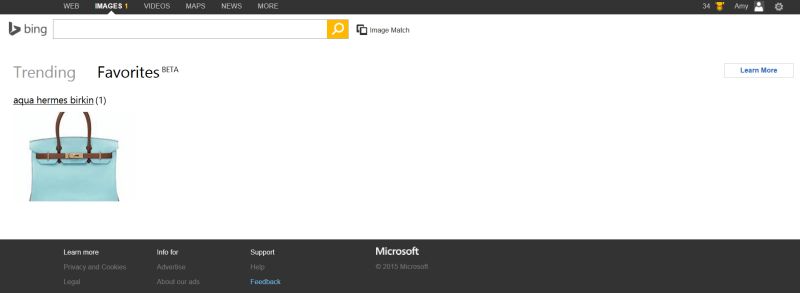Bing Tests New “Favorites” Feature That Lets Users Bookmark Images
Still in beta, the new feature is available only for users signed in to their accounts on a desktop.

Bing is testing a new “favorites” feature that lets users bookmark images when signed into their Bing accounts on a desktop.
According to the announcement, as long as images are available on the web users will be able to save them to favorites.
[pullquote]Your Favorites are organized by your searches, and you can view them by clicking on “Images” in the top navigation bar.[/pullquote]
To use, select the image you want to save from Bing’s image search results page, and then click the small heart-shaped “favorites” icon in the bottom right corner below the image. Once saved, the heart will go from white to yellow.
You can then find your saved images by clicking the “Images” tab in Bing’s navigation bar at the top of the page.
The announcement was part of a “Roundup” post today on Bing’s Search blog, following news about Microsoft’s continued efforts to position Cortana as a lifestyle companion.
Opinions expressed in this article are those of the guest author and not necessarily Search Engine Land. Staff authors are listed here.
Related stories
New on Search Engine Land