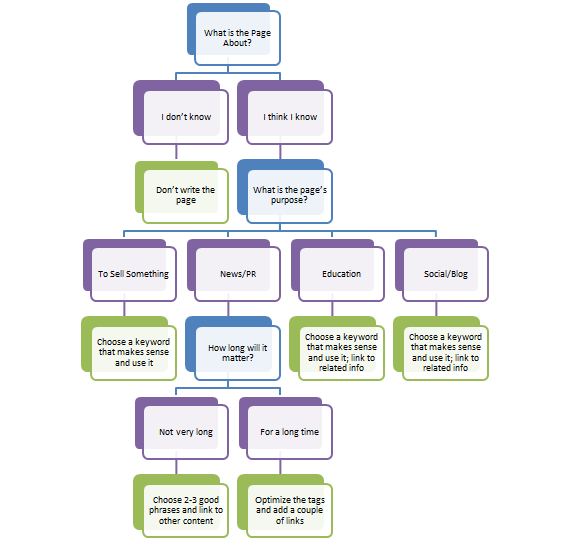11 Things To Ask Yourself When Optimizing Content
A client asked me the other day why we were optimizing his software for Los Angeles, when he’s located in Raleigh, NC. In explaining the reason to him, I realized that a basic guideline for optimizing pages is long overdue. I’ve developed the following flow chart and explanation in response. Theming Content The first question […]
A client asked me the other day why we were optimizing his software for Los Angeles, when he’s located in Raleigh, NC. In explaining the reason to him, I realized that a basic guideline for optimizing pages is long overdue. I’ve developed the following flow chart and explanation in response.
Theming Content
The first question you need to ask yourself when optimizing a page is, What is the Page About?
If you can’t answer this or your answer is a keyword, then maybe you shouldn’t be building the page. Seriously. You need the page to be about something in order for it to have value on your website.
In the case of my client, the page was about a conference in Los Angeles where the company was going to exhibit. It’s starting to make sense now, isn’t it? Specifically, the page was about a single type of software it sells. Let’s call it Software A.
Putting Content Into Context
The second question you need to ask yourself is, What is the Purpose of This Page?
Is it news, a press release, a blog post, an educational piece, a sales piece? What are your goals with the page?
In my client’s case, the goal was to announce that it would be at the event and give a little bit of background about Software A. I’d call it a press release.
Consider Content Timing
The third consideration is: How long will this content remain relevant?
- Is it an educational piece that will always be useful?
- Is it a product explanation that will be relevant until the next version comes out?
- Is it a news item that will always be interesting?
- Is it an event that will recur?
In my client’s case, the page was about an event that would happen once (next week, in fact) and then be over.
Content Optimization
Finally, we get to optimization for search. Given the other questions you’ve asked, what makes sense for optimization?
- Are there relevant keywords to use?
- Should you include links to other content?
- What should the Title, Description and Heading say?
Making Decisions
The answer is, it depends. Don’t apply a one-size-fits-all method to your optimization. Sometimes it doesn’t make sense to even put keywords on a page. Sometimes a few well-optimized links are all you need. Either way, the answer is common sense.
In my client’s case, they were putting out a news item about a conference for Software A in LA next week. I chose two key phrases in the text and linked them back to Software A’s pages. I chose a Title and Heading that read something like, “Company Presents Software A at Conference.” Anything beyond that would have been overkill.
So next time you’re wondering how to optimize a page, first use the handy chart below.
Keep in mind, this isn’t a prix fixe meal where you can choose one salad, one entree and one dessert. Good optimization isn’t done that way.
Great optimization is more like a four course a’ la carte meal, where you carefully select each element based on what you know about your users. Just throw a few crumbs in every now and then for the search engines.
Opinions expressed in this article are those of the guest author and not necessarily Search Engine Land. Staff authors are listed here.
Related stories