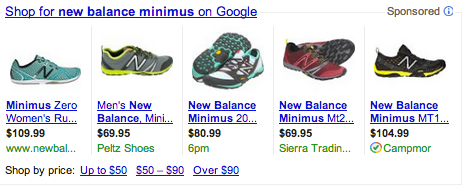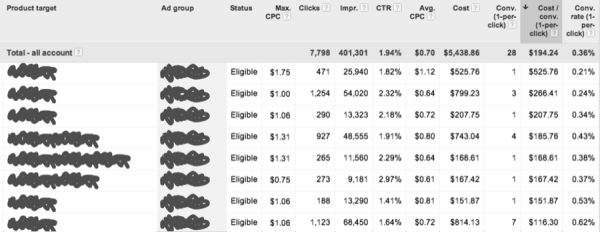How To Get Analytics Right With PLAs
More so than any other product in the AdWords suite, managing, reporting on, and making sense out of Product Listing Ads (PLAs) extends beyond the toolsets provided in AdWords. The levers that we can push and pull exist within two unique systems — AdWords and Merchant Center — and, as a result, we need to […]
More so than any other product in the AdWords suite, managing, reporting on, and making sense out of Product Listing Ads (PLAs) extends beyond the toolsets provided in AdWords.
The levers that we can push and pull exist within two unique systems — AdWords and Merchant Center — and, as a result, we need to do some internal legwork in order to effectively merge the inputs and outputs and come up with actionable analytics to optimize on.
At my agency, we’ve been working on some different ways to more effectively work with PLAs, given the available analytics and levers for optimization. This article is intended to share some ideas and processes that we’ve found helpful. Hopefully, they help you, too.
Placements Not Products
It all begins with how you think about PLAs. Back in the good ol’ days, PLAs were just products and descriptions. That is no longer the case – the modern incarnation of PLAs are contextually targeted placements. The issue is that the placements are defined by auto-target filters set in AdWords based off products defined in the Merchant Center being contextually matched to queries deemed product-specific by Google.
Historically, it was a best practice to submit all available products to your merchant center feed to get exposure and potentially free clicks. That said, now that clicks aren’t free, you most likely have some products that aren’t ROI positive, and conversely, products which are ROI positive. So, like any other paid channel, we need determine the winners and losers and optimize.
For example, if my CPA threshold is $150, then I’d want to either bid down or pause all auto-targets above $150:
Herein lies the problem with the analytics provided by AdWords / Google Anlaytics and associated management tools in AdWords. What if there’s only one product or, more likely, one query that is driving ups costs on an auto-target?
The logical action is to manage products like keywords: exclude those products from your shopping feed that are not profitable and bid more for highly-profitable products. However, AdWords does not show queries by auto-target, so it would appear impossible to tie the query to the trigger product to the actual product sold.
Fear not. It’s not impossible to make the linkage between query, trigger product, and product sold; but, it is a bit of a pain. Here’s how you can do it:
- Leverage the ValueTrack Parameter {adwords_producttargetid} to capture the trigger product ID in the URL
- Capture the query using the ‘q=’ parameter in the referrer
So, your product URL in Merchant Center would look something like this:
{https://www.company.com?blah=blahblah¶meter={adwords_producttargetid}
Note: I like to leverage the utm_term parameter to grab the product ID within Google Analytics.
And, on your landing page, you can use the HttpUtility.ParseQueryString method (or something similar; just get your tech team to do it) to grab the q= parameter from the referrer.
Assuming you’re not getting an overwhelming amount of (Not Provided) traffic, you should be able to build a table linking query/trigger product to the actual products being sold. Through analysis, you can either identify trends or go one step further and track at the visitor level to accurately attribute revenue to the right query / product.
Armed with this data, you or your marketing colleagues can more effectively build auto-targets isolating profitable products and enabling more precise bid management.
Consumer Behavior & Intent
While PLAs may be triggered like a placement, there is an inherently unique way users interact with PLAs because they are an entry point to comparison shopping. That said, if you’re able to link the query with trigger product you can gain some insight into user intent.
For example, if I search for [running shoes], I’m most likely in the research phase and am not likely to purchase a pair of shoes if I click a PLA on the SERP. That said, advertisers are unable to provide a category level landing page because PLAs are triggered by specific product listings:
Showing product-specific ads for research terms is fairly ridiculous, given the unlikelihood of a resulting conversion. However, by capturing query / trigger product you can identify which products are being triggered by research-driven queries and modify product pages to be more engaging and keep the visitor on your site.
Organize query / product by visits and append a custom field ‘Category’ to filter out specific types of queries such as Generic, Product, and Brand:
Identifying the top generic query traffic generating products, create product page experiences that more closely resemble a category or brand level page through intelligent design of a left nav, breadcrumbs, visible filters, or strategically bringing similar products above the fold.
Analytics Or Marketing?
The truth is that it’s a bit of both. The person in charge of PLAs must have access to marketing tools, analytics, and most likely, SQL to gather all required data. PLAs require a solid understanding of what data can be captured via URLs and referrers, as well how to present that data in a way that is actionable given the optimization tools at hand.
Most marketers are, at some level, analysts, and in most cases, the Web analytics team is heavily involved in the online marketing programs at their business. Getting the two teams to work together will bridge the gaps in intelligence otherwise missing from default versions of Analytics and AdWords.
Opinions expressed in this article are those of the guest author and not necessarily Search Engine Land. Staff authors are listed here.
Related stories
New on Search Engine Land