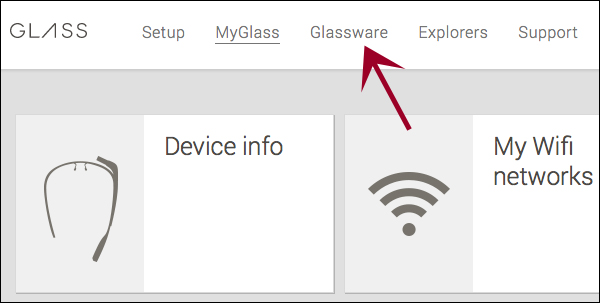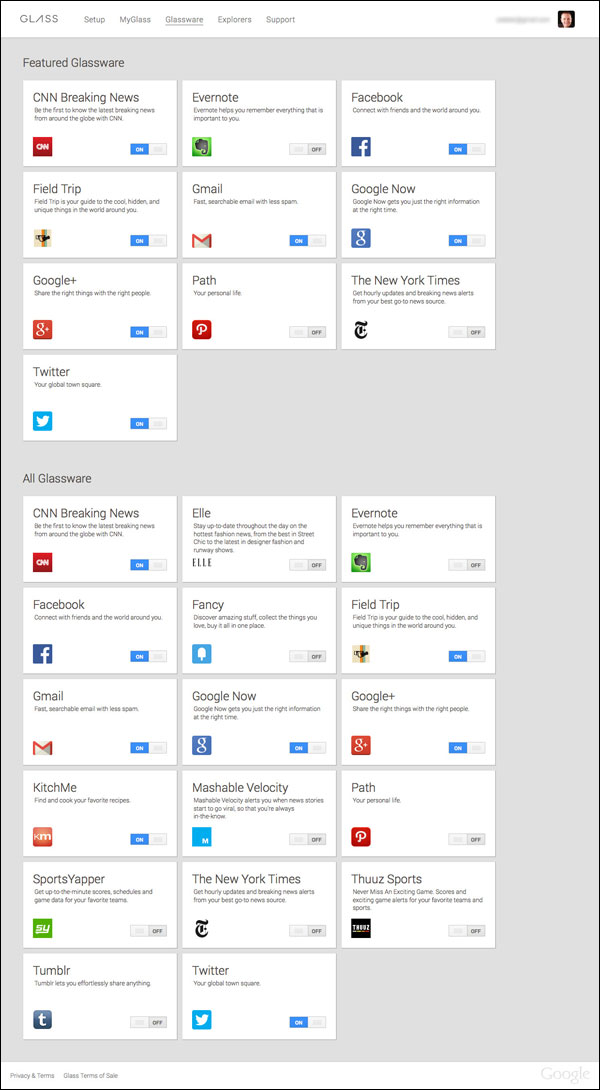Google Adds Glassware Page For Glass Apps But Missing A Search Box
Google has quietly added a new section to the MyGlass site for Glassware. This section will be the location Google Glass users will be able to discover and manage the apps (i.e., Glassware) they can add to their Google Glass. As you know, Google opened up Glassware submissions to developers and when that opens up, […]

This section will be the location Google Glass users will be able to discover and manage the apps (i.e., Glassware) they can add to their Google Glass.
As you know, Google opened up Glassware submissions to developers and when that opens up, Google needs to give Glass users and easy way to find these apps.
The link is available via the top navigation under the MyGlass page:
Then it loads a page that shows “Featured Glassware” and “All Glassware.” What is interesting is that there is no search box to search for apps, nor the ability to browse and discover by category. I guess there aren’t that many apps in the submission queue to warrant a search box.
Here is how the page looks:
I should also note that Glassware installed via a developer’s site directly isn’t displayed on this page currently. It is currently only on the main MyGlass home page, after you login. I assume Google will add another section that shows “Installed Glassware” or something like that.
Related stories