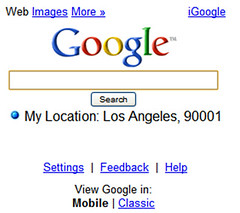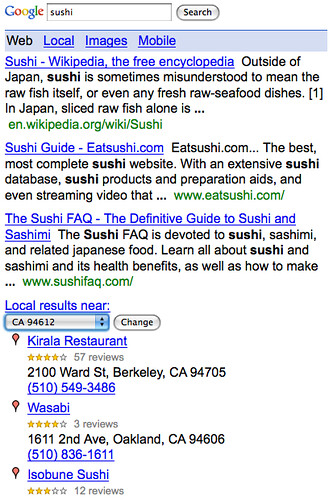Google Adds Location To Mobile Web Search
Last November, Google introduced its My Location feature in Google Maps for Mobile. It uses cell tower IDs to triangulate the location of the phone and then identifies that location on the Google Maps interface. With a bit less precision, it essentially does the same thing that GPS does: eliminate the need to enter a […]
Last November, Google introduced its My Location feature in Google Maps for Mobile. It uses cell tower IDs to triangulate the location of the phone and then identifies that location on the Google Maps interface. With a bit less precision, it essentially does the same thing that GPS does: eliminate the need to enter a geomodifier to find things nearby.
It thus saves keystrokes in mobile and also lays the groundwork for more precise mobile ad targeting at some point in the near future. Google has now taken that same cell tower triangulation approach and brought it directly into Google Search for mobile.
The central difference between Google Maps for Mobile with My Location and the new Search with My Location is that Google Maps requires a software download to get it. On Search with My Location, the capability doesn’t require users to download Maps for Mobile, it’s there on the mobile browser. Its does require that users install Google Gears on their mobile phones first before it will work, however. In addition, Search with My Location won’t pinpoint you on a map in the way My Location does on the Maps client.
There’s also an ad angle here as well.
Google Maps for Mobile currently has no ad inventory (although it could). Google Mobile Search has ads, though typically they’re well “below the fold.” As Google introduces more search ads in mobile and makes them more prominent Search with My Location becomes a potential boon to search marketers.
Whereas most search geotargeting on the desktop is IP-based (sometimes zip now), My Location is accurate to within 200 meters in most cases, and often more precise. That means there’s quite a bit more local targeting precision available for mobile search ads. (We’ll see this same cell-tower triangulation integrated into Chrome at some point, as well as the general Google Geolocation API on the desktop.)
After you’ve installed the Gears software on your phone, your location is indicated on the Google mobile homepage:
Google displays the local results in a kind of mobile Universal Search format. In other words, local results are shown among general web search results:
There’s also a location pull-down menu with saved locations, so you can change your location and get search results for that area. Of course there are local “links” that allow you to see only the local results and map them:
Search with My Location will initially be available in the US and UK and on Windows Mobile phones. The service no doubt will be rolled out to more handsets later.
Opinions expressed in this article are those of the guest author and not necessarily Search Engine Land. Staff authors are listed here.
Related stories
New on Search Engine Land