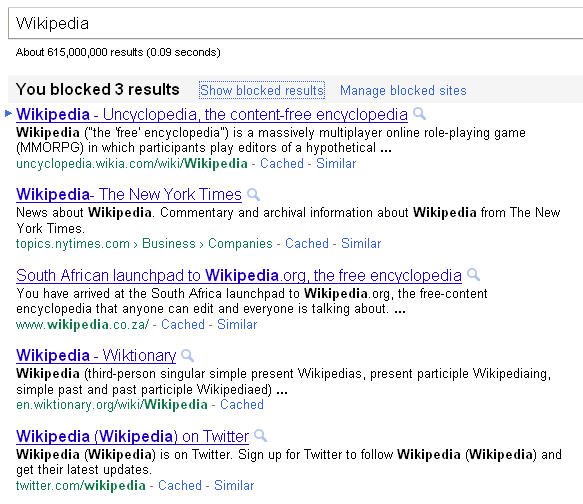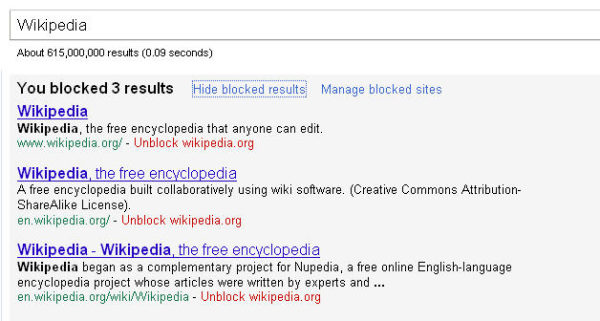Google Blocked Sites & Why Making A Good First Impression Matters
We all know there have been a ton of updates to Google as of late. Many of these updates will affect search engine optimization as we know it. In particular, Google is now displaying an option to block results from certain websites. While websites will only be blocked when a user is logged into a […]
We all know there have been a ton of updates to Google as of late. Many of these updates will affect search engine optimization as we know it. In particular, Google is now displaying an option to block results from certain websites. While websites will only be blocked when a user is logged into a Google account, this new development still carries potential implications that should be considered by website owners.
First, let’s evaluate a few scenarios that may cause a user to block results from a website. I will offer the following possibilities:
- Website delivers poor content
- Website is ranking for a search query which is far from the website’s theme
- The web page has a title and/or description that rubs the user the wrong way
- The user visits the website’s page and bounces back to the results page quickly
All of these points have a similar theme. Basically, users may block a website if it does not deliver the information they are looking for or if they perceive the website as not an authoritative on the topic it is ranking for.
So you may be asking yourself, “Why does this matter?”
Google originally stated that they were not using blocking data to tweak the algorithm. However, recently it has been revealed that data about what users have blocked is being utilized in “high confidence” situations. Vanessa Fox commented on this in her post covering the international launch of the Google Panda update.
In her article, she stated that Google is using blocked website data as a secondary form of algorithm validation. Fox then went on to mention that if a site fits a specific pattern search blocking data will be used as confirmation. With that in mind, there is more to consider here than ranking factors in the standard non-personalized Google algorithm.
Here is a comment on the topic from Google:
“Once you’ve blocked a domain, you won’t see it in your future search results. (Side note: Sometimes you may have to search on a new term, rather than simply refreshing your browser, before you’ll notice the domain has been successfully removed.) The next time you’re searching and a blocked page would have appeared, you’ll see a message telling you results have been blocked, making it easy to manage your personal list of blocked sites. This message will appear at the top or bottom of the results page depending on the relevance of the blocked pages.”
Google has stated this is in fact a sitewide block and not simply a block on one keyword ranking. Websites will only be blocked if a user is logged into their Google account.
According to Google, “Once you click the link to ‘Block all example.com results’ you’ll get a confirmation message, as well as the option to undo your choice. You’ll see the link whether or not you’re signed in, but the domains you block are connected with your Google Account, so you’ll need to sign in before you can confirm a block.”
Let’s be clear here. When Google says “You will see the link whether or not you’re signed in” they are referring to the link to “Block all example.com results.” Not the link which lists your blocked websites. You will only see blocked websites and a link to view blocked websites when you are logged in.
A website which has been previously block would need the user to select the “view blocked sites” in the future to see the website again. A user may not be inclined to do so, as they may assume they would not want to visit sites they’d previously blocked.
Let’s look at a quick example to verify.
Once logged in, if we do a search for a term that Wikipedia would normally rank for, we get the following. Notice that the actual Wikipedia domain is not listed, even for its own branded query!
If we choose the “Show blocked results” option we get the following:
As we can see Wikipedia is blocked, even for its own branded term in search. Now if we log out of Google, this is what we see:
As shown, all of the normal results for this query are now present once logged out.
Tips To Avoid Being Blocked By Google Users
This of course brings up the question, “What can I do to avoid my site being blocked?” Please consider the following brief recommendations. In the future, this topic may demand a full article covering it. But for now, here are some quick points.
Make sure you are an expert first
Optimize for subjects that not only you consider yourself an authority on, but also others could potentially consider you an authority on. Before you choose a series of new long-tail keyword to pursue, do a quick poll by asking peers their thoughts on whether your site can really hold up as an expert on the topics.
Quality over quantity
If you are going to write on a topic, make sure you take the time to ensure it is good content and not simply a quick post in an attempt to rank for more keywords. If possible, really flush out the topic. This will not only help you keep the site from getting blocked, it will also support the long-term success of the page.
Make sure your first impression is the right impression
Page titles, snippets and/or meta descriptions tell the user what to expect on the page they are about to visit. If titles and meta descriptions are inaccurate, the user will become frustrated when they finally review the full piece of content. Make sure they get what they expect or you may be blocked.
Overall, this is simply something to consider surrounding the optimization process. What is particularly interesting about this move by Google is that it is not query specific, yet this new option to block websites could ultimately cause an SEO to more closely consider the keywords they decide to optimize for.
As always, it is important to focus on keywords that adhere to the theme and goals of your website. This update simply makes it a little more important to keep that focus laser sharp. It will be interesting to see how far Google takes this.
Many of our sites have blog posts and other pieces of content that rank (unintentionally) for longtail keywords which may not directly relate to the user query intent, but have some relation to our business or expertise, and could be useful to that same user further down the road. Could those unintended rankings hurt us as a result of this update, if users should chose to block our domains entirely based on a random result?
What are your thoughts on Google’s website block?
Opinions expressed in this article are those of the guest author and not necessarily Search Engine Land. Staff authors are listed here.
Related stories