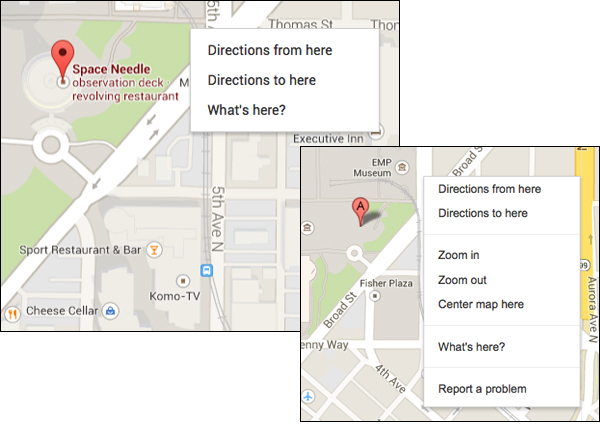Google Brings Back Right-Click-For-Directions To Google Maps
Google Maps users can once again right-click anywhere on the new Maps to get quick directions to or from the spot that they’re clicking. They can also use the “What’s Here” option to quickly get the lat-long coordinates for any spot on the map. These are two of many features that users have asked Google […]
Google Maps users can once again right-click anywhere on the new Maps to get quick directions to or from the spot that they’re clicking. They can also use the “What’s Here” option to quickly get the lat-long coordinates for any spot on the map.
These are two of many features that users have asked Google to bring back from Classic Maps to the new Google Maps. There are still several other missing features — some of which Google has promised will eventually show up again.
The screenshots below show what happens when you right-click on the new Google Maps (left) compared to a right-click in Classic Maps (right).
As you can see, there are other right-click options not brought over to new Maps. There are other ways to zoom in and out on the new maps, but the “Center Map Here” feature isn’t available at all.
Opinions expressed in this article are those of the guest author and not necessarily Search Engine Land. Staff authors are listed here.
Related stories