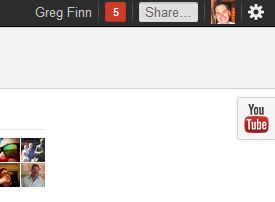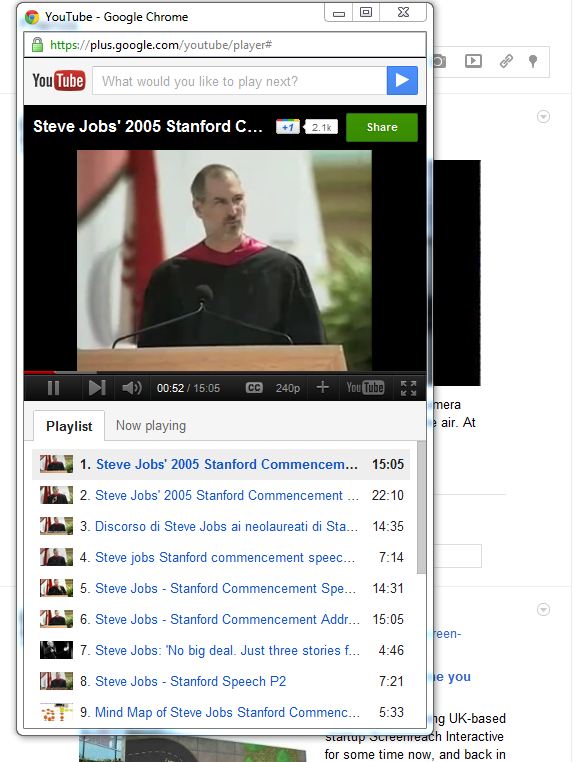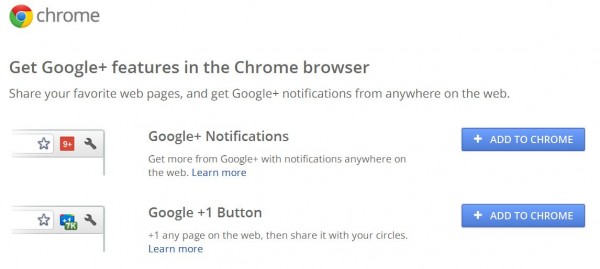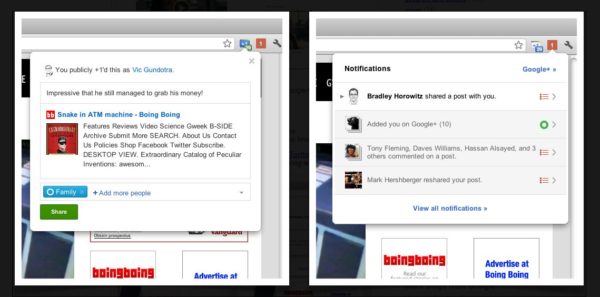Google+ Gets YouTube Integration & Official Chrome Extension
Today Google announced the integration of two of their most popular products, YouTube and Chrome, into Google+. These enhancements make sharing videos on YouTube easier and brings the +1 button and Google+ notifications to the rest of the web for Chrome users. Google+ YouTube Integration Users have always been able to share YouTube videos on Google+, […]
Today Google announced the integration of two of their most popular products, YouTube and Chrome, into Google+. These enhancements make sharing videos on YouTube easier and brings the +1 button and Google+ notifications to the rest of the web for Chrome users.
Google+ YouTube Integration
Users have always been able to share YouTube videos on Google+, the functionality is now baked into the network. Each Google+ user will see a small YouTube branded tab on the right hand side of their screen now when logged in.
Upon hovering over the tab, users will see a search box where they can input a query for YouTube. This search box functions much like a Google “I’m Feeling Lucky” query as YouTube will auto-play the best result. The results appear within a popup widow in a playlist format. Here is a sample search for a band, LCD Soundsystem:
By clicking the green share button on the video, the video as well as the entire playlist is shared with selected circles. Not only will your friends be able to view your playlist, but public playlists will be visible in Google+ searches. The playlist is generated directly from the search that was inputted, users cannot make changes to this. While this works for music, it isn’t great for other searches. Here’s a look at a playlist that was shared when I searched for “Steve Jobs Stanford Speech:”
Clearly sharing 8+ copies of a speech isn’t great. While the playlists work for sharing music, they seem out of place with everything else.
Another odd item is that the YouTube playlists open in a pop-up every time while taking full control of your YouTube search tab. If I open up a playlist from a friend, it will open in a new window and I won’t be able to input anything into the YouTube tab. Personally, I would have liked to see true Google+ integration with the playlists, not just a popup.
Overall I was underwhelmed with this new feature. The auto-playing of queries and shared playlists made me remember all that I hated about MySpace. Even the functionality of the popups and playlists had me thinking that it might be more more effective to simply share a link.
Google+ Chrome Extension
The official Chrome extension may provide a needed bump for both Google+ and Google +1’s.
Google +1 Extension
One of the worst features of Google’s +1 implementation was that you had to hope something you liked had a +1 button on the page or perform a search to use. This official button should now help spread +1 usage across the web. The extension displays historical +1 numbers next to the button as well. This is nice feature, as it allows users to see how popular a specific page has been. It shouldn’t be long before this is no longer an extension and instead worked into the core of Chrome.
Google+ Notifications Extension
This extension allows users to keep up with Google+ activity no matter their location on the web. The notifications feature mimics the Google+ functionality, square red button and all. This should be a great tool for avid Google+ users as visiting Google websites will no longer be required for seeing Google+ activity.
All of these updates and enhancements are now live, so free free to download the extensions and play with the YouTube tab in your account to test for yourself!
Opinions expressed in this article are those of the guest author and not necessarily Search Engine Land. Staff authors are listed here.
Related stories
New on Search Engine Land