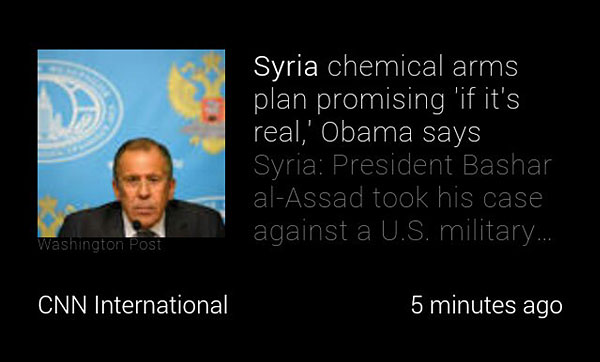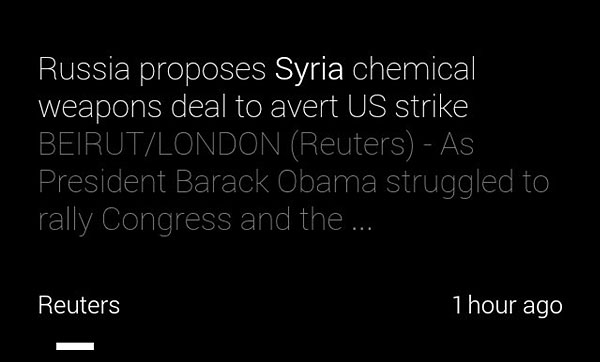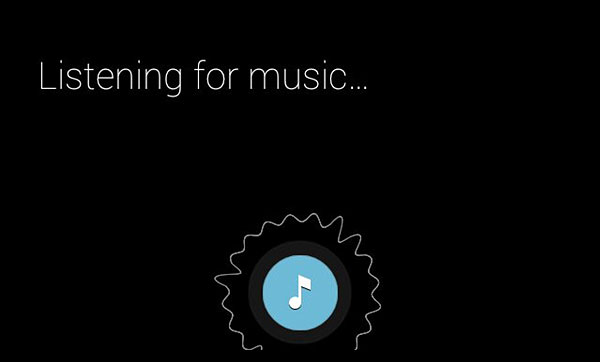Google Glass Gets Universal Search: News, Video, Sound Results & More
Google is giving Glass a taste of universal search results. The latest software update for Google Glass is out, and this one offers a significant expansion of the device’s search capabilities. Google sends out one major software update to Glass owners each month. The latest is known as XE9 (XE stands for Explorer Edition, the […]
Google is giving Glass a taste of universal search results.
The latest software update for Google Glass is out, and this one offers a significant expansion of the device’s search capabilities.
Google sends out one major software update to Glass owners each month. The latest is known as XE9 (XE stands for Explorer Edition, the first version of Google Glass) and it’s a step toward bringing “universal search” results to Google’s head-mounted mobile device. As explained below, Glass now shows news, videos and even sound matches in its search results. It also offers new Google Now predictive search cards, and saves Glass-generated searches to Google Search History.
Here’s a look at all of the search-related features in the latest Glass software update:
News Search
Google has added news search results when the search query involves a newsworthy topic. I tested it Monday by saying “syria,” and the first three results were all recent news articles.
After those first three, the Glass search results switched to a couple Wikipedia links, then showed several cards with Knowledge Graph facts about the country and finally included topic pages about Syria from the likes of Reuters, The Guardian and The New York Times.
Video Search Results
If you specify in the search query that you’re looking for videos, Glass will restrict the search results to pages with videos — and not just YouTube pages/videos.
My example search was “make guacamole video.” The first three results came from YouTube, but then I got a video page from AllRecipes.com, a video page from About.com and a page from AvocadoCentral.com that had a YouTube video embedded.
For what it’s worth, this is almost an exact copy of the How Do I… app that we wrote about recently on Marketing Land. That Glass app — developed by our news editor Barry Schwartz and his team at RustyBrick — takes searches that start with “How do I” and finds matching YouTube videos.
Sound Search
Think Shazam. That’s what Glass can do now. If a song is playing, a voice search for “what song is this” will get Glass started on an attempt to identify the song and artist. (The search can also be done with the touchpad.)
In my testing, sound search worked pretty well. It wasn’t able to identify a live song from The Killers’ Live From The Royal Albert Hall album, but it did recognize a song from Reamonn, a fairly obscure rock band based in Germany. (Note: Shazam had the same fail and success on these two songs.)
More Google Now Cards
The Google Now integration in Glass has expanded with cards for nearby attractions and photo opportunities, transit, and reminders.
I haven’t seen any of these yet, but the attractions and photo cards sound similar to — and possibly sourced from — Google’s Field Trip app for Glass.
Search History
The final search-related update is the addition of Glass-based searches to the user’s Google search history. And Google says that deleting a search card on Glass will also delete it from search history.
Those are just the search-related updates. For other Glass software changes, see our Marketing Land article, With XE9 Update, Google Glass Gets Remote Control, Google Apps Support & More.
Opinions expressed in this article are those of the guest author and not necessarily Search Engine Land. Staff authors are listed here.
Related stories