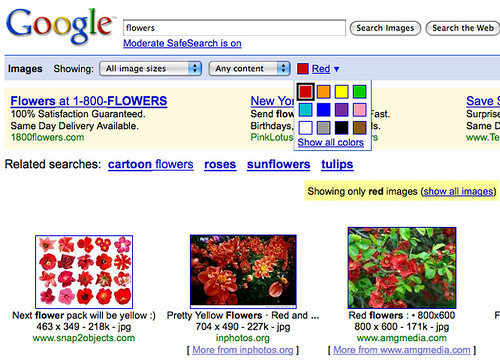Google Image Search Adds Color Picker
Google Operating System spotted a new feature on Google Image Search. The feature allows you to click on the color of images you want to be found, and Google will filter your query based on images that match the query and the color you selected. For example, I search on [flowers] and then chose the […]
Google Operating System spotted a new feature on Google Image Search. The feature allows you to click on the color of images you want to be found, and Google will filter your query based on images that match the query and the color you selected.
For example, I search on [flowers] and then chose the color red, to be shown flowers in the color of red. As you can see from the URL structure, Google added on &imgcolor=red, which was how you were manually able to filter by color. Here is a picture of the results:
As you can see, there are 12 colors to filter by, including:
- Red
- Orange
- Yellow
- Green
- Teal
- Blue
- Purple
- Pink
- White
- Gray
- Black
- Brown
It is also interesting to note that this works for me on Firefox but not on the Safari browser.
Postscript: The Google Blog has now announced this new feature on their blog.
Related stories