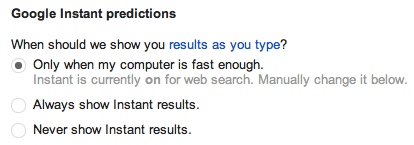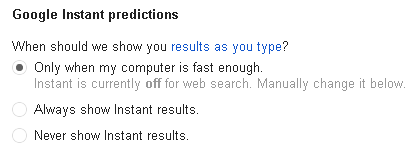Google Instant: Only On When Your Computer Can Handle It
As part of the January search update provided by Google – Google Instant has a new default preference. The new preference is to only enable it if your computer can handle it – otherwise, Google will disable Google Instant results. If you go to the search preferences it should say Google Instant is only enabled […]
As part of the January search update provided by Google – Google Instant has a new default preference. The new preference is to only enable it if your computer can handle it – otherwise, Google will disable Google Instant results.
If you go to the search preferences it should say Google Instant is only enabled when “my computer is fast enough” and then show if Google thinks your computer is or is not fast enough. Here is a picture:
Google said:
Automatically disable Google Instant based on computer speed. [project codename “Psychic Search”] Google Instant has long had the ability to automatically turn itself off if you’re on a slow internet connection. Now Instant can also turn itself off if your computer is slow. If Instant gets automatically disabled, we continue to check your computer speed and will re-enable Instant if your performance improves. We’ve also tweaked search preferences so you can always have Instant on or off, or have it change automatically.
One of the complaints I see every so often is that Google Instant makes it slower for some people to search. Google Operatin System has a picture of when Google Instant is automatically turned off because the computer cannot handle it.
Hopefully this will reduce the complaints I see from searchers on Google Instant.
Related Stories:
- Google Instant Search: The Complete User’s Guide
- How Google Instant’s Autocomplete Suggestions Work
- Google Instant Now On New Google Toolbar 7
- Google Instant Previews Via Mouse Over
- “Don’t Be Evil” Tool — Backed By Facebook & Twitter — Shows Google’s “Search Plus Your World” Can Go Beyond Google+
- Will Google Instant Kill The Long Tail?
Related stories
New on Search Engine Land