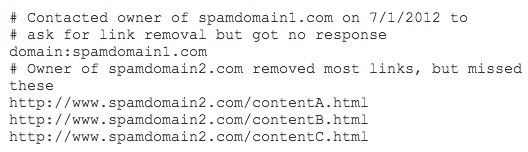Google Launches Disavow Links Tool
Google has launched a new and widely anticipated “disavow links” tool. The tool was announced by the head of Google’s web spam team Matt Cutts, when speaking during a keynote at the Pubcon conference today. The tool is live and can be found here. It has been beta tested by some selected SEOs already for […]
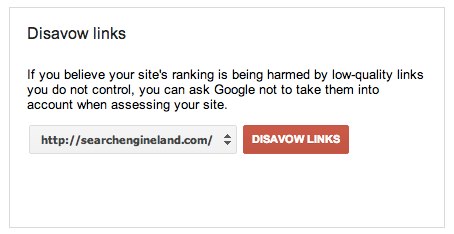
The tool is live and can be found here. It has been beta tested by some selected SEOs already for the past few weeks. About 45 minutes after Cutts spoke, Google formally announced the tool on the Google Webmaster Central blog.
Earlier this year, Bing launched its own disavow links tool.
Disavowing Links
Cutts warned that the tool should be used with caution. He also warned that publishers should first try to remove links they are concerned about pointing at them by first working with site owners hosting links or with companies they may have purchased links through.
The format will be to list URLs in a text file, either individually or to exclude all links from a particular site using domain: format like this:
domain:google.com
domain:yahoo.com
domain:facebook.com
Both formats can be mixed into a single file, as shown below in an example from Google’s blog post about the new tool:
From the blog post:
In this example, lines that begin with a pound sign (#) are considered comments and Google ignores them
The “domain:” keyword indicates that you’d like to disavow links from all pages on a particular site (in this case, “spamdomain1.com”).
You can also request to disavow links on specific pages (in this case, three individual pages on spamdomain2.com).
Once you’ve created your file, you then access the disavow link tool through Google Webmaster Central. You’ll select your site (as the screenshot at the top of this story shows), go through warnings, then select your file and submit:
These Links Will Be Disavowed In … Several Weeks
The process of Google discounting the links to your site won’t be immediate. “It can take weeks for that to go into effect,” Cutts said. He also said that Google reserves the right not to use the submissions if it feels there’s a reason not to trust them. The blog post reflects the same:
Google reserves the right to trust our own judgment for corner cases, for example—but we will typically use that indication from you when we assess links.
One submitted, there will be an option to download the file you submitted and resubmit it with changes. There’s a file size limit of 2MB (and if you have more than 2MB of links you need to disavow, you should probably just start a new web site).
The delay in processing the file means that if you make a mistake, it may also take weeks to “reavow” links that you like. So be careful. The post addresses this:
To modify which links you would like to ignore, download the current file of disavowed links, change it to include only links you would like to ignore, and then re-upload the file. Please allow time for the new file to propagate through our crawling/indexing system, which can take several weeks.
In questions, Cutts said that using the tool is the same as using the “nofollow” attribute, which allows sites to link to other sites without passing ranking credit to those sites.
Who Needs To Disavow?
Who should use the new tool? It’s been primarily designed for those who were impacted by Google’s Penguin Update, which in particular hit web sites that may have purchased links or gained them through spamming.
In the wake of Penguin, panic ensued among some SEOs and publishers. Some wanted a way to ensure that they could discount bad links and start fresh. Others worried that people might point bad links at their sites in an attempt to harm them with “negative SEO.” A new business of people charging to remove links was even born.
Things got worse in the summer when Google released a new set of link warnings that didn’t clarify if publishers really had a problem they needed to fix — if they could — or not.
How Google Created Its Own Disavow Links Monster
Of course, Google wouldn’t need a disavow link tool if it hadn’t been shifting over the past months to consider bad links a type of negative vote against the site. In the past, Google typically had just ignored bad links.
But by counting bad links as negative votes, Google largely enabled some of the concerns about negative SEO that it hopes, in part, to calm with the new tool. Again from its post:
In general, Google works hard to prevent other webmasters from being able to harm your ranking. However, if you’re worried that some backlinks might be affecting your site’s reputation, you can use the Disavow Links tool to indicate to Google that those links should be ignored. Again, we build our algorithms with an eye to preventing negative SEO, so the vast majority of webmasters don’t need to worry about negative SEO at all.
I asked Cutts why Google doesn’t simply discount bad links, rather than considering some of them as potentially negative votes. After all, while it’s nice to have this new tool, it would be even better not to need it at all.
As I wrote earlier this year when covering the increasingly creaky link counting system that both Google and Bing rely on:
Links suck. It’s hard to get good links, and even when you do, you might find they don’t count. Meanwhile, who wants to be wasting time “disavowing” links? There’s got to be a better way.
Rather than answer my question, Cutts instead focused on the benefits the new tool brings, especially the ability for people to “clean slate” web sites that may have bad links pointing at them.
More Information
Cutts has also prepared a nearly 10 minute long video about the tool, which you can find below:
[youtube width=”560″ height=”315″]https://www.youtube.com/watch?v=393nmCYFRtA[/youtube]
Google also has a help page about the new tool here, and be sure to read the official blog post, which has a helpful FAQ section and other details.
Related Articles
- SMX Advanced Video: Google’s Matt Cutts On A Disavow-This-Link Tool
- Google Launches “Penguin Update” Targeting Webspam In Search Results
- Two Weeks In, Google Talks Penguin Update, Ways To Recover & Negative SEO
- Google’s New Stance On Negative SEO: “Works Hard To Prevent” It
- Google Releases Penguin Update 2
- Here’s A New Twist: Directories Now Charging NOT To Link
- Insanity: Google Sends New Link Warnings, Then Says You Can Ignore Them
- Google Explains New Link Warnings, Says Don’t Panic But Don’t Ignore
- Not All Bad Links Hurt You, Google Ignores Links Also
- Bing Launches Way to “Disavow” Links, But Why?
- Google Penguin Update 3 Released, Impacts 0.3% Of English-Language Queries
- The Return Of The Google Dance
- Links: The Broken “Ballot Box” Used By Google & Bing
Opinions expressed in this article are those of the guest author and not necessarily Search Engine Land. Staff authors are listed here.
Related stories