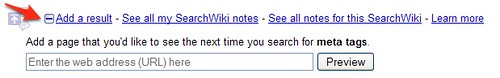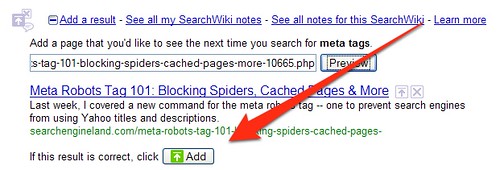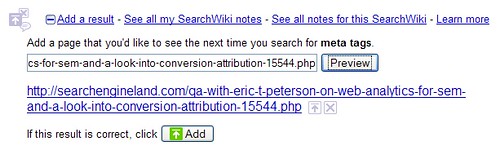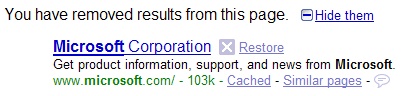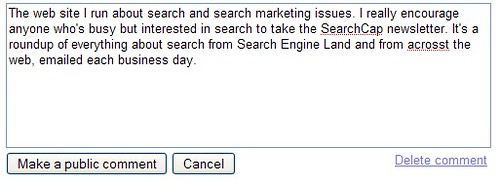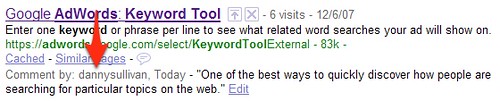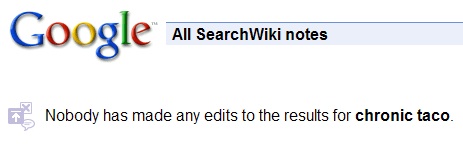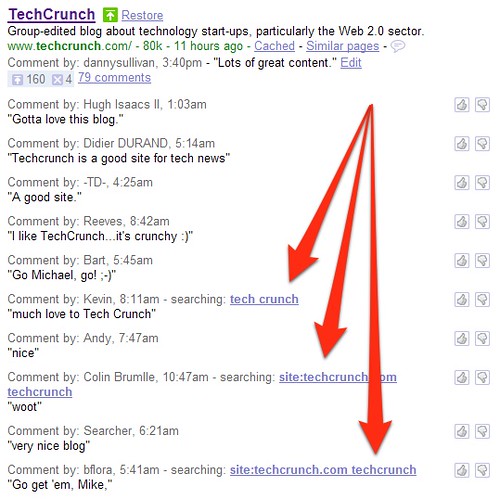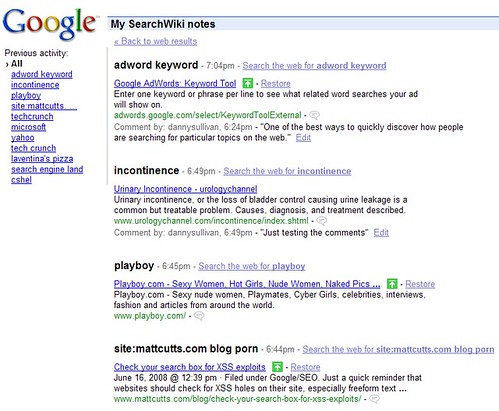Google SearchWiki 101: An Illustrated Guide
Google SearchWiki — a new feature that allows you to move and comment on search results — has been out for less than a day, and it’s amazing to see how much confusion (as well as commentary) there is already developing. So below, some clarification on how it works, opportunities search marketers should consider, some […]
Google SearchWiki — a new feature that allows you to move and comment on search results — has been out for less than a day, and it’s amazing to see how much confusion (as well as commentary) there is already developing. So below, some clarification on how it works, opportunities search marketers should consider, some privacy issues and ideas for improving it.
What is SearchWiki?
Go read our Google SearchWiki Launches, Lets You Build Your Own Search Results Page post! In short, it allows you to move a listing higher in the search results, or move a listing lower in the results or delete a listing altogether. You can also comment about search results you see, and others can view your comments. Also see Google’s help page about SearchWiki.
How do I get it? I don’t see any of these buttons!
You have to be logged in to Google. If you have a Gmail account, Google Web History account, any service that was enabled after you gave an email address to Google, that created a Google Account for you. From the Google home page or any search results page, click the “Sign in” link at the top right of the page. Now when you search, the buttons and options will appear.
I still don’t see the buttons!
OK, give it a few more days. The feature is still being rolled out. But everyone who has a Google Account will eventually see them.
How do I move something up?
Click on the little “up arrow” to the right of a search result, like this:
After I clicked, it moved it to the top of the page. I wanted it to be second or third, instead!
Yeah, that sucks. If you’ve never rated anything in a result, voting makes it number one by default. And if you “Down Arrow,” that pushes it to the bottom of the page. If you want something to be in second place, then you need to Up Arrow what you want to be in first. Once you have two or more voted items, you can then use the up-and-down arrows to move them around.
Think of it like this. SearchWiki results come first, and SearchWiki results are only the things you voted on. After that come “regular” search results. So if you vote on something, you’re sort of taking it out the “regular” results section and putting it on top. The more things you put on top, the more you can reshape that SearchWiki section.
Does all this mean SEO is dead? Anyone can make themselves have a top rank?
When you move listings around, only you see those changes. So if you make your own site number 1 when it was number 10, only you will see that change. Everyone else will still see it at number 10.
There are some search marketing opportunities, however. Keep reading!
What if I want to move something that’s on the second page?
No problem. Click the Up Arrow, and it will jump to the first page and give you a “Promoted to first page” message.
What do all those numbers means after I click on something?
Immediately after you vote on something, you’ll see some icons and numbers appear at the bottom of the listing, like this:
The first arrow icon shows how many other people have voted on this particular listing for that particular search, Google tells me. IE, in the example above, 142 people have voted TechCrunch up for a search on techcrunch. For a slightly different search, tech crunch, the number is only 18. That means only 18 people have voted up the TechCrunch listing for that search.
The second X icon, Google tells me, shows how many people have deleted that listing, for that search. If you’re wondering why 4 people might be deleting TechCrunch from the results for its own name, they were probably just playing around. Or perhaps they are a few haters.
Third, you’re shown the number of comments that have been made about a particular listing. Unlike votes, comments about a listing are associated with that listing no matter what search is done. Confused? Don’t worry, read on.
What’s up with adding results?
At the bottom of the page, click on the “Add a result” link. That will open up a new window where you can enter a URL:
After you enter it, the page will be located, then you can add it:
This is sort of a warp speed way to move a page up rather than paging through the results until you come across it.
What if Google doesn’t yet have a page? You can still add it, but you’ll probably just be adding the URL-only info for now, like this:
Note that as far as I can tell, you can only add one page per domain to the results. So those of you thinking about stuffing SearchWiki notes pages with only your material? You get one shot for one listing per account, so make it a good one.
If you’re evil, you could add more pages from your web site by using different Google Accounts. I’ve tested it — it works, and Google probably needs to close this loophole by listing only one page per domain in SearchWiki note pages, similar to how it does clustering/indented results in regular search.
NOTE: Google later told me a bug meant that only one page per domain, per account, could be added. This has been fixed.
I can delete results?
You sure can. Click on the X button next to a listing and poof (literally, poof — you’ll see a little cloud animation), the result is gone. The message, “Results you remove can be viewed at the bottom of the page message,” will briefly appear in its place.
At the bottom of the page, you’ll see what was removed. Here’s an example for when I removed Microsoft for a search on its name:
Note that the next time you do a search where previously you deleted some results, these won’t be shown at the bottom. Instead, you’ll just get a small message saying “You have removed results from this page” followed by a “+ Show them” link. Click on that to reveal what you’ve deleted.
I didn’t really mean to delete a result. How do a restore it?
View the results you’ve deleted at the bottom of the page, then click the “X Restore” option:
That puts it back at the very bottom of the regular results list.
I don’t want restored results to go to the bottom of the regular results. I want them to go right back where they were removed from!
Do your search again. The results you restored should returned to their “normal” order.
How do I comment on results?
There’s a little “thought bubble” icon. Click on that:
Then a little comment box will open up. Type your comment into that box and push the “Make a public comment” button:
Your comment will then appear below the listing:
When will I see that comment in the future?
You’ll see the comment any time you do a search and that particular listing — the exact URL you commented on — appears. In other words, it’s not tied to a particular search query. It’s tied to a particular URL itself.
For example, here’s a comment I made about the Google Adwords Keyword Tool, in a search for adwords keyword tool:
If I search for other things, such as adwords keywords or adword tool, I see the same listing in these different searches also with my comment. That’s handy. It’s a nice way to remember something you’ve noted about a site, should you see it appear in any searches you do.
Will others see my comments?
Yes. That’s why the button to post a comment says “Make a public comment,” to reinforce the fact that everyone can see your comments.
How do they see them? How can I see what others have commented about?
Your comments don’t appear to be shown to others when they do searches. But they are visible to those who to into the SearchWiki notes area.
Where’s this area? Sadly, there’s no home page for all the SearchWiki notes that have been created. Perhaps that will come in the future. Instead, you have to do a search, then look at the bottom of the page for the “See all notes for this SearchWiki” link. Click on that:
If there’s no activity, you’ll see a “no edits” message:
If there have been edits, you’ll see any pages that have been voted on for that query, along with an option to view notes. Here’s how it looks for search engine land right now:
If you’ve made a comment, that will always show for you, in your view (others will see their comments in their views). Then you’ll also see other comments people have made. Only one of these will be shown by default (the most recent one, it appears), and to see the rest, you have to click on the comments link.
Unfortunately, things don’t seem to be working correctly. For example, TechCrunch has 79 comments currently, but when I click on the comments link, I only see 10 of them, in addition to mine:
Notice the three I’m pointing at. These are comments that have been made about the TechCrunch home page but in relation to other searches.
I made a comment and want to remove it!
Click edit to open the comment window, then click the “Delete comment” link. You’ll get a “Comment deleted” message.
Unfortunately, this doesn’t seem to stick in my testing. I can rerun a search, and my comment appears again. Hopefully, this is a bug that will get solved quickly.
What’s with those thumbs up / thumbs down icons next to each comment?
You mean these?
The thumb icons appear to the right of each comment. If you think something’s inappropriate, you can thumb it down to have Google review and maybe delete the comment.
What’s inappropriate? All Google says for now is:
While viewing any comment, click the thumbs-down next to it to rate it as bad. You’ll see a red flag icon; click the flag to report a comment as inappropriate. A Google team will review the comment and, if necessary, take action.
And what’s a thumbs up do? Nothing that I can tell. It doesn’t save it to your own SearchWiki record. It seems to have no use. Indeed, the entire comment thumbing system seems to be not thought out fully yet.
Another glitch. You can vote on comments, but not on the one shown by default. For example, consider this comment that shows by default for TechCrunch:
What if this were something you considered “inappropriate?” Sorry, there’s no way to vote on it.
How do I see everything I’ve done?
Click the “See all my SearchWiki notes” link at the bottom of any Google search results page (it always will appear, if you’re signed in):
You’ll get to a My SearchWiki notes page like this:
Hmm, maybe I shouldn’t have published that. You can see I was searching for incontinence, playboy and porn on the blog of Google spam fighting czar Matt Cutts. Hey, it was all in the sake of testing out privacy, promise!
Well, only I can see this page. Well, at least that’s what Google tells me. Still, what if I get paranoid and want to remove items? No can do.
This is a seriously bad oversight. I mentioned the comments coming back despite me deleting them. That comment on a URL for “incontinence” in the screenshot above? I’ve deleted it maybe five times so far, and it still won’t go away. Bad. Plus, what if you’re wanting to manage your notes? You can’t delete an old topic in any way. Even if you restore results, that activity remains logged.
The system needs much better controls, similar to how Web History works (see Google Search History Expands, Becomes Web History) for more about that.
How do I turn it off entirely?
Sounds like you’ve been reading Michael Arrington’s rant over at TechCrunch. I agree with him, in part — some people will not find these options that useful, and they should be able to toggle them off. But SearchWiki does not appear as a “service” in your Google Accounts list that you can disable after switching it on. Other things like Web History can be toggled off. SearchWiki should be the same way — and it should also include a “Delete everything forever” option, like Web History does.
Should I be worried about privacy?
A bit. Google does tell you that your comments will be public, but some still might not realize this. They especially might not realize that if they do a search and comment on some URL, that comment will be public if that URL appears in SearchWiki pages for other searches.
Potentially, you might have searched for something embarrassing, made a public comment about a URL that on its own might not be so embarrassing. Then if that URL shows up in SearchWiki results for a different search — your comment, along with what you searched for to find it, will be shown.
Again, it should be clear to people that making a public comment on a search they do means they’re publishing what they searched for. But it might be better if Google allowed for private and public comments.
I’m confused about whether SearchWiki is tied to searches or URLs!
Yeah, so am I. That’s why I made up that question.
Look, it’s mainly tied to searches. When you move things around, you create a SearchWiki Notes page that’s tied to a particular search. It’s a way for you to reshape the regular results you see, plus see what others are reshaping for those results.
For example, in search for cars, I moved the Pixar film site for “Cars” to the top. Corresponding to that search is a SearchWiki notes page for cars, where I can just see pages that people have saving or commenting on from that search.
Comments, as I’ve explained, are tied to exact URLs. You’ll see comments about a URL found and made for one search result appearing for other search results.
Seems like lots of people might start viewing SearchWiki notes pages for a particular search. Does that mean I should be voting for my own site, to try and place them in the notes.
I would. And will. Search Engine Land is a leading site about search engines, but we’re currently listed around 45th in Google for a search on search engines. That sucks.
I think more and more people will start checking out the SearchWiki notes for a particular search, since that’s an easy link to click on at the bottom of the page. So if you’re not in the “regular” results, that’s a way to get into some alternative results that might get traffic.
For example, go to the SearchWiki page for search engines, and we’re number three! To get there, all I had to do was vote on my site.
How do I get to be at the very top of SearchWiki notes pages?
Honestly, I have no idea. So far, I see no particular pattern. I’m following up with Google on this.
Will this help improve my rank with regular results?
Google says no, at least not right now. From what Matt McGee wrote here on Search Engine Land yesterday, after talking with Google:
Dupont didn’t completely rule out the possibility that user data from SearchWiki may someday impact regular search rankings. I asked what would happen if 10,000 people all added “Matt McGee’s Widget Page” to their own results for the phrase [widget]. “We’re always looking at user data as a signal,” Dupont says. And in a situation like that? “We’re not closing any doors.”
That’s another reason to vote for yourself. Its your vote — why not cast it in your favor.
I’d warn against trying to game Google with votes from sock puppet accounts or perhaps even from trying to get yourself listed on thousands of SearchWiki notes pages. As with all things, when people to go extremes, Google policing action and new guidelines quickly follow. Be smart, be appropriate, be relevant and you’ll probably be fine.
Postscript: See the follow-up to this article which answers some of the questions raised plus drills more into SearchWiki: Q&A With Google On SearchWiki (Don’t Expect An Opt-Out Soon).
Opinions expressed in this article are those of the guest author and not necessarily Search Engine Land. Staff authors are listed here.
Related stories
New on Search Engine Land