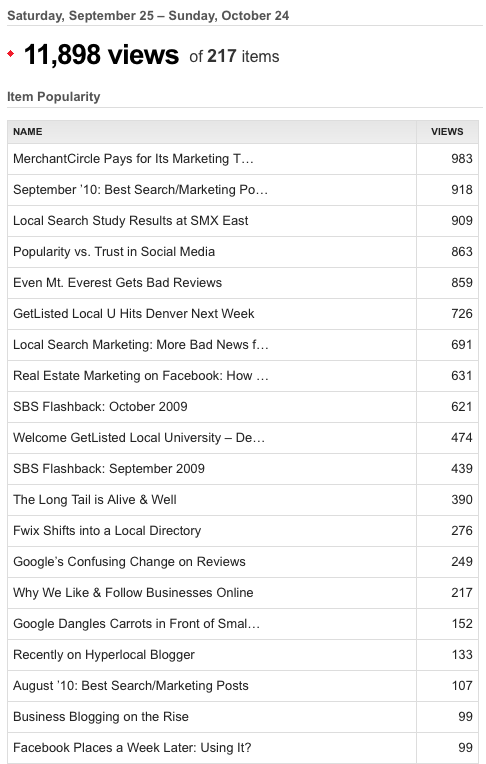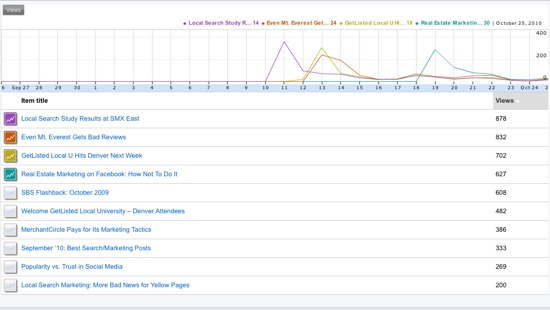Google Upgrades (& Downgrades) Feedburner Stats
Google has upgraded its Feedburner analytics product and, in the process, also added real-time stats for individual feed items. But it’s still a very limited product and, in a couple areas, actually seems to be a downgrade from the existing Feedburner stats. The new interface brings Feedburner’s “look and feel” much closer to what Google […]
Google has upgraded its Feedburner analytics product and, in the process, also added real-time stats for individual feed items. But it’s still a very limited product and, in a couple areas, actually seems to be a downgrade from the existing Feedburner stats.
The new interface brings Feedburner’s “look and feel” much closer to what Google Analytics users are already familiar with. The new dashboard shows a statistical summary of feeds in your account, as well as the most recent status messages about your feeds’ accessibility.
In its announcement, Google focuses on the new, real-time capabilities of Feedburner stats:
The real story is what’s new under the hood, however: the new interface provides real time stats for clicks, views, and podcast downloads, which means you can start seeing what content is drawing traffic from feed readers, Twitter, and other syndicated sources as it happens.
This is available via a new view option that’s labeled “last two hours” in the upper right of the stats screen. Google also explains that, if you use Feedburner’s Socialize tool and ping when you post, the new stats interface will show data from Twitter next to feed reader stats.
But the new version of Feedburner seems to have downgraded from the existing product in a couple key areas.
Date Options
In the old/existing Feedburner item view interface, users can see stats for
- last 30 days
- last 7 days
- all time
- any individual date in the past 30 days
In the new version, that last option is gone; you can’t choose a date from a couple weeks ago and look at your item views. The new options are
- Last two hours
- Last day
- Last week
- Last month
- All time
Feed Item Count
In the old/existing interface, the Feed Item Use display includes every feed item that was viewed in the chosen time frame. The new interface only shows the top ten feed items for the chosen time frame. Compare these two screenshots — a clipped look at the old/existing first, then the new interface — for my Small Business Search Marketing blog:
Google is calling the new interface “experimental,” so it’s quite possible these features will eventually be available the same as they are in the existing Feedburner stats.
The new interface can be reached at https://feedburner.google.com/gfb/, or by clicking a link at the top of the existing Feedburner interface.
Opinions expressed in this article are those of the guest author and not necessarily Search Engine Land. Staff authors are listed here.
Related stories