Google Webmaster Tools Remove URL With Blocking Not Required
Google announced on the Webmaster blog that they have removed a requirement for removing URLs via Google Webmaster Tools. Google no longer requires you to block access to the URL you want to remove from Google prior to submitted the URL removal request. Google said they have eliminated “the requirement that the webpage’s URL must […]
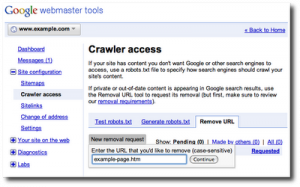
Google no longer requires you to block access to the URL you want to remove from Google prior to submitted the URL removal request. Google said they have eliminated “the requirement that the webpage’s URL must first be blocked by a site owner before the page can be removed from Google’s search results.” Why did Google drop this requirement? Simply because since you have already validated and verified you are the owner of the site, Google felt it was redundant to require you to block the URL to prove again you are the site owner. Google explained:
You’ve already verified ownership of the site, we can eliminate this requirement to make it easier for you, as the site owner, to remove unwanted pages (e.g. pages accidentally made public) from Google’s search results.
Please note, these URL removals are only temporary and last 90-days. If you want the URLs and pages to never show in Google, you need to permanently remove them by 404ing the page or blocking them via robots.txt file or a noindex meta tag.
Related Stories:
Related stories
New on Search Engine Land