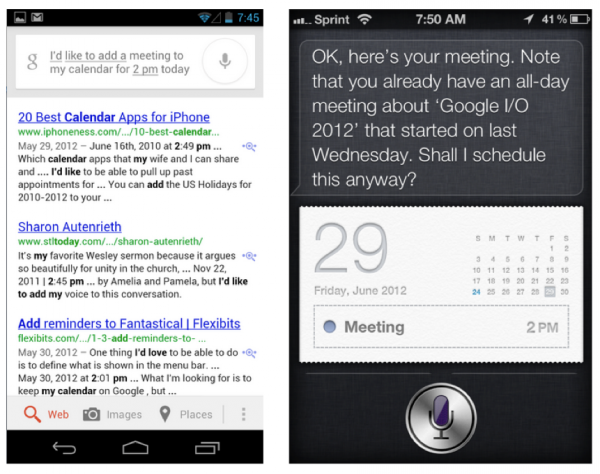Google’s “Voice Assistant” Not Quite Siri-Smart But Most People Won’t Notice
At Google I/O this week Google introduced spoken search results, which mimic Siri’s functionality on the iPhone. Siri had been a major point of differentiation between Android handsets and the iPhone, despite Google’s preexisting voice search. The new Google female voice actually sounds less like a machine and more natural than Siri. And there are […]
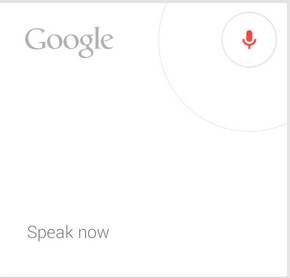
The new Google female voice actually sounds less like a machine and more natural than Siri. And there are already a number of video demos favorably comparing Google’s “Voice Assistant” to Siri (see below). Since Google didn’t give her a name (or not one that we’ve heard yet), I’ll call her “JB” for Jelly Bean.
The following side-by-side video below compares JB to Siri (on iOS 6). The video shows that JB is faster in almost every instance and notes the more natural sound of the JB voice vs. Siri.
Google would appear then to have “caught up.” In fact it appears that JB is better than the yet-to-be released iOS 6 version of Siri in some respects. That’s the way it might seem to lots of tech bloggers and journalists who do quick tests. But it’s not exactly correct to say that Google has replicated Siri’s capabilities (or exceeded them).
Siri was developed by SRI International and spun out as a company, which was then acquired by Apple. Google developed its own voice search and speech recognition assets in house, using the now shuttered GOOG-411 to tune its speech recognizers.
But Siri isn’t really “voice search.” Siri is a version of “artificial intelligence” with a voice front end, provided by Nuance. Google’s voice search is speech-to-text and (now) text-to-speech on top of Google’s Knowledge Graph and search index. There’s a difference, although it may not be readily apparent from certain basic queries.
Google has used its index, its speed and its voice assets to bring a Siri-like experience to Jelly Bean Android devices. Make no mistake, it’s a very good experience and for most people it will close the gap between Android and Siri-powered iOS devices. But while Google search may be getting somewhat more “semantic” Google still doesn’t truly “understand” what you’re asking.
JB is really good at producing facts, initiating calls, getting local data, sending texts and emails. In terms of the way that most people currently use Siri (send texts, emails, etc.) there won’t be much if any perceived difference.
JB is very much a “next gen” version of what Google was doing with voice input combined with a nice treatment of search results in the form of new graphical “cards.” However there’s more “under the hood” with Siri.
Google’s assistant will perform as well or, in a few cases, better than Siri to quickly discover information and accomplish specific kinds of tasks: weather, currency conversions, word definitions, directions, email and texts. However JB performs “single functions.” It doesn’t interact or have a dialog with you.
Android enthusiasts will argue this simply removes inefficiency or lag time. However Siri has the capacity to engage in multi-stage “conversations” and ask clarifying questions.This capability is not shown across all Siri functions but does appear, for example, in sending emails and texts.
In comparing the two systems it was most apparent in the context of calendaring meetings, which JB right now cannot do at all (or at least I couldn’t get it to do). Siri will tell you there’s a conflict at a particular time and ask you whether you want to continue to schedule the appointment.
Another minor example: both systems will set an alarm for you; however you can ask Siri to “cancel my alarm” or a specific alarm if there are multiple alarms set. JB cannot cancel your alarm, once set. You must go in and cancel it manually. There are some other examples, which may look like “edge cases,” where Siri’s “intelligence” is evident vs. JB.
JB is effectively an enhanced version of Google Voice Actions with text-to-speech output. However, as mentioned, in the majority of use cases, and certainly on first blush, Google appears to have matched Siri’s capabilities. What’s more, Google’s vast search index gives it an edge in some situations.
When Siri doesn’t know an answer it asks if you want to “search the web.” Google doesn’t have to do that; it simply delivers results from its index, which eliminates a step and gets you information more quickly.
Apple’s challenge now is to more fully develop and exploit Siri’s capabilities to reestablish differentiation, which Jelly Bean largely seems to nullify.
Opinions expressed in this article are those of the guest author and not necessarily Search Engine Land. Staff authors are listed here.
Related stories
New on Search Engine Land