How Google’s Lack Of (Re-)Consideration For Local Businesses Makes Life & Listings Difficult
For local business listings, ranking well in Google search results is highly important. So, many proprietors attempt all sorts of things to get their businesses to rank well, and they often unintentionally break Google’s rules in the process. Yet, there’s no real means to get forgiveness once their listing is burned. Confusion surrounding this further […]
For local business listings, ranking well in Google search results is highly important. So, many proprietors attempt all sorts of things to get their businesses to rank well, and they often unintentionally break Google’s rules in the process. Yet, there’s no real means to get forgiveness once their listing is burned. Confusion surrounding this further exacerbates the issue.

Most of my recommendations have been around doing things like choosing advantageous business categories, adding photos, writing good descriptions, and obtaining citations.
Other strategies include performing various promotions to further distribute the business information, often resulting in signals that Google may interpret to indicate greater degrees of popularity and interest in the business.
But, there are many local business operators who are unfamiliar with the best practices, and they end up doing things that are against Google’s rules.
Common Issues & Penalties Within Google Local Listings
These practices can include things like fabricating street addresses, attempting to use P.O. box addresses as street addresses, setting up an 800 number as their primary phone, adding location keywords to free-form category names, placing shill reviews, or spamming the directory with fictional extra listings for other area towns. (See 9 Common Ways To Bork Your Local Rankings in Google.)
Some things businesses do are within the rules, but are merely contraindicated, such as actually moving their physical address to a city’s centroid in a ploy to achieve higher rankings.
Probably the most confounding issue remains the situation around local businesses that do not have a storefront location. Google’s guidelines now clearly state that such businesses should specify that they provide services at their customers’ locations, and they must select the option to *not* display their address on the Maps listing.
Local service providers like electricians, locksmiths, plumbers, contractors and others would prefer to set their listings up in this way — unfortunately, doing so appears to coincide with significantly lower rankings in most cases. (I theorize this is because Google then finds it challenging to associate the business’s citational listings/mentions in other directories, or perhaps it reduces the apparent relevancy to local searches in some way. An alternate theory could also be that it’s carried-over prejudice from Google Maps’ earlier days where they obstinately refused to list address-less businesses for so long.)
So, this situation results in companies attempting to use home addresses or P.O. box addresses, selecting the options to display the address while claiming to offer storefront service.
Many of these businesses then get penalized by Google, and their businesses no longer appear for local searches or in Google Maps search. (See Investigating Google Places Hypocrisy For Address-less Businesses.)
Okay, so penalizing local listings for going against Google’s rules isn’t all that remarkable in and of itself. After all, Google must take steps against those who would spam up listings, rendering local search unusable.
It’s not necessarily all that remarkable that innocent, bona-fide businesses get caught up in this along with those who create false storefronts and such, since this sort of thing happens with websites in the regular keyword search results as well.
But, what is remarkable is that unlike the regular search, once a business has its listing-change flagged (the listing is shown in Google Places Dashboard with the Status label, “Needs Action ! This listing does not comply with our policy of allowed terms”). In this case, it can simply stay there in limbo with no method available to request a review.
Supposedly, if you then change the “Needs Action!” listing to comply with Google guidelines,” it will go into queue awaiting re-review. Google’s help section states that it can take around four weeks for this to happen. However, I’ve had clients who made changes, and six weeks could go by with no change at all — seemingly never getting reviewed or accepted. It seems clear that in some cases, this flag may indicate permanent blacklisting.
In other cases, when a listing update hasn’t properly refreshed, Google personnel recommend “poking” the listing — meaning they suggest you login to Google Places dashboard, click to edit the listing, and hit submit — a signal to reprocess the listing information.
This situation merely adds even more confusion because a business owner isn’t told what they may have done that’s “wrong,” aren’t told exactly what they need to do to address it, don’t know whether any changes they’ve made could have satisfied Google, and then don’t even know for sure whether Google has reprocessed the changes in order for it to take effect.
It’s flummoxing that there’s not clearer messaging about whether the listing is still awaiting review once you’ve changed it, if it’s just been forgotten, or if it has been reviewed and found wanting yet again. After many years as an online marketer, I can theorize that this opacity is at least in part purposeful — Google obfuscates their actions, in some cases, so that the evil spammers cannot reverse-engineer their methods. But, for the many other benign, unintentional rules-infringing businesses, this is intensely frustrating.
A second and more serious level of penalization where the listing is outright rejected (the alert in Google Places Dashboard states, “Needs Action ! Rejected”) more specifically signals that the business listing itself could be banned. There’s apparently no way out of this level except for adding the listing anew and starting all over again, hopefully not doing the naughty thing you did the first time around.
Even that may not be successful, however, because it seems as though some of the identifying features of the business can carry over like the search engine equivalent of the “fruit of the poisonous tree.” A newly added listing that includes the business name, phone number, URL or possibly even the street address of the previously rejected listing could cause the new listing to get immediately penalized as well!
Yet another layer of penalization involves the blacklisting of the administrative account used to login and make changes to claimed listings. Google states that “if more than one of your listings does not adhere to the guidelines, we may suspend your account.” This is indicated by a big red banner across the top of the dashboard reading “Account Suspended.” Once this happens, your login account cannot ever get back into the good graces of Google. It’s game over. The login account is burned.
For a business that didn’t know what it did to begin with to get their listing rejected, if they add it back anew and attempt to claim it with their main admin account, I’d guess the chances of their account getting suspended entirely is probably around 85%, because they’re likely to repeat the same mistake they made the first time around.
The solution for an account suspension is to abandon it. You have to try to set up a whole new account, establish or claim your listings. It has to be done with a completely separate email address. This poses yet another logistical nightmare for the small business owner who may not have a lot of technical savvy and who is probably already challenged with trying to keep up with one email address.
Separate Google Local & Webmaster Tools Dashboards
This whole deal is actually in stark contrast to Google’s regular keyword search results — if you get penalized for doing a no-no in the main search area, Google might notify you in Google Webmaster Tools in a clearer fashion, and once you feel you’ve cleaned up your issues, you can file a reconsideration request to get back into the natural rankings.
For SEOs who already thought that process was a bit rough to navigate at times, it’s nowhere near as purposefully confusing and frustrating as the Google Places process.
Yet another level of confusion is caused by Google having separate Webmaster Tools and Google Places dashboards. A local business could get penalized for having bad linking practices, yet their listing and business information show up okay in the Google Places Dashboard.
The Google Places listing and account notifications page and the Google Places quality guidelines don’t even mention Webmaster Tools, or going over to Webmaster Tools to see if there are any notifications that something might be wrong. I know there are lots of businesses that have Google Places accounts that do not have Webmaster Tools set up.
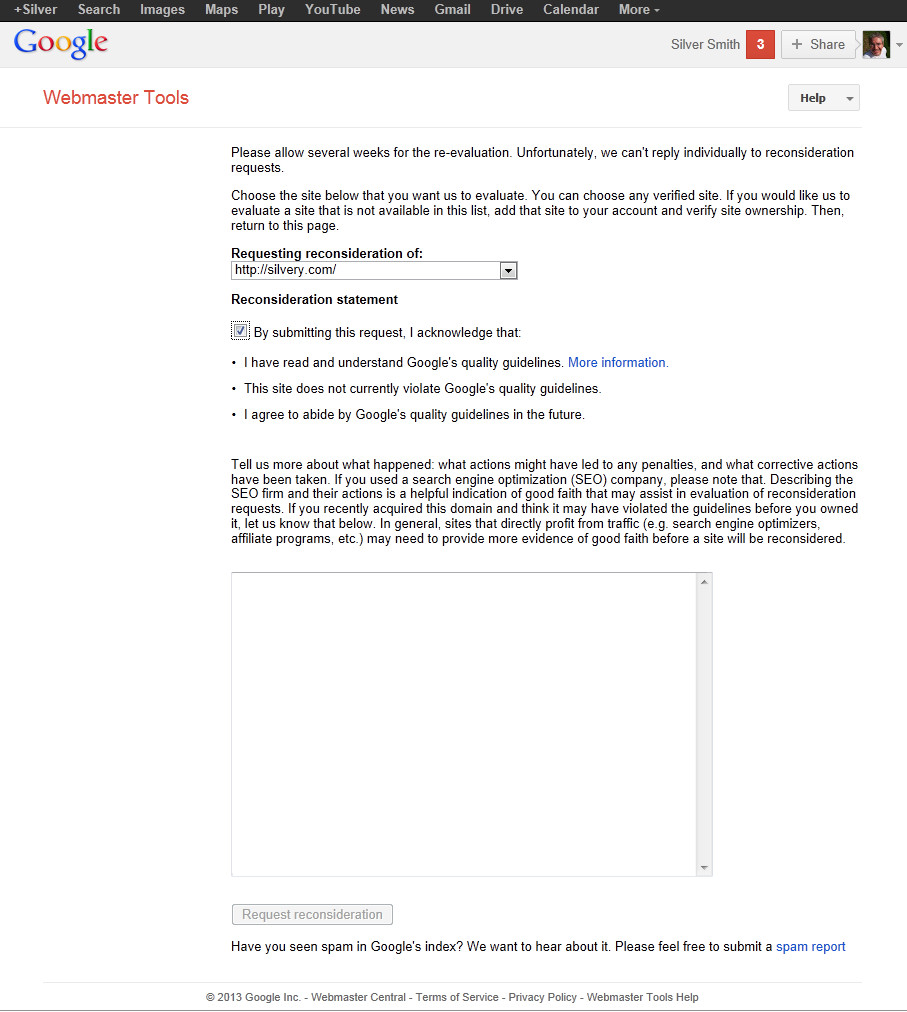
Google Reconsideration Request Form from Webmaster Tools. Also referred to as a Reinclusion Request.
Google Places once had a reconsideration process, but that went away in early 2012. Ostensibly, Google must have thought the current process was superior in some way — not all that surprising that the process would evolve into a mystifying maze of non-intuitive sequences since Google doesn’t properly test out the places administration tools with end users prior to deployment (as a Google product manager admitted to a number of us local search marketers a few years ago at an SMX conference).
Getting Customer Service From Google Local Is Tough
Now, many businesses default into using Google’s Help section for assistance. The “Google and Your Business” product forum is actively monitored by Google employees, and this has become one way to get attention on an issue and have it addressed rapidly (if you eventually get their attention sufficiently to inspire a human to help you).
The forums sometimes function in a way as to be a defacto reinclusion request at times, although this is, at best, haphazard. I don’t think I’ve heard of many instances of rejected listings being restored, nor suspended accounts reinstated. But, resubmited listings hovering in limbo and persistent listing errors could call for human intervention.
I heard Greg Gifford, Director of Search & Social for AutoRevo, speak recently at a Dallas / Fort Worth Search Engine Marketing Association meeting about navigating the issues in merging Google+ Local pages, particularly navigating the merging of new Google+ Local pages with old Google Place listings.
He recommends using Google’s help request form for incorrect listing issues, although this doesn’t have an option for requesting review/help for penalization or suspended account problems. (Be sure to catch Greg’s upcoming presentation on Google+ Local at SMX West in March!) The addition of the Google+ Local business profile pages has added yet another confusing layer to the mix — all the while the older Places legacy issues have remained unresolved.
I’ve heard that some of the Google Local engineers came up with their penalization methodology some years ago, based on the theory that they would disincentivize bad behaviors. The philosophy may have worked where search marketers are concerned, although I’ve run into enough cases where a marketing firm has burned a business’s presence in local search results and then they just move on to the next client, never learning their lesson since it’s the client that’s left holding the bag.
But, where small, local businesses are concerned, the methodology is definitely not working if it was intended to “teach lessons.” Small business owners cobble together websites and their online presence, in many cases, using the help of inexperienced amateurs.
SMBs don’t have the time to read all the guidelines before integrating with Google or building their websites — they’re not even aware that perhaps they should. They have no intention to do wrong nor any idea when they have — they’re often completely mystified as to why their listings abruptly drop out of sight.
It further exacerbates the issue that merely applying a valid edit to listing info can result in screwing up your rankings. For instance, if your business moved just a few blocks away and you update the street address, you will lose all the goodwill (i.e., ranking power) invested in the original business listing, and you will lose the hard-won consumer reviews associated with it.
How Can Google Local Be Saved?
I’d argue Google’s system for handling local businesses is very poor in comparison to general websites. Google has increased communications with webmasters through Webmaster Tools, provided more and better communications around Web search penalizations, and provided a reconsideration process.
For Google Local, though, the reconsideration process went away, and communications are insufficient. Account suspensions create additional problems for businesses, and a lack of communications leaves business owners confused and frustrated. And, the list of outstanding system bugs just seems to grow and grow, proving that Mike Blumenthal’s post declaring it a “train wreck” is anything but hyperbole.
Is anyone at Google Local / Google Maps / Google Places listening?!? When Google assigned its visionary vice president of product Marissa Mayer to be in charge over Google Places/Maps development, we all had hopes that things might be poised to turn around. However, she left that role not many months after to become CEO of Yahoo.
Quite a few of their local product management people have left in the last couple of years — a possible trend that could hint that there’s dissension or a demoralized feeling in the team behind the local products. Whatever the case, the lack of cohesive vision and attention to quality must surely create a significant risk that the leading local search product could decline, allowing competitors to erode its marketshare.
Google’s local listing administration should probably be folded up into Webmaster Tools, better standardizing and unifying the place where website owners and businesses can manage their information and receive feedback from Google. A reduction in the complexity for small business owners would equate with better usability. Until then, businesses seriously need to get the help of a professional to come out of a rejection of their listings, or to establish a whole new account and listing in the case of a suspension.
Opinions expressed in this article are those of the guest author and not necessarily Search Engine Land. Staff authors are listed here.
Related stories
New on Search Engine Land

