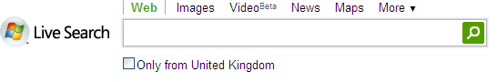How Search Engines Redirect Users To Country-Specific Sites
Yahoo just started redirecting people in the UK who are trying to reach Yahoo.com instead to its Yahoo UK web site, something that Google has done for a long time. With the change, this seemed a good time to revisit how all the major search engines may intercept people trying to reach their ".com" versions […]
Yahoo
just started redirecting people in the UK who are trying to reach Yahoo.com
instead to its Yahoo UK web site, something
that Google has done for a long time. With the change, this seemed a good time
to revisit how all the major search engines may intercept people trying to reach
their ".com" versions from countries outside the United States.
Below, the examples are drawn from someone in the UK trying to reach .com
versions of each of the major search engines. Those in other countries often
will find similar interception in place.
Yahoo
If you are based in the UK, Yahoo will now redirect you to
Yahoo UK & Ireland. The UK site shows the
Yahoo UK & Ireland logo but also has a top banner explaining the new behavior.
Search Engine Land editor-in-chief Danny Sullivan — who is in the UK — sent me
a screen capture and explained the behavior of the feature. The screen in the UK
looks like this:
Yahoo, right off the bat, tells you your Yahoo experience will be customized
based on your locality. If you do not want a locally customized experience,
click on "Go to yahoo.com" link, and you will be taken to the US version. Once
you do this, the choice is remembered and stored via a cookie. The next time you
try to go to Yahoo.com, you can go there directly without being redirected to
Yahoo UK.
It is important to note that Yahoo’s results, even if you use Yahoo.com, will be skewed toward what it believes those in the UK would like to see. This
will happen EVEN IF you DO NOT use the "UK only" box. The other major search
engines also do such skewing. For Yahoo, we don’t know any way to override this
behavior.
Like Yahoo, try to go to Google.com in the UK and you’ll be redirected to
Google UK. Also like Yahoo, you can
override this. You use the "Go to Google.com" link at the bottom of the page. Do
this once, and your choice is remembered for the future. Redirection will no
longer happen (unless you clear your cookies for some reason).
Also as with Yahoo, results and ads on Google.com will still be skewed to
favor what a UK user may want. There is a way to override this for ads and, to
some degree, for the general search results. After you do a search, add this to
the end of your query:
&gl=us
For example, if you searched for football, you’d see this in your browser’s
address bar:
https://www.google.com/search?hl=en&q=football&btnG=Google+Search
At the end of that, insert the gl code, like this:
https://www.google.com/search?hl=en&q=football&btnG=Google+Search&gl=us
Now the results will be more US orientated. Want to see how they look for
other countries? Instead of US, use the two digit code for any country you find
listed
over here. You can also use the
AdWords
Preview Tool to see locally based Google search ads.
Live Search
Live Search does NOT redirect you to a new URL. Instead, it gives you a
customized look and localized search results for your country. The screen
capture above shows the option for "Only from United Kingdom" results, since it
was snapped from within the UK.
In the advanced options, there’s an option allowing you to set your location
for anywhere in the world. However, Danny says that hasn’t worked properly for
at least a year.
Fortunately, those wanting to see US results (or those from any country) can
use a brand new Live Worldwide
page he was just told about from Microsoft this week. The page hasn’t even been
posted to the Live.com site, so you’ve got an exclusive to play with it.
Ask.com
Ask will redirect you to Ask UK. There is a
link at the very bottom of the page that says "Ask.com US." Click on that to get
to Ask.com. Unlike Yahoo and Google, this isn’t stored. You’ll have to do it
each time you want to go to Ask.com from your browser address bar.
Related stories