Image Is Everything: How To Get Your Non-Product Images To Show In Search Results
Here’s the first question: what is the business value of having one of your images come up at the top of Google’s search results? I don’t mean Google Image Search, I mean the first organic results (aka SERPs) seen on Google.com for a particular keyword? If you have an e-commerce site, the value is pretty […]
Here’s the first question: what is the business value of having one of your images come up at the top of Google’s search results? I don’t mean Google Image Search, I mean the first organic results (aka SERPs) seen on Google.com for a particular keyword?
If you have an e-commerce site, the value is pretty obvious. And, there are multiple ways to get your product image to appear in the top results – primarily through feeds into Google Shopping or via paying for product images in Google AdWords (using ad extensions).
Non e-Commerce Images?
But what if you don’t sell a traditional product and don’t have a traditional product catalog? As in, no standard e-commerce / product offerings.
Is there business value to having one of your images front and center on Google’s main organic SERPs? Yes, of course there is.
Now, you could have endless internal debates within your company about the value of getting that image there, and you may come to the conclusion that the SEO effort needed may outweigh the potential benefit. You may further convince yourself not to try because using web analytics to actually tie the value of image referrals to sales can be difficult (even in a traditional e-commerce environment).
Lay Of The Land
Let’s say that you do see the theoretical value in having an image on the “front page” of Google.
First, you may find that searches for your best keywords do not produce any image results on Google.com. This indicates that Google has not yet seen the value in showing users images for that particular keyword query.
You could stop right there and convince yourself again that it’s not worth trying.
My advice is that it’s OK to think ahead, be a first-mover, and shake up your SEO efforts a little (they may be getting a bit stale anyway).
Case Example
For those of you who are interested, here is a nice case example. (Disclosure: I do not have a relationship with the company I am highlighting below. I’m going to guess that this article won’t be entirely pleasing to them. However, because of the nature of the case example, I am going to link to them.)
A basic search for the one word keyword – “resume”:
 |
It could be easy to argue that people searching for the single word “resume” are not well-qualified buyers of any kind of resume service. Although, it’s worth mentioning that Google’s Keyword Tool estimates 13.6 million broad searches with the word “resume” in the phrase each month.
Even better, Google’s estimate is that 673,000 people search for the exact match version of that one word each month.
However, I might argue that in the above screenshot, the image of the resume with the yellow annotations, would attract some nice attention from searchers, and could end up being the first step in the buying process for some of those visitors. (See my previous article, Acquisition Marketers And The SEO ROI Dilemma, for why even this early stage of search can help fill the acquisition funnel.)
A basic search for the two-word keyword phrase – “resume sample”:
 |
I would argue that people searching for “resume sample” would be more qualified buyers than those searching simply for “resume”.
Probably not as strong a buying signal as “resume writing service”, but still closer than the one-word keyword.
Also, I’ll note that after I prepared this case example, I did find more suitable keywords, such as “resume writing” (but not “resume writing service”), “resume templates” and “resume samples”, that seem to be a closer buying-intent phrase, have image results, and have more search volume than “resume sample” (a key reason to do your Keyword Research Homework!).
But, this case example still illustrates the strategy and tactics perfectly.
A first look at what a click on the largest “resume sample” image produces:
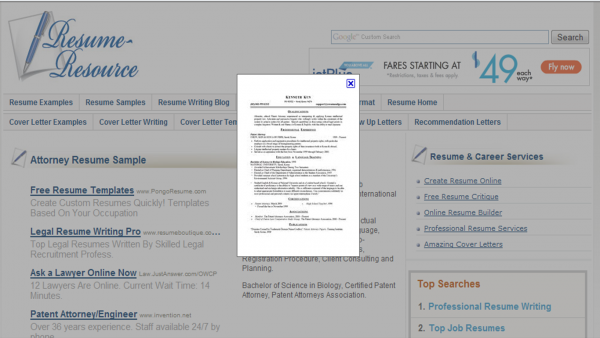 |
On-Page SEO Elements
A view of the Web page after clicking the “X” to move from seeing the image, to getting to the page that houses the image – https://www.resume-resource.com/exleg3.html:
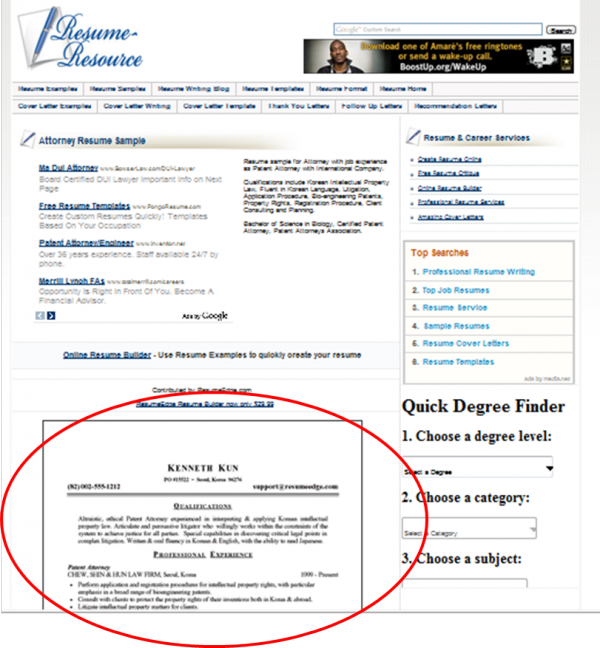 |
A key thing to notice on this page is that the image of the resume is the only one of its kind on the page. While there are other images, there is only one, large, image of a sample resume.
Another important component to the success of this page is the HTML text on the page using relevant keywords -including in the heading “Attorney Resume Sample.”
Image Property Elements
A view of the image “Properties” data for the resume sample:
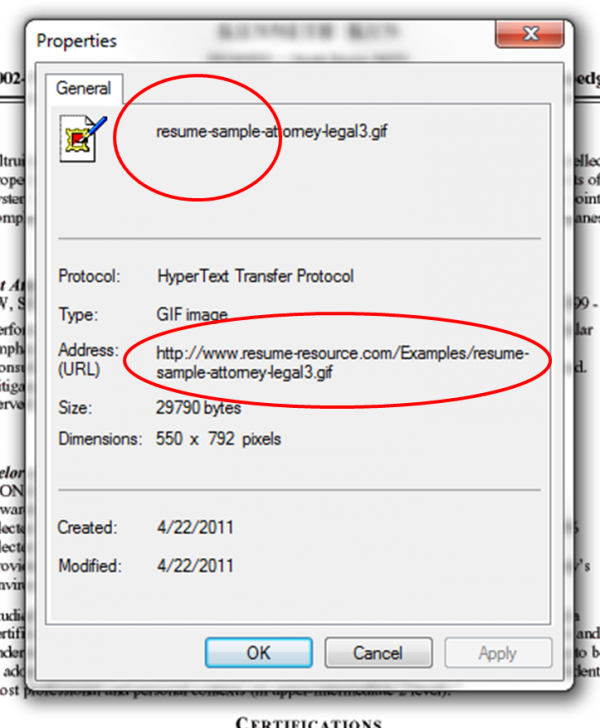 |
Notice that the name of the image contains the keyword phrase, and that there is a full image URL, contained within the site, that can be used to link to, such as resume sample.
Linking Elements
Despite recent embarrassing linking “scandals” with JC Penney and Overstock.com, and with the advent of Google +1 potentially changing the “SEO Game” (see this SEOmoz article for a take on the why’s and why not’s of the Google +1 SEO issue), building links has been a staple of SEO, and I would argue that the tactic will still play a significant (although altered/diminished) role in Google ranking algorithms for the foreseeable future.
A view of what Yahoo! Site Explorer provides as a look at the backlink profile for the entire resume-resource.com website:
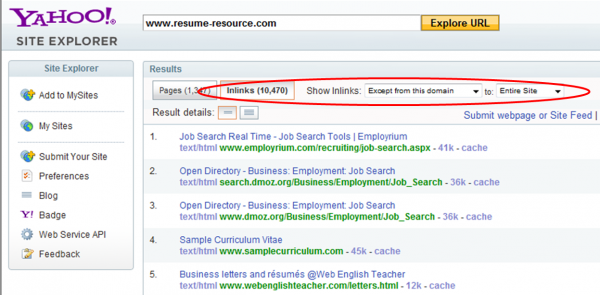 |
Using Yahoo! Site Explorer is a nice quick and dirty method for seeing the backlink profile of a website, and provides a very simple (and free) way to illustrate this case example.
Notice that when I examine what Yahoo! has to say about the links pointing to the entire website, minus any links from pages within the domain itself, that there are over 10,400 inbound links.
That’s a pretty good indication that there has been a deliberate link building effort put in here (and I’m not saying anything negative about that effort, just that my experience tells me that the company spends time working on this aspect of SEO).
A view of what Yahoo! Site Explorer says about the backlink profile for the page that houses the image (https://www.resume-resource.com/exleg3.html):
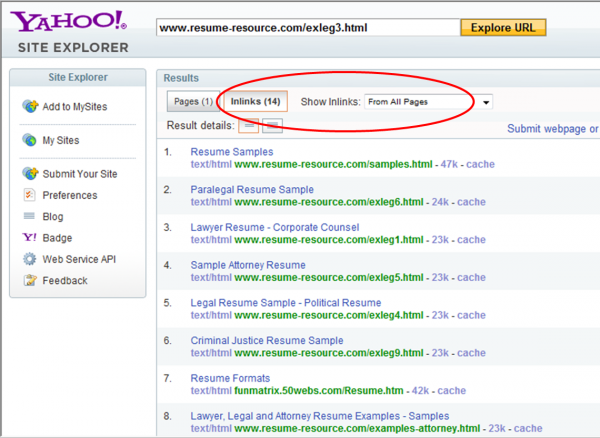 |
Of the 14 links pointing to the page, I found 4 links that are not from within the resume-resource.com domain. A mix of cross-links and inbound links is a good thing. The point here is that it appears that there was a deliberate effort to acquire some backlinks from external sources to the page itself. Good job.
A view of what Yahoo! Site Explorer says about the backlink profile for the image file (https://www.resume-resource.com/Examples/resume-sample-attorney-legal3.gif):
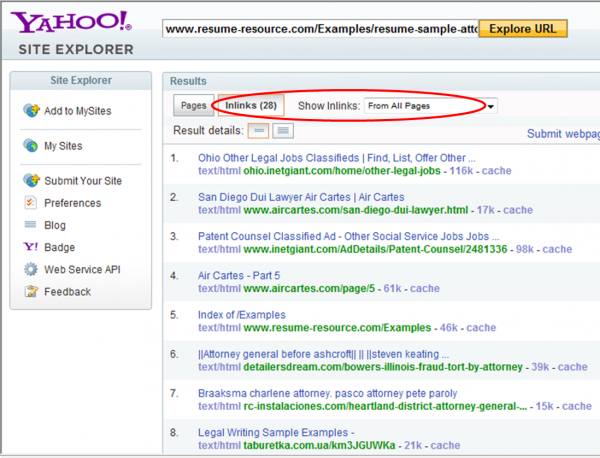 |
Of the 28 links shown by Yahoo! Site Explorer, 2 are from within the resume-resource.com domain, and the remaining links are all from outside sources! In the current Google link environment, this is a critical component of the success of this “image campaign.”
Elements Of A Successful SEO Image Campaign
In this article, I have only highlighted a few of the elements behind this successful “image campaign”.
As you investigate what others have done to get their images “prime real estate”, you will notice that there is not a one-size-fits-all formula. But here are the basic elements (I’m sure I’m leaving out a few, so please add what you’ve seen work):
- File Name – Use keywords in the name of the image file.
- Individual URL for the Image – Use the keyword, and have the image contained within your own domain.
- Individual URL for the Page – Don’t just leave the image hanging in the ether, put context around it. Use the keyword in the URL.
- Links to the Image – Directly link to the image’s URL (both internal/cross-links and external in-bound links).
- Links to the Page Housing the Image – Make sure to use both internal/cross-links and external in-bound links.
- HTML Text – Put thematic context on the page housing the image. Use your keywords, but don’t over-optimize; create a theme.
- Alternative Text Tag – Don’t forget to use your Alt. Tag properties to name the image. Again, don’t over-optimize or stuff keywords into the tag.
- Make the image itself valuable. Make it “linkworthy”. This is “Most Important”! Examples could include informative, annotated, humourous, controversial, artistic, etc.
- Socialize – Assuming that you’ve remembered the “Most Important!” thing above, use your social media assets to promote the image URL (or the page that houses the URL if it feels more comfortable/organic) – Facebook, Twitter, Google +1, Flickr, Stumbleupon, etc.
SEO Is Nothing Without Marketing Focus
As with any SEO campaign, pay attention to the marketing details that would make the effort shine even if SEO became a dead science (art?). In the end, the image is about your company, your brand, your image, and helping prospects navigate through the buying funnel.
Opinions expressed in this article are those of the guest author and not necessarily Search Engine Land. Staff authors are listed here.
Related stories
New on Search Engine Land