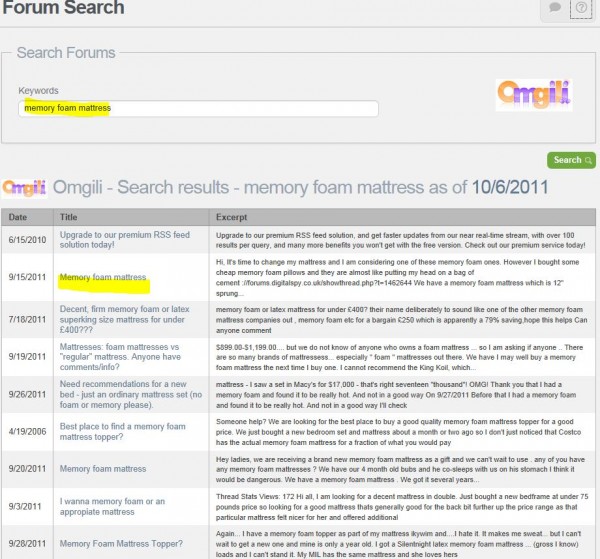Link Building Tool Review: Raven Tools
Third in our series are the link building tools from Raven Internet Marketing Tools. Raven Tools, founded in 2007, has a 20-person staff based in the country music capital of the world, Nashville, Tenn. Raven’s development team of eight is hard at work finalizing three new features set to launch between now and mid-November; vice […]

Raven Tools, founded in 2007, has a 20-person staff based in the country music capital of the world, Nashville, Tenn. Raven’s development team of eight is hard at work finalizing three new features set to launch between now and mid-November; vice president of marketing Taylor Pratt hinted one of them will be a major change to the social media monitoring tool.
There are three types of tools in the Raven toolset: SEO tools, social media tools and advertising tools. With the exception of the 30-day trial, memberships purchased give you an unlimited number of websites to use the tools on and can be incorporated into your Google Analytics account.
My review will focus on tools under the SEO and social media categories you can use to build links.
Link Manager
What it does: Link Manager, a management and database tool, lets you save pages/links you’re interested in and assign tags for follow-up.
How many times have you come across a page, thought it might have link building potential and then promptly forget about it when the next shiny page came along? I do it all the time, so I was happy to see the research capabilities behind the Link Manager.
There are multiple filters and options to select; you can also create PDF reports and export spreadsheets using the data in the Link Manager.
One of the best features of this tool are the change-to-link notifications it provides. If a link you’re following changes in some way (anchors change, link is removed, etc.) you’re notified. That is a great little feature if you’re into swapping links or need a consistent way to check on links you’ve placed on partner sites.
Another great feature is the ability to assign links and tags to a single individual for follow-up. For those of us with linking staffs, this makes reporting and accountability easier, which helps keep a project moving.
Above each tool is a help button (circled in red above), which provides step-by-step written instruction on how to use the tool and the mechanics behind each. While Raven does a great job showing you how to use the tool, they don’t tell you how it can be incorporated into your link building or make tactical recommendations.
When I questioned Pratt about this, he explained Raven’s position by saying they were “reluctant to tell people how to link” and preferred to offer the tools and not the advice on what to do with them.
While I understand his position, I also understand that not everyone using these tools will be experienced in SEO. Suggesting tactics or providing a how-to manual for a variety of techniques would cut learning times in half and help webmasters incorporate the use of the tool in their marketing efforts.
Site Finder
What it does: Site Finder will list and rank domains linking to the top ten Google results for a particular keyword phrase. Site Finder also uses a number of ranking factors to “determine how valuable a link from one of the returned domains would be to your site.”
I was excited to read the descriptions of this tool; anything that helps identify quality pages is a good thing. Half the battle in link building is finding good sources to secure links from, so having a tool that targets good sites is golden.
Each of the pages listed under the Domain column (far left) host an anchor text link using the term “memory foam mattress.”
The first result showing in the Domain column is from Squidoo. When clicked, it shows four anchor text links (Connections) on Squidoo using “memory foam mattress.” I’ve highlighted the anchor text link from the Squidoo result, which points to a page ranking in the top ten on Google for the term Memory Foam Mattress.
To see all four results (Connections), click the URLs in the Domain column.
Two things with the Site Finder I find less than helpful:
1) I can’t figure out how to see the results from the Backlinks column. The results here are the total number of known links from the domain to the top ten organic Google results. This is different from the Connections results; Connections highlights the use of my keyword phrase, whereas the Backlink results return all links.
Why is it important to see all my backlinks? It’s always a good idea to see the whole picture instead of pieces when developing a link marketing plan. If your competitors are using image links, or getting media mentions or seeing a spike in social media, you need to know so you can counter market.
2) Raven needs to update its Help page behind the Site Finder; the screenshot explaining the tool is old and does not have the Connections column displayed. Here’s a screenshot from the Site Finder Q&A; notice there is no Connections column to tie into the written definitions:
Backlink Explorer
What it does: By extracting data from MajesticSEO, Backlink Explorer produces up to 50,000 backlinks for a single URL.
This is a very basic backlink checking tool; it returns anchors used and shows whether the link is an image or using the nofollow attribute. It can download via CSV export and has a couple of filter options. Unfortunately, results shown are not hyperlinked so you can’t click to review a result, but you can import links to the Link Manager for follow-up.
Forum Search
What it does: Using forum search engine Omgili, the Forum Search tool returns forums and discussion boards using your keywords.
Raven’s Forum tool returns results in an easy-to-read format; the results in the Title column are live, so you can click to the forum and register if you want to respond or become part of the community. It’s a great way to find new forums you might not know about.
Unfortunately, there is no export function for the data you find, and you can’t download or assign the results to an account manager for follow-up.
TIP: Need a seasoned writer? Looking for new blogs to post on? Moderators on forums are usually experienced writers who have blogs; check them out the next time you need a writer or a blog to post on.
Before I close, I wanted to mention a new customizable ranking report, called CustomRank, that Raven will eventually incorporate into its toolset. If you’d like a live demonstration of the Raven toolset, catch Jon Henshaw, Taylor Pratt and the rest of Raven’s marketing team at PubCon Vegas in November.
Until next time, good linking!
Opinions expressed in this article are those of the guest author and not necessarily Search Engine Land. Staff authors are listed here.
Related stories
New on Search Engine Land