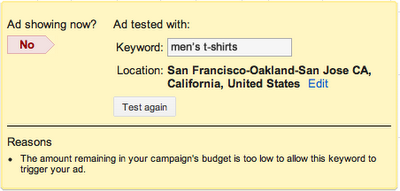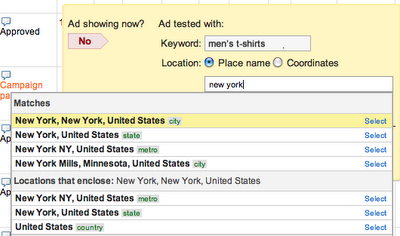New Ad Status Info Added To AdWords
Google is providing AdWords users with a new way to figure out whether their ads are approved, or not, and why. The new feature is expected to be especially helpful for folks placing ads in categories restricted by the company’s advertising policies. To view an ad’s status, hover over the speech bubble in the Status […]
Google is providing AdWords users with a new way to figure out whether their ads are approved, or not, and why. The new feature is expected to be especially helpful for folks placing ads in categories restricted by the company’s advertising policies.
To view an ad’s status, hover over the speech bubble in the Status column of the Ads tab that is next to the ad you want to diagnose. The status will pop up with default keywords and geographic targeting pre-populated. If you want to check the status of other keyword/target combinations, those can be edited in the pop-up.
The new functionality, like the ad preview and diagnosis tool, is part of a push at Google to provide advertisers with additional insights into problems with their ads.
Related stories
New on Search Engine Land