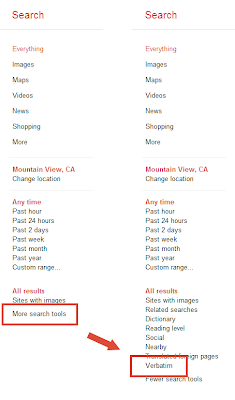Responding To Complaints, Google Adds Verbatim Search Results
A couple of weeks ago, Google eliminated the “+” operator from its set of tools that allow you to more precisely specify what you’re searching for. The “+” operator previously allowed you to require that certain words were found in your search results. This was useful if you wanted exact matches for search terms that […]
A couple of weeks ago, Google eliminated the “+” operator from its set of tools that allow you to more precisely specify what you’re searching for. The “+” operator previously allowed you to require that certain words were found in your search results. This was useful if you wanted exact matches for search terms that might have had multiple meanings.
Why did Google eliminate the “+” operator? Google says it was because a better way to specify an exact match was to use double quotes around your search terms. True, but the “+” operator had been around forever, and some searchers found it offered more flexibility than quoting a query phrase. Many Google users complained—and fortunately, Google listened.
Today, Google has responded by adding a new “verbatim” option to search results. Though some may find it’s not as easy to use as the “+” or double quotes operators because you have to type your query first, then select further options before getting search results, it’s a welcome addition for anyone wanting more control over results.
To use the verbatim search tool, click on the “Verbatim” link on the “more search tools” links on the left side of a results page:
When would you want to use the new verbatim search results? In its blog post announcing the new tool, Google says that with the verbatim tool on, we’ll use the literal words you entered without making normal improvements such as:
- making automatic spelling corrections
- personalizing your search by using information such as sites you’ve visited before
- including synonyms of your search terms (matching “car” when you search [automotive])
- finding results that match similar terms to those in your query (finding results related to “floral delivery” when you search [flower shops])
- searching for words with the same stem like “running” when you’ve typed [run]
- making some of your terms optional, like “circa” in [the scarecrow circa 1963]
To be clear, the “+” operator is gone for good, so using verbatim search is the best way to get the most literal, specific results based on your query without Google applying its various other query disambiguation and personalization tools.
The new verbatim search tool will be rolled out to everyone over the next few days.
Opinions expressed in this article are those of the guest author and not necessarily Search Engine Land. Staff authors are listed here.
Related stories