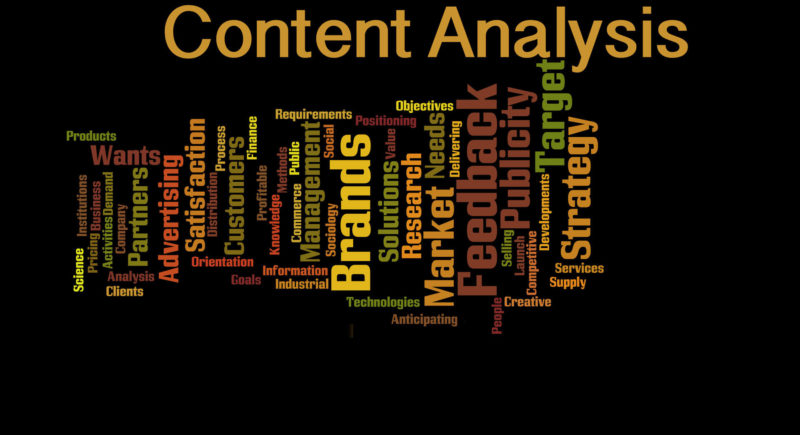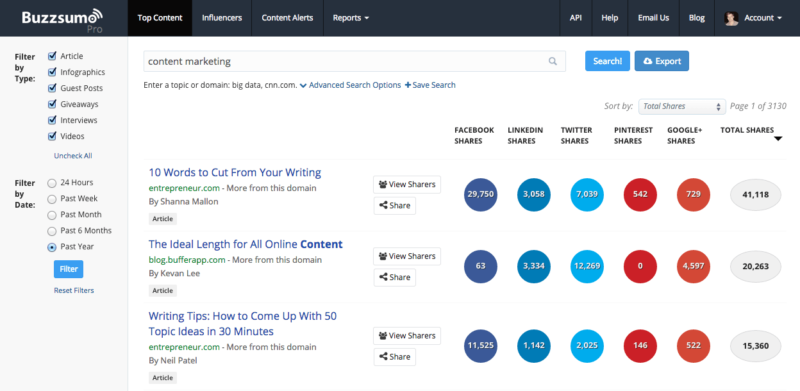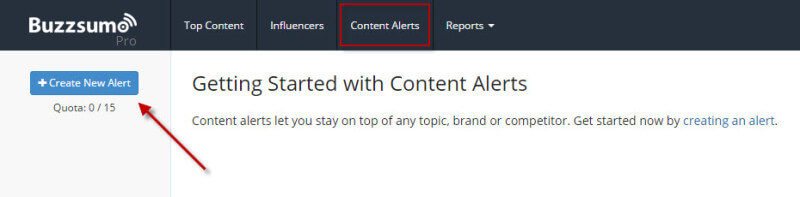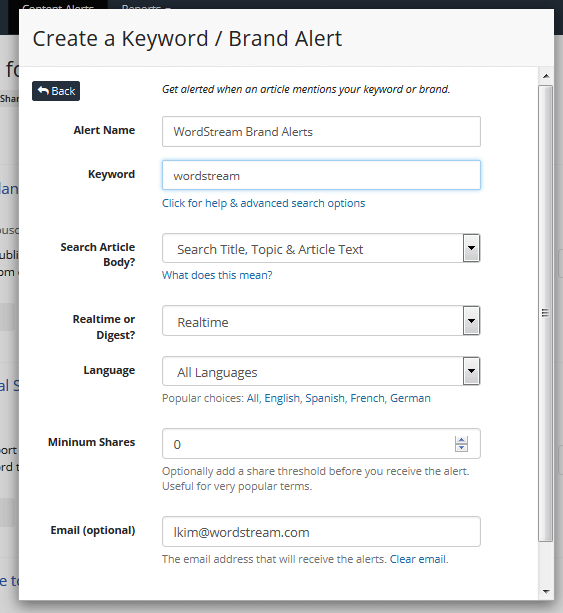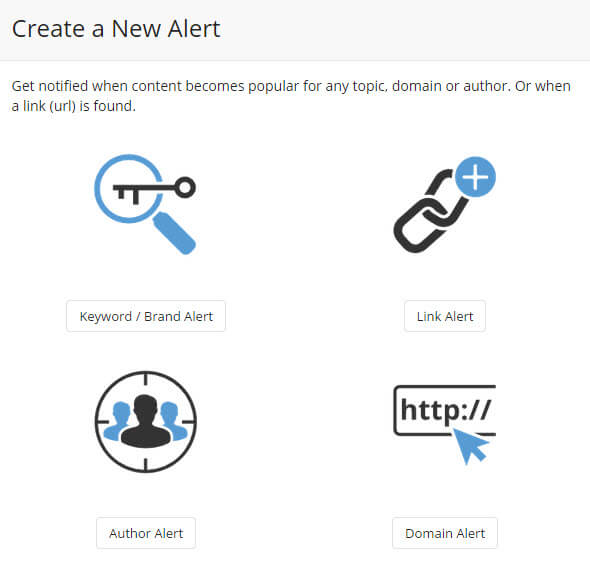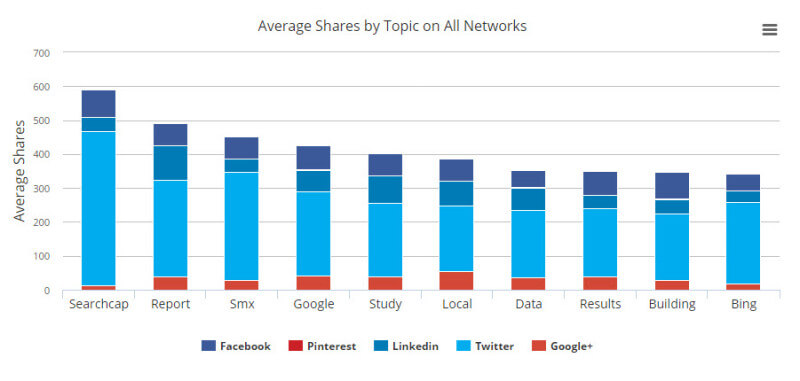Review: BuzzSumo Ups The Ante In Content Analysis
Contributor Larry Kim concludes that SEOs can save time and extract important insights with a new pro tool.
The problem with reviewing excellent software products is that you really have to find something negative to say about them, or else you end up looking like a shill or people accuse you of astroturfing.
This is the situation in which I found myself recently when I sat down with BuzzSumo’s new Pro tools.
So, with that in mind, let’s get the obligatory disclaimer out of the way – no, BuzzSumo didn’t pay me to write this review, and I don’t have any connection to BuzzSumo other than as a satisfied user. Now that’s taken care of, let’s take a look at why you need to be using this tool.
Content Alerts
BuzzSumo was a solid product to begin with. However, rather than rest on their laurels, the developers have been quietly improving the software with a whole raft of new tools, all of which are very exciting for search marketers.
For starters, there’s the new Content Alerts feature. To access this feature, simply click on the Content Alerts tab of the BuzzSumo Pro toolbar and click “Create New Alert.”
This handy feature allows you to set up custom alerts to notify you whenever someone mentions a specified keyword. This can be really helpful information to help you guide your outreach for link building on topics that are currently in the news.
Unlike similar tools (such as the notoriously unreliable Google Alerts), BuzzSumo Pro’s Content Alerts have several options that make them a valuable weapon in your link building/content marketing arsenal.
You can specify whether the alert should monitor for brand or keyword mentions in Title and Topic, or Title, Topic and Article Text. Results can be delivered either in real time, or as a daily digest email, which allows you to keep a handle on the amount of emails you can expect. Even more interesting is the option to specify a minimum social share threshold, enabling you to focus your attention on the best-performing content.
However, keyword and branded search terms aren’t the only Content Alerts you can set up with BuzzSumo Pro. You can also set up Link, Author and Domain alerts, all of which are likely to be extremely useful to SEOs hoping to take some of the legwork out of their reporting.
Content Analysis Reports
Of course, the real meat of BuzzSumo Pro is in its Content Analysis Reports. Think of these as regular BuzzSumo reports on steroids.
To create a custom report, access the dropdown menu and choose “Content Analysis” – we’ll get to the Domain Comparison tool in a second.
For data nerds (and I know there’s a few of you out there), this level of reporting will keep you up at night. From this dashboard, you can see just about everything there is to know about a specific topic. For the sake of example, I chose “AdWords” as the content area of interest.
Scroll down the screen and you’ll be presented with a range of graphs, charting everything from average shares by social network and content type to shares by date published and even shares by content length. However, you can also see, at a glance, which domains are just killing it in your industry, as seen in the figure below:

Domain analysis report
Another interesting data set available in this reporting section is the total number of shares (for ALL content) from the top domains in your niche.

shares from top domains in your niche
You can even delve into which topics were a hit on which social networks, allowing you to see how people are sharing content. In the example below, Twitter is crushing it, but you’ll also notice that certain types of content — reports and studies — are doing well on LinkedIn, providing remarkable insight into which platforms are best suited to various promotional efforts:
Domain Comparison
This is all well and good, but I know you’re just dying to know how you shape up against other sites in your niche, so let’s take a look at BuzzSumo Pro’s Domain Comparison reporting.
Simply choose two domains (omit the www or https:// when adding the two domains), let BuzzSumo Pro crunch the numbers, and sit back and smile (or cringe). In the example below, I wanted to know how my own WordStream blog stacked up against my good friends at PPC Hero Blog.
This report shows you how many articles from each domain were analyzed, the total shares from both sites, and the average number of shares for each piece of content – data that would have taken at least some Excel wizardry using the free version of BuzzSumo alone. Looks like the PPC Hero folks are catching up on me on Twitter but I have them beat on Google+ and Linkedin (for now — haha!).
Scroll down and you’ll come to another interesting section, which compares the social success of the two domains by content type. Obviously, even two similar sites will have different content types, so BuzzSumo Pro analyzes the social shares of how-to articles, lists, “what” and “why” posts, and all content.
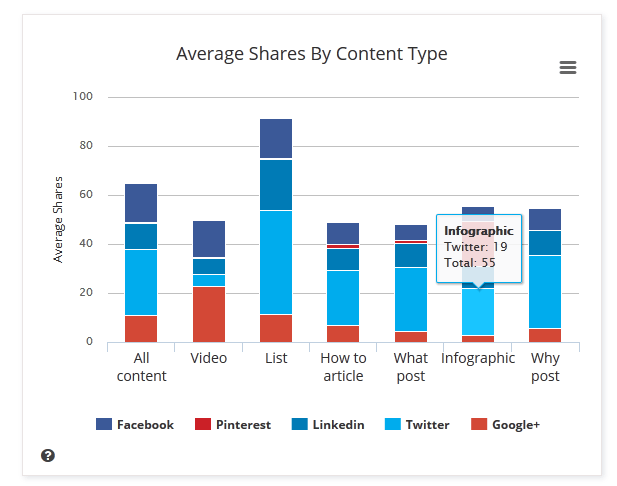
Average shares by content type
Great, But Not Perfect
Remember how I said you really have to find something wrong with an awesome tool to avoid looking like a phony? Well, although BuzzSumo Pro is a great tool, it’s not perfect.
For example, while the ability to set a minimum share threshold for the keyword and brand Content Alerts is really useful, you cannot specify a minimum number of shares for specific social networks, just an aggregate total. Again, I’m sure this will be added in the future, but hey, I don’t want people thinking that BuzzSumo gave me a briefcase full of cash, so I had to come up with some way they could improve.
Overall, BuzzSumo Pro is an excellent tool for search marketers who want to gain greater insight into their content’s performance. With a low price tag for acres of data at your fingertips, it’s a no-brainer.
Opinions expressed in this article are those of the guest author and not necessarily Search Engine Land. Staff authors are listed here.
Related stories
New on Search Engine Land