Roll-Out Of Bing Ads’ Microsoft Account Requirement Ruffles Feathers
Last week, Microsoft issued a second announcement that it would be transitioning Bing Ads account logins to Microsoft accounts — currently used to access Hotmail, Messenger, SkyDrive, Windows Phone, Xbox LIVE, or Outlook.com services. Today, some users who clicked “Remind me later” and opted to login with their existing credentials got “Login Fail Error” notices […]

Today, some users who clicked “Remind me later” and opted to login with their existing credentials got “Login Fail Error” notices and had to back out of the account and reload the page to login successfully. The #ppcchat hashtag on Twitter lit up with users trying to get advice on handling the errors and to air grievances about the change.
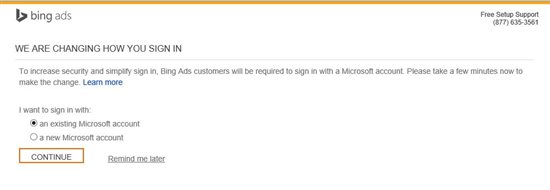
Rolling out new login requirements is a huge change, and coupled with login errors on the cusp of the holiday sales season, the move could potentially affect Bing Ads’ user activity over these next crucial months. The new login requirements are being implemented for security — two-step verification which is becoming standard — and simplified sign on across Microsoft accounts. However, introducing this in Q4 poses hurdles at what is the busiest time of the year for most account holders.
When Is This Change Final?
The option to click “Remind me later” will be removed at the end of 2013. Microsoft accounts will be required for all users at some point in the first half of 2014.
So start thinking now about how your company will handle the new account requirements. If you have more than one Bing Ads user name, you’ll need separate Microsoft accounts for each. Here’s a link to the FAQ.
Opinions expressed in this article are those of the guest author and not necessarily Search Engine Land. Staff authors are listed here.
Related stories