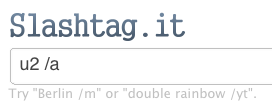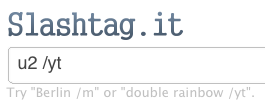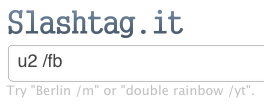Slashtag.it: This Is What Google, Bing & Yahoo Should’ve Done To Speed Up Search
There are lots of different ways to speed up searching. Google, Bing and Yahoo all offer browser toolbars — no need to visit their home pages, just search wherever you are. Google and Yahoo both have their own versions of “instant search,” where search results appear as you type. Google’s Chrome web browser lets you […]
There are lots of different ways to speed up searching. Google, Bing and Yahoo all offer browser toolbars — no need to visit their home pages, just search wherever you are. Google and Yahoo both have their own versions of “instant search,” where search results appear as you type. Google’s Chrome web browser lets you search right from the browser address bar.
And they all fall short of my new favorite search tool: Slashtag.it. If you’re really looking to search faster, this is the way to do it.
Slashtag.it isn’t a search engine; it’s an interface that lets you access several dozen search engines more quickly. It does this via simple slashtag commands – one for each of a couple dozen different search sites. (You might think Blekko coined the term “slashtag,” but the term was actually first used in relation to Twitter in late 2009.)
If you wanted to search for U2, for example, across several different sites, there’s no need to visit them all and type “u2” into their search boxes. You can do it all via Slashtag.it, like this:
Amazon.com
YouTube:
Bing Images:
Facebook:
There are currently about 60 slashtags supported (including Search Engine Land) and a form to suggest new ones that you’d like added. Slashtag.it supports pretty much all of the main search sites and a few cool ones like Netflix, Evernote and Dropbox. (If you’re logged in to your Dropbox account, typing “somekeyword /db” searches your stored files; too cool.)
Perhaps best of all, you don’t have to visit Slashtag.it to use the service. You can make it the default search tool on your Firefox, Chrome, Internet Explorer or Opera browser; it can also be added as an extra toolbar on Safari, though it won’t function as part of the main search box there.
And, Slashtag.it doesn’t have to replace your primary search engine; if you use it without typing a slashtag, it’ll send your search term to your preferred search engine. (So, if I just type “u2” with nothing else, it does that search on Google.)
Example: Searching for Maui, Hawaii Information
I’ve been using Slashtag.it to research a trip later this year to Maui. The first thing I did was install Slashtag.it as my default search engine in Firefox.
The Old Way
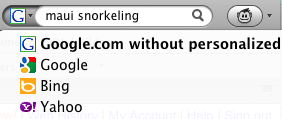
- Type “maui snorkeling” in the search box and click to search Google.
- Click the “Maps” link in the menu above Google’s search results, or click the big map graphic in the right column to reach Google Maps.
- Change my search option in Firefox to Bing and repeat the search. (as shown above)
- Click the “Maps” link in the menu above Bing’s results.
The New Way
After adding Slashtag.it as a search option in Firefox, that process became:
- Type “maui snorkeling /m” to search directly on Google Maps.
- Change the “m” to “bmaps” and search directly on Bing Maps.
That’s half the steps, less time using the mouse, and much faster overall.
Final Thoughts
The hardest thing about using Slashtag.it is remembering all the tags that are available, but they’re all pretty self-explanatory and several times I’ve guessed right (/flickr and /itunes, for example).
It’s such a simple and useful tool, I can’t help but wonder why one of the big search engines didn’t think of it first. If you only ever use Google, for example, wouldn’t it be nice to be able to type “maui snorkeling /maps” and Google would know you want to skip Google.com and search Google Maps?
Still, that would only work for Google properties. If you want a faster way to search several dozen different sites, Slashtag.it is the way to go.
Postscript From Danny Sullivan: You can, of course, do these things with Blekko, which debuted the “slashtag” concept back in October (see Blekko: New Search Engine Lets You “Spin” The Web and Blekko, The “Slashtag” Search Engine, Goes Live). For example, you can add the commands below to match any of the same searches above that Slashtag.it does:
- Amazon = /amazon
- YouTube = /youtube
- Bing Images = /images (Blekko image search is Bing Images)
Blekko lacks a /facebook option that I can see, which is very nice in how Slashtag.it provides it. But Blekko provides a huge number of of other slashtags plus provides the ability for anyone to create their own.
If you like the concept at Slashtag.it, then you should love it over at Blekko. As for Blekko, it doesn’t love the idea that Slashtag.it is using the “slashtag” name that it has trademarked. I’d expect that will likely be forced to change.
As for the concept itself, of adding a few things to search words to get focused results — those are generically referred to as search commands. Google offers a number of these itself, some that generate direct answers and some that let you narrow to a particular site (interesting, Google no longer lists some commands that work such as link: and allintitle:).
Search commands have been around for ages, but the idea of “command line” searches got attention back in 2005, when YubNub launched. The service, which still operates, allows people to enter searches preceded by commands to get back particular results. For example:
- am + word = Amazon search for that word
Another service that also came to light in 2005 is Ambedo, which also still operates. As with YubNub, you enter the “tag” of a particular search you want to do (searching Amazon = amazon) followed by the search term.
Postscript from Matt: You can do something similar with Blekko, but there’s a key difference. When you use a slashtag on Blekko, you’re searching the pages from the other site that Blekko has indexed; you’re not searching the actual site.
For example, if I do a search on Blekko for “u2 /amazon,” I get 16 results from Blekko. But Amazon has hundreds of U2 products on sale. If I do the same slashtagged search result on Slashtag.it, I get the full set of matches and I’m on Amazon.com already where I can begin shopping right away — no extra clicks.
Although the concept is similar, Slashtag.it is really a different experience than Blekko — one that I’d argue is much better.
Opinions expressed in this article are those of the guest author and not necessarily Search Engine Land. Staff authors are listed here.
Related stories