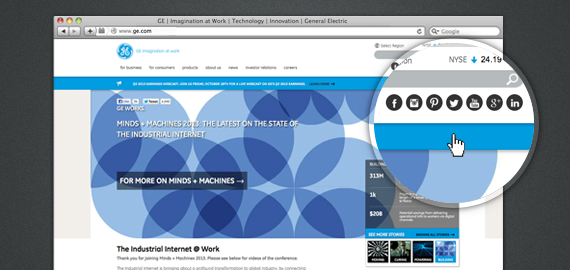Social Media Plugins: Are They Weighing You Down?
Many B2B companies use social media plugins on their websites to increase engagement and sharing of their content. According to AddThis, 14 million domains use the AddThis social plugin; another 2 million publisher sites use the ShareThis plugin. In fact, one of the three largest B2B companies in the United States (in terms of revenue) […]
Many B2B companies use social media plugins on their websites to increase engagement and sharing of their content. According to AddThis, 14 million domains use the AddThis social plugin; another 2 million publisher sites use the ShareThis plugin. In fact, one of the three largest B2B companies in the United States (in terms of revenue) uses AddThis across its website.
Social Media Plugins & Site Speed
However, what users of these plugins might not know is that these tools can significantly increase page load speed. For instance, on one major project that my firm recently launched, the primary landing page of the site (and the most popular page overall), had three instances of social sharing buttons.
Each instance included a Google Plus button, a Facebook “Like” button, and a Twitter “Tweet” button. That added up to about 400 kb of page load and 40 server requests. To put this into context, the entire page was 1,000 kb and had 68 total server requests.
The major search engines, including Google, have identified page load speed as an SEO ranking factor. Even before the age of mobile, page load has had a very real and direct impact on user behavior. The heavier the page, the less likely your users will stick around.
Do You Need A Social Sharing Plugin?
You want users to engage with your content and share it while keeping your page as light as possible. But, how do you determine if you need a social engagement tool?
Start by measuring and analyzing visitor engagement on your site. Look at which sections of your site are seeing the heaviest usage of these sharing tools so you can determine where they are most needed.
You may find that a social sharing plugin is unnecessary on certain sections of your site. For example, are your press releases really the kind of content a visitor is likely to share? Do you really want to encourage sharing of the Help page? If the answer is no, think twice before installing a plugin tool.
Be sure to monitor the use of the social media engagement buttons you’ve installed, especially on your blog. Are your blog articles actually being shared? If so, is it due to these buttons? If not, remove them to improve your user experience. After all, if your content is not being shared, the social sharing buttons on your site might indicate “0 likes” or “0 tweets” — not the message that you want your blog to send.
Alternatives To Social Sharing Plugins
If you have looked at your analytics and determined that the social sharing buttons are not worth the drag on page load speed, there are alternatives. For faster page loads, instead of using a social plug-in, explore linking directly to your company’s social media profiles.
For example GE, one of the three largest B2B companies in the United States, uses custom icons that link directly to the brand’s social media profiles and are in line with the overall visual design.
If you want to have share links related to a particular piece of content, there are ways to create those links so they are just plain links. Three alternatives include:
These links can be styled in any way you see fit. Because they are regular links rather than cumbersome buttons, they have a much smaller impact on your site’s performance.
Opinions expressed in this article are those of the guest author and not necessarily Search Engine Land. Staff authors are listed here.
Related stories
New on Search Engine Land