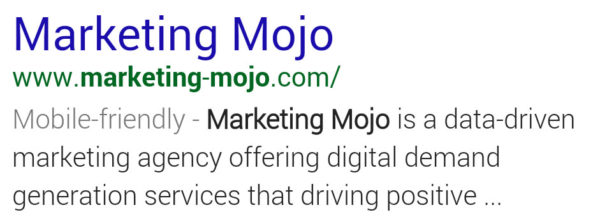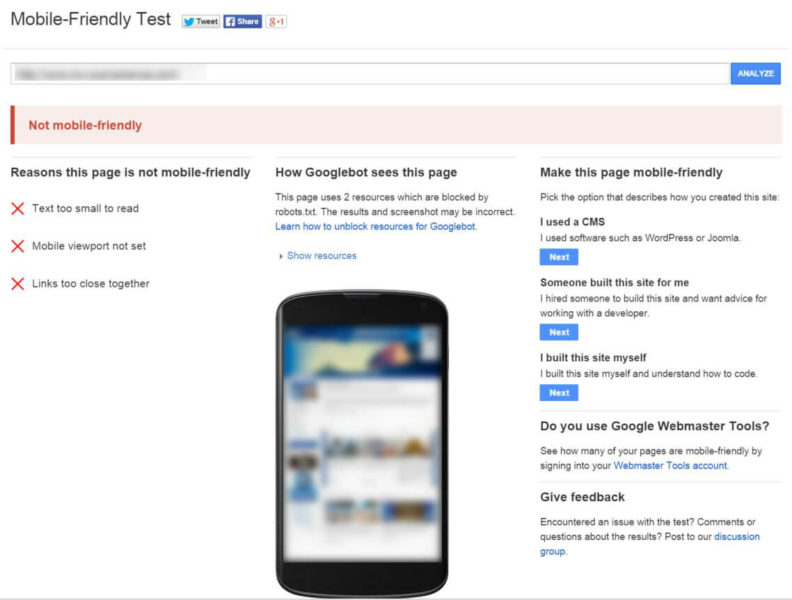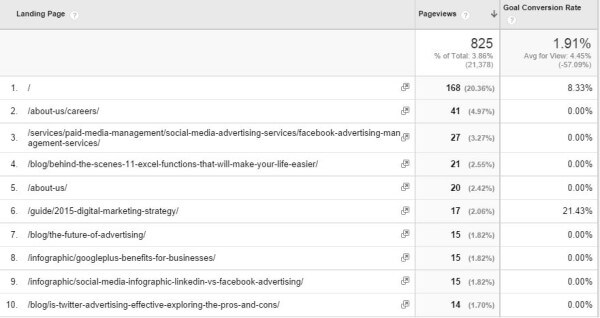Stop Procrastinating: It’s Time To Address Mobile SEO
Columnist Janet Driscoll Miller explains how to evaluate your mobile performance in organic search so that you can make the case for investing in mobile.
I know, I know. We’ve been hearing it for years now: “This year is the year of mobile!” But for the first time in all of those years, I think we’re truly seeing mobile revolution for marketers.
This past quarter, by their own estimations, Walmart reported that 70 percent of the traffic to their site during Thanksgiving weekend was from mobile devices, and Target reported that 60 percent of their holiday site traffic was from mobile.
But mobile traffic isn’t isolated to just retail e-commerce sites. Whether your organization is B2C, B2B, non-profit or other, there’s a place for your company in mobile.
Should Mobile Be A Priority for Your Site?
My own company’s website has seen a 659 percent increase in mobile organic traffic over just the past year. I honestly never expected it would be that high! What are your mobile traffic levels today?
I find that many marketers are not actively examining their mobile traffic data and are often unaware of just how much mobile traffic they currently have. Find out where your site stands!
Check Your Mobile Organic Traffic
While Google Analytics reports mobile traffic from an aggregate of all channels, you can easily alter this report to show you traffic specifically from organic search.
- First, click on Audience > Mobile > Overview in the left side navigation of your Google Analytics profile report.
- To separate traffic by channel, click on Secondary Dimension and, under “Acquisition,” choose Medium or Source/Medium. Source/Medium will also give you an idea of which search engine sends the most mobile traffic to your website.
- Filter out the non-organic traffic by clicking on advanced (adjacent to the search box). Create a filter by selecting Include, Source/Medium, containing and type the word “organic.” Also go ahead and filter out desktop traffic by adding a second filter by selecting Exclude, Device Category, containing and type the word “desktop.”
- Change your date range to compare year over year.
Now your report will be filtered to show only mobile traffic from organic sources, giving you a truer picture of your mobile organic search traffic.
Be sure to look at trends over time as well. What was your organic mobile traffic like in 2014 compared with 2013? Your site has likely seen organic mobile traffic growth, which is important to understand as you gauge the growth trend over time.
Check If Your Site Is Mobile-Friendly in Google’s Eyes
One way to see if your site meets Google’s mobile-friendly guidelines is to just search for the site on a mobile device. Google recently added the “mobile-friendly” label to organic site listings for sites that meet their guidelines.
If your site does not show a mobile-friendly label, then it doesn’t meet one of Google’s requirements to be deemed mobile-friendly. Using the Google Mobile Friendly Test Tool, you can quickly find out what needs to be done to rectify the situation.
Don’t Forget About Conversion
Website traffic is great, but what marketers really want is traffic that converts. Conversions can be a bit more difficult to come by on a small screen, so don’t forget about helping visitors to convert on mobile devices. Once you’ve ensured your site is truly mobile-friendly for Google, it’s time to also consider conversion.
To check your conversion rate from organic mobile traffic, refer back to the report you created earlier and look at each goal set in Google Analytics (or look at the aggregate of all goals for the site). What’s your conversion rate like? How does it compare to the conversion rate for desktop?
To compare conversion rates with desktop:
- Click on Audience > Mobile > Overview in the left side navigation of your Google Analytics profile report.
- To separate traffic by channel, click on Secondary Dimension and choose Medium.
- Filter out the non-organic traffic by clicking on advanced (adjacent to the search box). Create a filter by selecting Include, Medium, Containing and type the word “organic.” I also filtered out tablet data to get a true picture of desktop versus smartphones by creating a second filter with Exclude, Device Category, Containing and typing the word “tablet.”
Now the report will show just organic traffic from desktop and mobile. In the case of my site, mobile made up about 10% of my total organic site traffic (excluding tablets) so far this year. While my site had mobile conversions, the desktop is yielding a 3x greater conversion rate than the mobile site. It’s time to do some more digging.
Determine Which Conversion Actions To Prioritize
Many of us are resource constrained, so we have to prioritize which conversions need the most help first. How do you prioritize conversions for mobile? You can take two different approaches:
- Prioritize for your company’s overall most important conversion action first.
OR - Prioritize the conversion action in the highest mobile trafficked area first.
If you prioritize using method one, then you’ll know which pages need to be addressed. But if you’re using method two, the next step is to figure out which conversion actions (goals) are trafficked most from mobile.
Unfortunately, Google Analytics doesn’t give us three dimensions in one report, so we have to create a custom report to see this level of granularity:
- In the top navigation, click “Customization.”
- Click “New Custom Report.”
- Using the report settings shown below, I filtered down to just the data I wanted: traffic from mobile devices via organic search. I’ve also compared the traffic versus the conversion rates:
The report generated shows me some very interesting data:
While several of the top trafficked pages via mobile are blog posts, one of the top pages is a services page. Yet my site is not converting any of those visitors. Shame on me!
Reviewing this data can help you determine which pages may lack conversion actions, have difficult forms, or just aren’t mobile-friendly. This can help you figure out where to focus your first mobile conversion efforts.
Lead Generation Or Long Forms
Got long forms on your website? Those may be a problem for visitors on mobile devices. Who wants to try to do all of that typing on such a small screen?
Ask yourself if you truly need all of those fields in your form. If you do, there are two potential solutions to keeping your long form and being a bit more mobile-friendly.
One option is applying Google Autocomplete to forms, including checkout forms. Visitors with the Chrome browser can then easily complete forms with saved information rather than typing out information on the entire form. To learn more about how you can enable autocomplete in your forms, check out Google’s guidelines for developers.
Another option is using social login buttons, like Facebook or LinkedIn. These buttons, like Google’s autocomplete function, allow visitors to easily enter pertinent information into the form fields from the associated social media account with one simple button click — so much easier than filling out a long form!
The buttons can be relatively simple to integrate on your site and can also provide you with even richer information about the visitor. There are even services like Gigya that can simplify the implementation process as well.
Opinions expressed in this article are those of the guest author and not necessarily Search Engine Land. Staff authors are listed here.
Related stories