StumbleUpon Testing New ‘Explore Box’ Search Tool
Some StumbleUpon users have been opted in to a new feature that seems to be aimed at helping them search and find interesting web pages more easily. StumbleUpon calls it their “Explore Box” and, if you’re part of the test, it can be accessed at www.stumbleupon.com/explore. The page, shown above, is currently very Googley with […]
Some StumbleUpon users have been opted in to a new feature that seems to be aimed at helping them search and find interesting web pages more easily.
StumbleUpon calls it their “Explore Box” and, if you’re part of the test, it can be accessed at www.stumbleupon.com/explore. The page, shown above, is currently very Googley with its spartan layout that only includes the StumbleUpon logo and a search box.
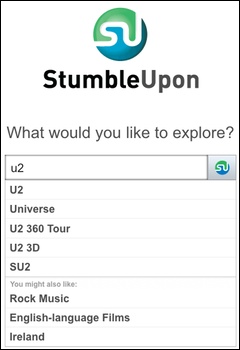
If you’re opted in to the test, you’ll also find the new Explore search box on the StumbleUpon home page (at stumbleupon.com/home), where there’s also a check box that lets users save their searches into their existing list of “interests” (that are usually setup when first joining StumbleUpon).
There’s also a feedback link for beta participants to offer feedback, but there’s no indication when the Explore Box might roll out more widely.
Opinions expressed in this article are those of the guest author and not necessarily Search Engine Land. Staff authors are listed here.
Related stories
New on Search Engine Land
