Update Made To Definition Of A Google Analytics Session
Google Analytics announced a change on the way a sessions are calculated on the tool. While this change will not affect the majority of the accounts significantly (according to the official blog post “most users will see less than a 1% change”), it is an important change. Below, I will describe why it is important […]
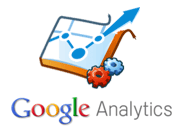
Below, I will describe why it is important and how this can affect some Google Analytics accounts (mostly companies that misuse Google Analytics campaign parameters), and what you can do to make sure you are on the right track.
What Is Changing & Why?
According to the official post, here is a summary of how Google Analytics has ended a session up till now:
- Greater than 30 minutes have elapsed between pageviews for a single user
- At the end of a day
- When a user closes their browser
In the new model, Google Analytics will end a session when:
- Greater than 30 minutes have elapsed between pageviews for a single user
- At the end of a day
- When any campaign information for the user changes. Campaign information includes: utm_source, utm_medium, utm_term, utm_content, utm_id, utm_campaign and auto-tagging from AdWords (gclid)
This change is an interesting move as it will provide more accurate data when it comes to Multi-Channel Attribution. This will happen because visitors that visit a website multiple times during a time period that would originally be considered as one single session, will now have their cookies updated to a new session in some specific situations.
For example, if someone visits a website from a PPC ad and then leaves the site and within 10 minutes get back to the website through an organic link would be considered as one long visit from PPC in the old model. In the new model, we would have two short visits, each attributed to its own source.
Do Not Use Campaign Parameters For In-Site Tracking
One of the mistakes I have seen when it comes to implementing Google Analytics is the usage of Campaign Parameters for in-site tracking (mostly tracking navigation usage or internal campaigns).
This practice produces inaccurate numbers for those analyzing in-site behavior and also heavily affects traffic sources accuracy and, therefore, should never be used. Now even more. With the current update to how sessions are defined, each time a visitor clicks on an internal link that uses campaign parameters, a new session starts; this will artificially increases the number of visits in addition to the issues I described above.
If you are currently using campaign parameters to track in-site behavior, here is what you should do:
- Remove all campaign parameters from your links. For example, if you have a link on your site such as searchengineland.com?utm_source=story&utm_medium=link&utm_campaign=launch , you should simply use searchengineland.com
- If you are tracking navigation elements on the site. Using Event Tracking is the best way to go: add an onclick event to the “a” tag that would include the following: onclick=”_gaq.push([‘_trackEvent’, ‘navigation’, ‘link’, ‘launch’]);”
- If you are tracking internal campaigns. Using Custom Variables is the best way to go: add an onclick event to the “a” tag that would include the following: onclick=”_gaq.push([‘_setCustomVar’, 5, ‘internal_campaign’, ‘banner’, 2]);” . It is important to note that you should check with other people involved in setting Google Analytics to be sure spot 5 (the first value on the function above) is available for campaign tracking.
Opinions expressed in this article are those of the guest author and not necessarily Search Engine Land. Staff authors are listed here.
Related stories