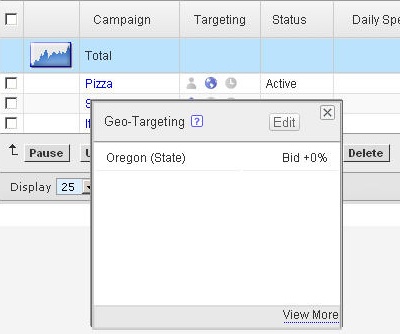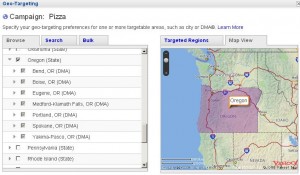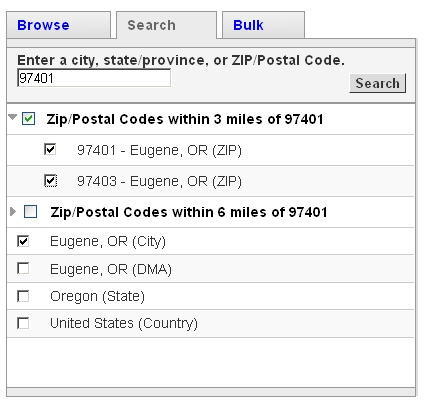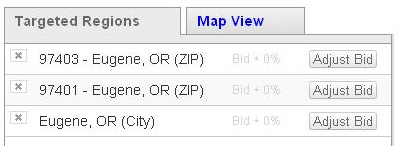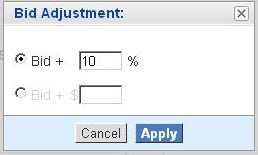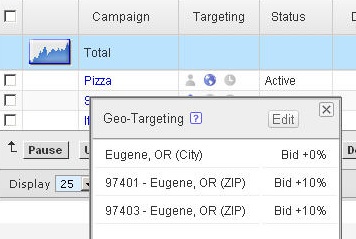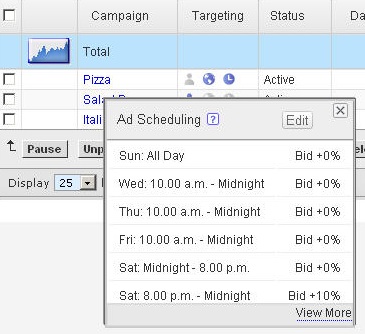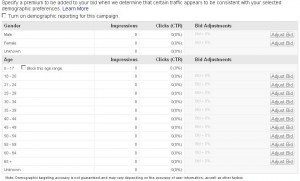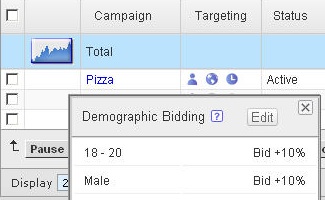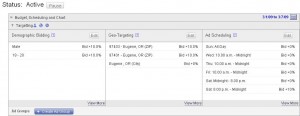Yahoo Search Marketing Adds Enhanced Targeting Features
Yahoo has added several enhanced targeting features to its search marketing advertising solution. The features include enhanced geo-targeting, ad scheduling, demographic targeting, and added bid adjustments based on those targeting features. In addition, Yahoo has improved the content match technology to make the ads more relevant to the publisher’s content. The new features are available […]
Yahoo has added several enhanced targeting features to its search marketing advertising solution. The features include enhanced geo-targeting, ad scheduling, demographic targeting, and added bid adjustments based on those targeting features. In addition, Yahoo has improved the content match technology to make the ads more relevant to the publisher’s content.
The new features are available for both sponsored search and content match on day one. They can be targeted at the campaign level or on the more granular ad group level. In addition, they will be available in both the advertiser console and in the API.
Guy Yalif, Yahoo’s Senior Director of Advertising Products, recently walked me through the new features. I thought I would share these features with you from the perspective of how the advertiser can utilize them in the Yahoo Search Marketing console.
When you login, you can quickly see the targeting settings for each ad group within the targeting column. There are three icons including a person, globe, and a clock. The person represents the demographic targeting, the globe is the geographic targeting and the clock is the ad scheduling. If the icon is bold, it means that the campaign is currently using that targeting feature. Here is a picture of that section:
By hovering over the icons, you can get a quick glance at those targeting settings. In this example, you can see we are targeting the geographic area of Oregon.
Geo targeting:
You can geotarget the ads by country, state, city, zip code, or DMA. But that is not the new part, the new parts are that you can adjust the bids based on this setting, plus there is an enhanced map, a bulk import location feature, you can overlap locations and set specific bid adjustments to those overlays and finally, you can set the targeting on a more granular set.
Here is a screen capture of selecting multiple areas in Oregon using the enhanced map tool. Please note you can click on the image to see a larger preview:
Here is a screen capture of entering in zip codes, to overlay on your current selection. Why is this important? Well, I can now bid different amounts in Oregon based on the more granular geotargeting feature:
I can now click on “adjust bid” on the right hand side to boost the bid up for these target locations:
Then when I go back to the campaign overview page, hovering my mouse back over the ad group’s targeting icons will show me the details, all over again:
Ad Scheduling:
Let’s now take a look at the ad scheduling feature, also known as “day parting.” Yahoo has given us a way to schedule ads by day or by time of day. Plus, you can boost the price-per-click you want to pay based on the day or time of day. What is unique to Yahoo is that they give you the ability to define if you want the searchers or “audience’s” time zone to be what triggers when the ad is shown versus your (the advertiser’s) time zone to trigger when the ad is shown. The default preference is that the ad will use the searcher’s time zone to know when to show up or not.
The picture below is a before and after of me selecting ad schedules and then adjusting the bids for that schedule:
Here is a screen show of the overview page, showing me a summary of my ad schedules for this ad group:
Demographic Targeting:
Let’s now look at the demographic targeting features. Yahoo will let you target the ads based on gender and age. Yahoo will even allow you to say you do not want to show an ad to users 17 years old or younger. Yahoo told me they get this demographic data from several sources including their large registered user base, publisher sources and other third-party sources. Let me take you through these features in the advertiser’s console.
Here is how you adjust the bids based on demographic or block the ad from showing to under age people:
Clicking “Adjust Bid” will allow you to boost the bid by a percentage or dollar amount, like we showed above.
Here is an example overview of the demographic bid changes I made to my campaign:
When you are done setting the targeting options, the overview page shows you the details of those campaign specific settings:
If you want to customize these settings on the ad group level, you can tell Yahoo to move these campaign targeting options down to the ad group level. This way you can then adjust the targeting settings (i.e. bids and options) based on that specific ad group:
If you turned off the ad scheduling on one ad group, the overview clock icon would be faded out, on that ad group, on the overview page.
The reporting features include monthly impression data based on these targeting options. This way they can see that X number of users between the ages of 18 and 20 saw and clicked on the ad.
Finally, Yahoo has extended the campaign level budget settings to allow advertisers to specify a dollar cap on how much they want to spend on the content network. In short, an advertiser can set a dollar budget for the campaign and then specify how much of that dollar budget they want allocated to the content network. This way, you do not need to create two different campaigns to control your spend between the content and search network.
While many of these features are not new to the marketplace, the enhanced targeting features are a welcomed addition to the Yahoo Search Marketing console.
Related stories