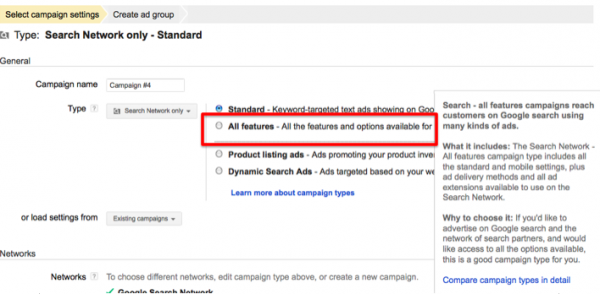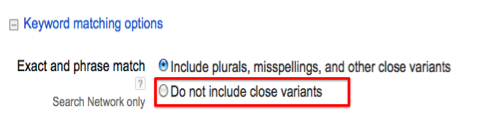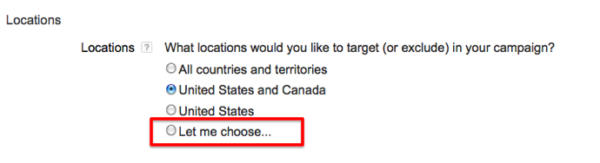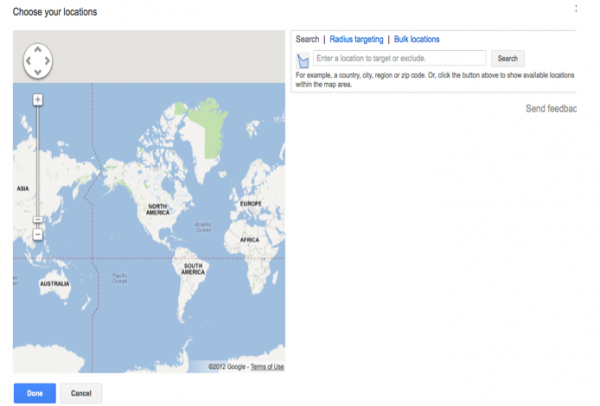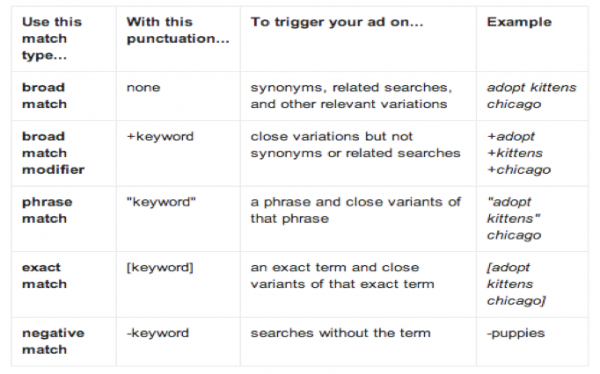5 Quick Fixes To AdWords Default Campaign Options
There are a lot of levers to pull in PPC, and it can be confusing to prioritize them. One very good and often-overlooked area to focus on is the campaign settings tab in the Google AdWords interface. As you know, there are default settings in Google, and they can be calibrated too broadly or too […]
There are a lot of levers to pull in PPC, and it can be confusing to prioritize them. One very good and often-overlooked area to focus on is the campaign settings tab in the Google AdWords interface. As you know, there are default settings in Google, and they can be calibrated too broadly or too narrowly, depending on the default setting.
In my opinion, the campaign setting changes are some of the lowest hanging fruit in AdWords accounts and can provide tremendous lift in PPC accounts. Quick and easy changes here can mean big bang for your PPC bucks.
By paying attention to this tab, and making the appropriate changes, advertisers can see the following benefits:
- Increased account ROI
- Increased control in specific areas in PPC accounts
- The ability to finely tune PPC accounts
It’s worth noting the campaign settings tab is often overlooked in PPC optimization efforts. I’ve been involved with PPC accounts for many years and have yet to see an account that could not use some optimization in the campaign settings tab.
In AdWords accounts, there are several changes I like to make to in the campaign settings tab. Below, I’ll cover five examples and changes you can implement to make your PPC work better for you.
1. Standard Option Default
This first one is very new. In a Google PPC account, there’s a standard account option and the all features option. The standard option is bare bones and does not display all campaign settings options.
You’ll want to choose the all features option (selected above in the red box) so that options like keyword matching, ad rotation, ad scheduling, location options, delivery option, etc. actually appear in your campaign settings tab, and you can make changes I’ll be recommending in this article.
2. Keyword Matching Options Default
Another default option is called keyword matching options. The default in Google for phrase match and exact match is to include plurals, misspellings and other close variants. We opt out of this as we expect misspellings, plurals, etc. to factored in with our specific broad match strategies that involve precise bidding, negative match terms, etc.
My recommendation here is to choose do not include close variants”(as per red box above) and to use specific keyword terms and keyword match types in your PPC accounts. It’s definitely means more work, but it’s work that’s well worth it. The default setting negates all broad match work in accounts, and I’ve seen it contribute to worse ROI in PPC accounts. Use this setting with caution.
3. Ad Rotation Default
The default option in Google AdWords is optimize for clicks. This means the ad that is getting clicked on the most is the ad that’s getting served the most in Google. But, as we all know, it’s also important to consider ROI, ROAS and other metrics related to how much money your ads are making.
So, choose the rotate indefinitely option (as per red box above), and traffic will rotate between all ads in your campaign. For this feature to work best (and if your traffic figures allow for it), include a few different ad variations from which you can choose a winning ad.
In one of our accounts, here are the changes from only having changed the feature from optimize for clicks to rotate indefinitely:
Conversion Rate
Pre rotate change = 7.90%
Post rotate change = 10.83%
Difference = 37.1% increase in conversion rate
Cost Per Conversion
Pre rotate change = $24.48
Post rotate change = $18.34
Difference = 25.1% decrease in cost per conversion
Total Conversions
Pre rotate change = 566
Post rotate change = 834
Difference = 47.3% increase in total conversions
4. Mobile Advertising Default
By default, advertisers are opted into mobile ads. You’ll definitely want to opt out if your product/service doesn’t lend itself to mobile, like if you have a longer consideration product or you’re selling B2B.
You’ll also want to opt out if you do not have mobile optimized landing pages. So, go to let me choose, then deselect mobile devices with full browsers (see screenshot above).
5. Geographic Location Default
When selecting a geographic area in Google AdWords, the initial options suggested to advertisers are broad. For example, Google suggested that I advertise to the US and Canada when I was setting up an account in Canada.
If you require narrower options or different ones, go to let me choose (as per red box above) and you can choose specific areas where you want your advertising to appear. Advertising can be as broad as a country (or many countries) or as specific as a particular radius within a city.
Here’s an example of what the interface looks like:
Bonus Default: Broad Match Default Option
When adding keywords to an account, the default setting in AdWords is broad match. It sounds silly, but many times we’ll see an account with way too many broad match terms (and often not enough negative match terms to counter broad distribution). To prevent this, add specific punctuation for more specific match types.
From Google’s help files, here’s how the match types are implemented and some examples of how they trigger.
Opinions expressed in this article are those of the guest author and not necessarily Search Engine Land. Staff authors are listed here.
Related stories
New on Search Engine Land