Changing URLs for SEO reasons: When is it OK?
Google’s John Mueller warns not to change URLs for SEO reasons. Is he right? It depends, of course. Here are some exceptions.
Personally, I change outdated, harmful or lengthy web addresses (a.k.a., URLs) when updating existing content quite often.
Why? Let me explain.
What did Google’s John Mueller say about changing URLs for SEO?
Before we dive in, let’s see what the official Google position on changing URLs for SEO seems to be. It’s quoted from a tweet by John Mueller, Search Advocate at Google, as the connection between webmasters and the search giant.
As reported by Barry Schwartz on Search Engine Roundtable, Mueller stated that the risk is much higher than the possible reward when changing URLs (for SEO reasons):
“(…) Will it help the site? Very, very rarely (if they have terrible URLs that you can’t even copy & paste, maybe). Will a change negatively affect the site for a while until it’s reprocessed? Probably. Some risk + usually no gain.”
How does a proper URL look in the first place?
Let’s start with the ideal state of your URL.
In case you are using WordPress or a similar CMS, you will most likely have a well-designed URL structure already by current standards.
The examples below are all fine:
example.com/post-titleexample.com/topic/post-titleexample.com/topic/sub-topic/post-title
Does your URL look anything like this? Congratulations! You most likely do not have to change anything!
It’s just like Mueller said: the risk of changing a URL would outweigh any imagined benefit.
Examples of potentially harmful URL structures
Custom websites and even content management systems of the early days often create harmful website addresses.
You may even run a legacy WordPress site that has some mistakes of the past still built in.
Does your website address look like some of the potentially harmful examples below?
example.com/p?=123example.com/2022/11/01/post-titleexample.com/keyword1-keyword2/keyword1/keyword2-keyword1example.com/category/sub-category/topic/sub-topic/very-long-headline-that-does-not-really-have-to-be-added-to-url?id=123456789&utm_source=Twitter&utm_campaign=social
All these were pretty common until a few years back, so you may still have a site with a less optimal URL structure like one of the above.
Also, with website builders and complex enterprise-level CMS software, you may have additional issues.
Sometimes, website builders like Weebly or Squarespace add gibberish to file names when dealing with special characters from foreign languages.
- Numbers-only post addresses are short and sweet, but there is no reason to click them. They are bland and meaningless.
- Date-based addresses make sense only for publications that truly publish time-sensitive news, like The New York Times (e.g.,
https://www.nytimes.com/2022/10/12/business/wall-street-mixed-quarterly-earnings.html). For everybody else, it may discourage people from clicking a link to evergreen content because they assume it’s just “yesterday’s news”. - Keyword-stuffed URLs can ostracize visitors as they are viewed as low quality and Google might also demote them in search results.
- Very long, hard-to-read URLs with lots of redundant elements can simply confuse people.
URL parameters that often contain other website names or even addresses (like utm_source=Twitter.com) are utterly confusing. They can even mislead scripts on third-party sites where you share content.
When to change URLs for SEO reasons
So when can you change URLs? Ideally, never – not only for SEO reasons. It’s “never change a running system” as an old computer geek motto says.
However, we are not living in an ideal world (and I understand that Mueller’s tweet is too short to add all the exceptions). So here, we’ll go over instances when it’s OK to change URLs.
Sometimes URLs are completely bonkers as in the example offered by Patrick Cunningham on LinkedIn:
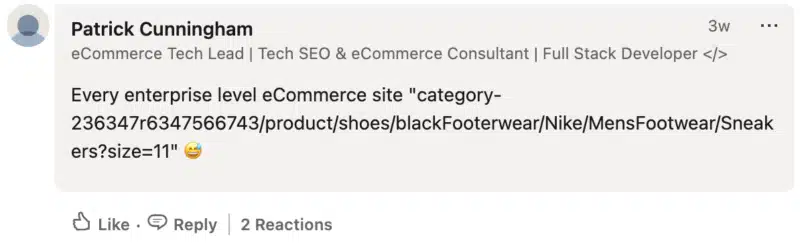
Below is a classic comparison of typical URL structures from Moz.
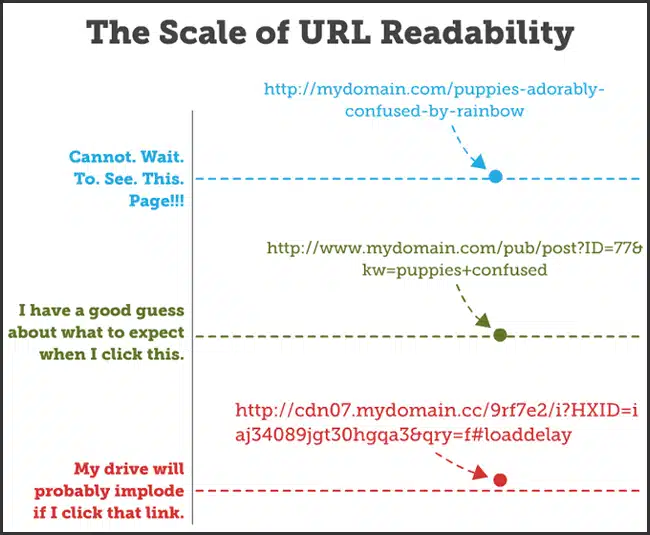
Personally, I do change less dirty URLs as well. Why?
Let me explain.
First of all, I have been shortening lengthy URLs when updating existing content on WordPress regularly. For SEO reasons, a very long URL like this:
example.com/shortening-too-long-urls-when-updating-existing-content-on-wordpress
…can be shortened to:
example.com/shortening-urls
Why exactly?
First off, the URL itself is by now a negligible ranking factor. As you’d expect, experts are divided on that question.
The most obvious SEO benefit of clean URLs is that they contain (just) keywords in them and no redundant “stop words.”
So whenever someone links your URL (like many automated systems do – think aggregators), you get rich anchor text links that benefit you in Google’s organic results.
Also, people are most likely to click them and thus notice your content, share it and link to it.
The URL:
example.com/?p=123
…is less likely to attract visitors than:
-
example.com/henry-cavill-shirtless
After an update of existing content, you might find that the current URL no longer reflects the original message. It may even be that the updated article states the opposite of what it said earlier.
A legacy article, like example.com/google-plus-launched, could be changed to example.com/google-plus-discontinued to reflect the current reality.
When to change URLs for other reasons: Findability, usability and shareability
Direct SEO benefit is not the only reason to change, optimize or fix your URLs. There are at least three often more important ones.
When people talk about SEO, they often limit their SEO definition to something like “technical SEO optimization for Google.”
Thus, when I suggest doing something for actual visitors, many clients will scream “no” and tell me “but that’s not SEO.” Hence, they don’t want to pay for it.
The logic behind this seems to be very old school as in “who cares for actual visitors when Google loves it”? Nowadays, this approach no longer works well.
Google now considers a plethora of ranking factors, many of which can be subsumed under the umbrella of user experience (UX).
Convincing Google that you have to rank on top of its organic results is only the first step.
You have to enable people to find the actual resource they are looking for, use it without difficulties, and ideally share it.
Findability
Findability goes beyond SEO. It ensures that things are findable on-site as well.
If you have a complex website with lots of sections, topics and categories, you may want to ensure that they are reflected in the URL so visitors know where they are locally.
A simple URL like example.com/post-title may not suffice, especially when there are lots of similar resources.
Consider a post title and address this: google-struggles.
Imagine a site that covers Google in many different sections:
example.com/technology/googleexample.com/finance/googleexample.com/law/google
Depending on the context, the content of the article could be covering something completely different:
- “Google struggles to combat spam”
- “Google struggles to satisfy shareholders”
- “Google struggles to convince EU”
Your site may have started years ago and grown substantially over time. You may have added thousands of articles and by now it’s hard to find them on the site just by relying on the post title.
Consider changing your URLs to make content more findable on your site then, particularly if many people use your internal search to navigate the site.
Usability
Some argue that findability is just a subset of usability. To me, you have to be able to find something first to be able to use it second.
Again, too-long or cryptic URLs that appear in the browser address bar might be unhelpful. Just compare these two examples from Amazon:
www.amazon.de/dp/1501197983/?coliid=IZB68GB6MJQMQ&colid=3A7JBQOG6TBE9&psc=1&ref_=lv_ov_lig_dp_itwww.amazon.com/Contact-Novel-Carl-Sagan/dp/1501197983
Which one of them is more usable? I think you get the point.
Both the German one and the .com link to the same product (as the id “1501197983” is the same).
When you see just the URL in the address bar, you have no way of knowing what the cryptic one leads to.
Most people have more than one tab open in their browsers. Sometimes you want to decide quickly which tabs to close.
When you scroll down to view the reviews on Amazon (the only original content they have), you will not know which product you are viewing from looking at the page and address bar.
When I research products on Amazon and open numerous tabs, I tend to close other tabs because of this.
Also, if it wasn’t for the globally recognized brand, it would look like some kind of creepy phishing site.
Does your URL look like the first example above? You have a usability problem to fix.
Shareability
So you found something and were able to use it. Now you are fond of it and want to share it.
Or maybe, you were researching it for someone else (like your elderly parents) in the first place and now want to share your findings.
You may see some sharing buttons you could use but, in many cases, you will just want to copy and paste a link (or rather URL) to send by mail or instant messenger, think:
- Skype.
- WhatsApp.
- Telegram.
- Other instant messaging apps.
Sharing long URLs can look like this:

On my own site, I also add an easy way to copy and paste a link. Most sites don’t do this. They rather promote third-party sites. So what you do is:
- Go to the address bar.
- Select the URL.
- Copy it.
- Then paste it manually.
A lot of things can go wrong while sharing so the link may not arrive at its destination without breaking.
Often, it is also not attractive enough to entice the recipient to click it.
A numbers-only URL stuffed with all kinds of gibberish like the above example may even prevent someone from clicking it as it looks suspicious.
Does your URL make it very difficult to be copied, pasted and shared? You may have to change it then.
As you probably notice, all these reasons are also “SEO reasons.”
When visitors can’t find, use or share your links due to bad URL structure, they are less likely to spread the word about your content, products or services.
At the end of the day, you get less exposure and ultimately links.
How to change URLs without hurting your SEO too much
Now that you have found out that indeed your site is one of those few exceptions that make a change of URLs for SEO reasons advisable – what’s next?
How do you change URLs actually without damaging your SEO?
Follow these tips.
Be descriptive
Just having cryptic numbers like “1501197983” in your URLs, won’t cut it.
Make your URLs as descriptive as possible. You can keep the number for technical reasons (as explained below), but add the gist of what the page is about to the URL slug. In our case, it’s something like:
example.com/change-url-seo
Forget keyword-stuffing
The “SEO reasons” Mueller meant are probably adding keywords to URLs to “rank better.” In the distant past, many people would do that. Nowadays it’s rather counterproductive.
A URL slug like /change-url-seo is already keyword-rich.
I ranked top 10 on Google for the phrase [url seo] for years and the URL was a lot less clean than that back then.
Add a number
WordPress and most other CMSs (internally) require a number to find a resource. So once you don’t have one in the URL it is mapped internally (and even slows down your site a bit).
Also, when you change URLs too radically, WordPress might not be able to map the URL to the resource correctly.
The solution is simple and a compromise, you add both the number and the self-explanatory URL slug, as in:
example.com/123/change-url-seo
The following will all lead to the same article:
example.com/123example.com/123/chaexample.com/123/change-url-seo
Thus, sharing long URLs by mail or IM is also less likely to break the link.
Use hyphens (no other special characters)
Ideally, hyphens should be the only special characters in URLs (just like example.com/hyphenated-url).
If your system requires other characters for technical reasons, make sure to find out whether they are supported by Google and what they mean.
Use 301 redirect
When you move in real life, you will most likely tell your customers or clients your new address.
On the web, it’s similar albeit even easier. You have to use a redirect to tell both visitors and Google spiders where to find you now.
Almost the same process applies when just a page from your site moves or when the whole domain gets replaced (e.g., when your business changes its name).
There are many techniques to redirect a page or whole site, yet just one of them truly works both for visitors and Google at the same time. It’s a 301 redirect. You just have to implement it.
When your site runs WordPress or other modern CMSs, a 301 will be applied automatically in most cases – unless the new URL is so different that the CMS can’t assign it correctly anymore.
Here is an example of an URL redirected by simply using the URL slug feature of WordPress on my blog.
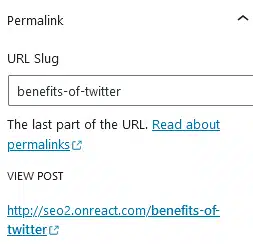
After shortening it, I simply looked up whether the post still shows up when reloaded or throws an error.
Then you can use third-party redirect tools. On WordPress, there are many different ones. I use Redirection by John Godley, which is free and has been downloaded over 2 million times.
Some all-in-one tools like Yoast SEO also offer that (as a Premium) feature. On Yoast, it’s called redirect manager.
Otherwise, you may have to:
- Manually add the 301 redirect on your server, by coding it in PHP or whatever server-side language you use.
- Redirect by editing your so-called .htaccess file, if you’re an expert.
Manually add your URL in Search Console
This is probably the risk Mueller wanted to warn website owners about in the first place.
Once you change the URL – and assuming the 301 redirects work properly – it can still take a long time for Google to find and index the new address.
Whether Google will crawl it quickly or over time depends on the overall authority and even the size of your site. Changing the URL in your XML sitemap may take care of that, but you can’t be sure.
So when you’re in a hurry or want to minimize the risk of losing valuable organic reach it is advisable to tell Google manually through the Search Console that a resource moved and where it is now.
Opinions expressed in this article are those of the guest author and not necessarily Search Engine Land. Staff authors are listed here.
Related stories
New on Search Engine Land