Opinions expressed in this article are those of the sponsor. Search Engine Land neither confirms nor disputes any of the conclusions presented below.
Analyzing competition with SE Ranking tools
Unravel your competitors’ secret strategies and leave your rivals behind with SE Ranking, all-in-one software for SEO professionals.

Competitor analysis is a crucial part of any SEO strategy. Whether you’re just estimating your chances of conquering a new niche or already trying hard to move up the ranking ladder, you need to mind your rivals. Understanding their strengths and weaknesses will help you make the right decisions, and by keeping tabs on your competitors’ activities, you’ll be one step ahead in the race to SERP supremacy.
SE Ranking has all the necessary tools to help you understand who you are up against, learn your rival’s best SEO tactics and always know which direction your competitors are heading.
Learn who you need to outrank
Let’s say you’re just studying the niche to understand whether you want to create your own project and join the competition, or perhaps you help others gain search visibility and now need to study the market before building a strategy for a new client. You probably know who your major rivals are, but, if not, you can easily find it out by studying SERPs.
Just think of a seed keyword that best describes your niche, enter it into SE Ranking’s Keyword Research tool and you’ll learn which websites rank for the search term in the selected area. While navigating between the related keywords pertaining to your niche, you’ll be able to easily identify all major players in the market.
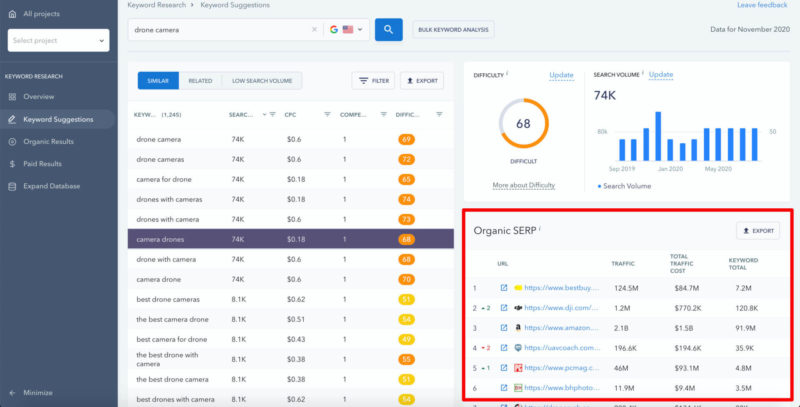
You’ll immediately see keyword search volume and whether it’s subject to seasonal fluctuations. Besides, the keyword difficulty score will let you understand how much effort it will take to start ranking these keywords.
If you already have the website URL or domain name of one of your major rivals, SE Ranking’s Competitive Research tool will come in handy. Here, you’ll find an exhaustive list of your competitors in organic and paid search sorted by the number of keywords they have in common with the analyzed website.

On a graph, you can compare your site to any of the listed rivals in terms of the number of keywords you rank for, the total amount of website traffic and its cost.

Both Keyword Research and Competitive Research tools can be tested right from the landing pages and if you start a 14-day free trial, you’ll be able to try out all of the tools’ capabilities.
Take a peek under the hood of your rivals
Once you have the list of your competitors, you can start analyzing them in greater detail to learn your rivals’ strengths and borrow their best practices. SE Ranking’s Competitive Research tool will provide you with all the necessary insights.
Learn their traffic sources
Start with finding out whether your competitors mostly rely on organic search or paid ads for driving traffic. You’ll immediately see the amount of traffic the website gets from organic and paid search, the number of keywords it ranks for and targets in its PPC campaigns, as well as the estimated cost of the website’s traffic.
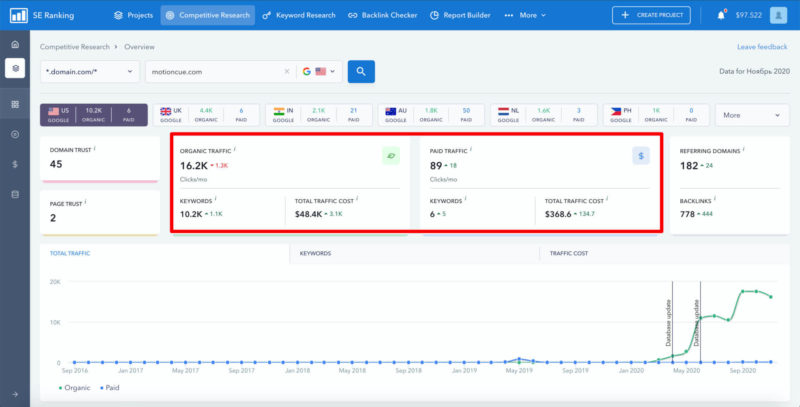
You can study the dynamics of all the metrics on the charts below to understand whether your rival shows any kind of growth.
Borrow your rivals’ top keywords and topics
By digging deeper, you’ll also learn which exact keywords drive traffic to the rival’s website. In the Organic keywords report, you’ll find each keyword’s search volume and difficulty, and will see how well your rival ranks for the keyword as well as which portion of the website’s traffic each of the keywords bring. If you spot some low-competitive search queries that drive plenty of traffic, consider borrowing them.

Another quick way to find keywords your own website could benefit from would be by analyzing it against two close rivals. This can be done with the help of the Competitor Comparison tool, which identifies which keywords the analyzed websites have in common. In the Missing keywords tab, you’ll find search queries both of your rivals rank for while you don’t.
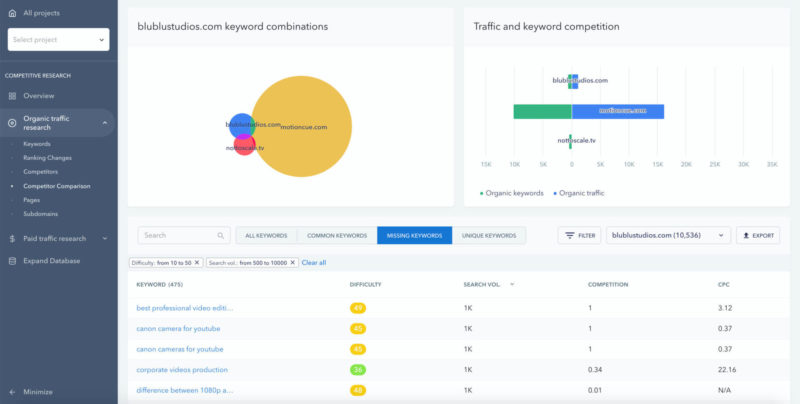
Then, you can also analyze which pages bring most of the traffic to your rivals. If you don’t yet cover the topics on your website, an effective strategy would be to create respective pages.
Finally, if your competitor happened to be focusing on paid search, you can also check which exact keywords they target and even study their most popular ads.
Assess the quality of their backlink profile
When running SEO competitor analysis studying your rivals’ backlinks is essential. The above mentioned Competitive Research tool immediately shows you any website’s Domain Trust and Page Trust along with the number of its referring domains and backlinks.
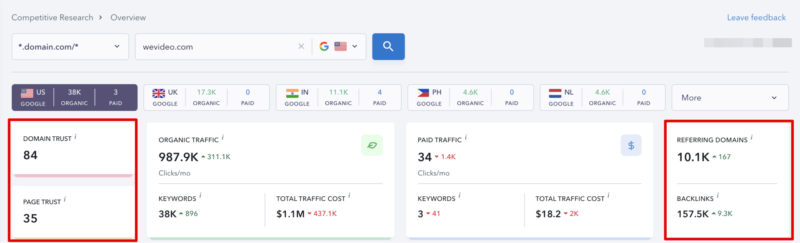
Domain Trust and Page Trust are aggregate quality scores developed by SE Ranking that are calculated based on the number and the quality of a website’s referring domains and backlinks.
To study your competitor’s backlink profile in greater detail, click on the number of referring domains, and hit the Get full report button. You’ll be then redirected to the Backlink Checker tool, where you’ll be able to examine your rival’s backlink profile from every possible angle:
- referring domains and backlinks dynamics;
- each referring domain’s and backlink’s DT, PT, and Alexa Rank;
- dofollow and nofollow ratio, sponsored backlinks;
- anchor text distribution.
All this data will help you fine-tune your own link building strategy.
Keep an eye on your major competitors
With the help of the Competitive Research tool, you can find competing websites that rank for the same keywords as your site. But those keywords won’t necessarily be the ones you target. To see who you compete with for the keywords you want to rank for, create a project with SE Ranking and add the keywords of your interest. In the My Competitors section, you’ll find rivaling websites that rank for the keywords that you added to your project.
To see a full list of such websites go to the Visibility subsection. All your rivals are sorted here by their visibility — websites that rank well for popular keywords boast higher visibility score. Besides, you can see each website’s Alexa rank and the number of its backlinks and referring domains.
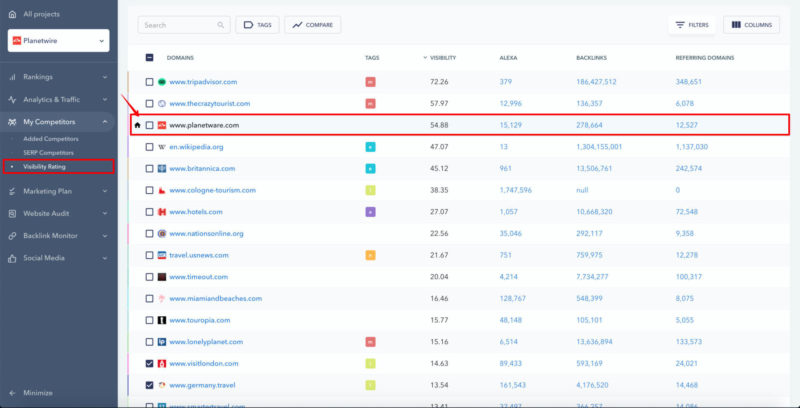
You can mark every competitor with a specific tag (e.g. major rivals, local market competitors, blog competitors, etc.) to quickly understand how the data that you see affects your own website.
On the graphs above the table, you can compare the listed websites with each other. If you see that your rival’s visibility is growing and it now has more keywords ranking in the top 10, that’s a reason for you to worry and double your own SEO efforts.
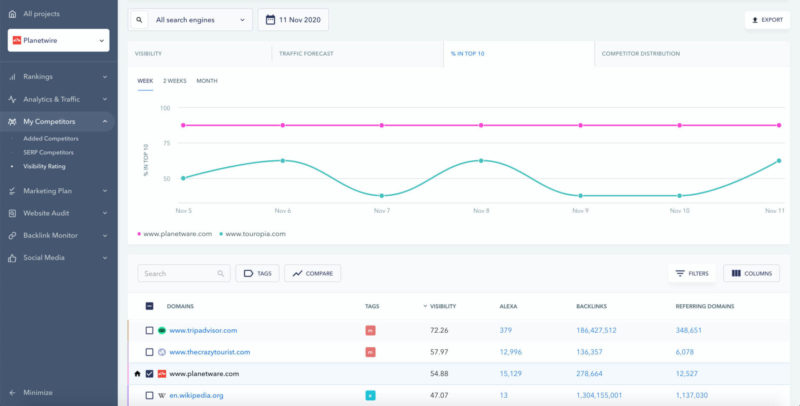
To see who you compete with for exact keywords, go to the SERP Competitors subsection. Here you can select the keyword of your interest and learn which websites rank for it in the top 100. Tags are also here to help you identify what kind of websites made it to the top: your major rivals, local competitors, news websites, etc.

Study how the SERP landscape has changed over time. If you spot a competitor, who has shown significant progress, take a mental note to analyze it in more detail — you may be willing to copy some of your rival’s strategies that proved to be successful.
Finally, you can add five of your major competitors to the project to track their rankings along with your own at no additional cost.
Don’t miss changes that make a difference
Wouldn’t it be great to get a notification every time your competitor does something that could tilt the game balance? Like when they update a landing page you’ve finally outranked, release a new product or update their pricing. SE Ranking’s Page Changes Monitoring can help you with this one. All you need is to choose the pages you want to monitor — if the tool spots some changes were made to the pages, you’ll get an email notification.
You are free to choose which page elements you want to monitor, be it page title and description, keywords, headers, content, links, robots.txt file, HTTP code, search engine index status or all of the parameters.
Note that to make use of the Page Changes Monitoring tool you’ll have to add your competitor’s website to your account as a project. But as all SE Ranking pricing plans except for the basic one allow for unlimited projects, that won’t be a problem.
In addition to competitor analysis, SE Ranking can help you effectively solve all sorts of SEO tasks from keyword rank tracking and backlink monitoring to website audits and generating automatic reports. Join the growing 400 000+ community of SE Ranking users!
Related stories
New on Search Engine Land
