Bing Ads rolls out a new, more comprehensive campaign setup process
The new workflow offers more access to features and functionality during the initial setup.
Bing Ads has updated the campaign creation workflow; it’s now designed to make it easier for advertisers to get campaigns set up and activated. Throughout the process, more options are available so you won’t have to go back and remember to update settings and options after a campaign is created. Performance estimates are also built in along the way to help inform your settings from the outset.
The new setup starts with the option of selecting a campaign goal or importing campaigns from Google, importing from a file or researching keywords.
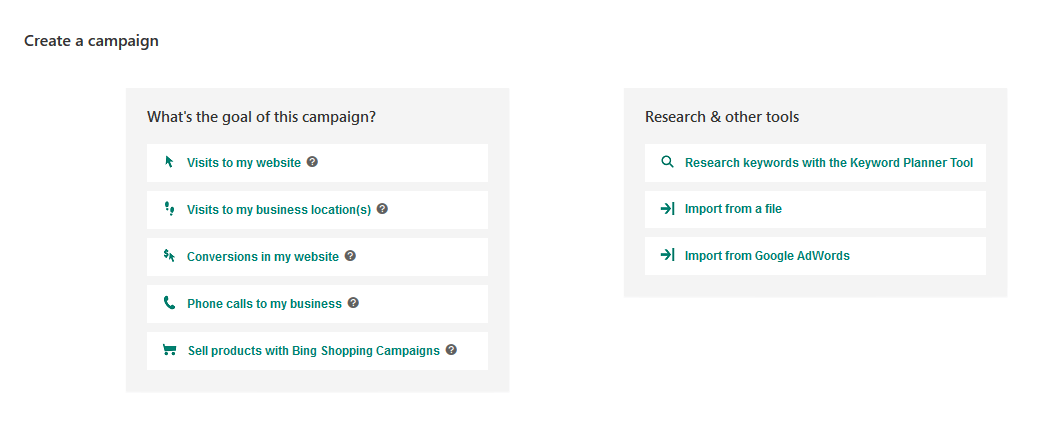
In the updated stage of setting up ad groups and selecting keywords, Bing Ads will automatically group keywords together into proposed ad groups based on a website URL and/or keyword suggestion. The tool shows monthly search volume, average CPC and scale of competition for each keyword in this view. You can add, edit and remove keyword suggestions for multiple ad groups. (Keyword suggestions and estimates are not available yet in all countries or languages.)
The ads and extensions step follows. At this stage, Bing Ads now makes your library of extensions accessible and highlights ad extensions that seem to align with the marketing goal selected for the campaign. There are options to set up all available extensions in this view. You can also set up multiple ads at this stage instead of having to go back and add more after the campaign is set up.
The final step is to set a campaign budget at ad group bids. Bing Ads shows performance estimates for the ad groups based on the bids and campaign settings
This new workflow is now live, and Bing Ads welcomes comments on its feedback forum or via Twitter.
Opinions expressed in this article are those of the guest author and not necessarily Search Engine Land. Staff authors are listed here.
Related stories


