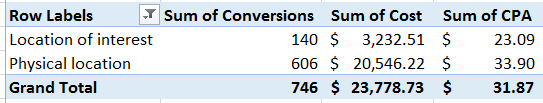Are You Digging Deeply Enough Into Geographic Optimizations?
Are you doing your due diligence when it comes to geographic optimizations? Columnist Amy Bishop shares tips to ensure your campaigns are running as efficiently as possible.
Often when auditing accounts, we see that geography has been considered a “set it and forget it” type of setting. You can only target where you can target, right? Sure, but that doesn’t mean that there aren’t any optimizations to be made in order to ensure performance is the best it can be.
Understanding The Geographic Reports
Of course, the best starting point for geographic optimization is to review geographic performance through the dimensions tab in AdWords and the reporting or dimensions tabs within Bing.
Each engine has two reports pertaining to geography, and it is important to understand the difference between the two. The reports look very similar, but they attribute data to geographies differently.
- The Geographic Report (AdWords): The geographic report shows the performance of the locations you are targeting. If you are targeting people “in, searching for, and viewing pages about my targeted location” (as opposed to just people “in my targeted location”), you will only be able to view the performance of those people who are not actually within your geotargets through the geographies in which they have shown interest. You will not see the performance of their physical location. You can, however, add the location type column.
- The User Location Report (AdWords): The user location report shows the performance of the actually geographies your searchers are physically in, regardless of whether that location is included within your geotargets or if they have seen ads because they’ve shown interest in a different geography.
- The Old Geo Location Report (Bing): The old geo location report in Bing combines the two reports that AdWords provides. There are columns to show the searcher’s physical location, as well as the location they were searching for, if they happen to be different. There is not, however, a column to identify location type, as with AdWords.
- The New Geo Location Report (Bing): The new geo location report in Bing is more like the user location report in AdWords. It shows the user’s location and also provides a column identifying the location type as a physical location or a location of interest.
Using The Data To Your Advantage
The simplest way to use the data is by pivoting the geographic report to see how the areas within your geo-targets are performing. It’s good to do this on a granular level.
For instance, if you are targeting states or countries, it’s good to look at smaller groups of geographies to see if there are any performance sinkholes, or even the opposite. I usually prefer to look at performance by city or metro.
There are a few different ways to use this data:
- Exclude areas that are spending without generating a positive ROAS (Return On Advertising Spending).
- Update geographic bid modifiers in order to improve cost efficiency and volume based upon each geography’s performance.
- Consider breaking out campaigns for geographies that are considered to be outliers in that they either generate a lot of volume but are not cost-efficient or in that they are significantly more cost-efficient than the campaign average. Breaking out outliers provides you with the ability to utilize all the campaign settings in order to optimize each geo to its potential. Moreover, breaking out geos can help to ensure that you aren’t paying too much in geographies that don’t warrant it. It can also help ensure that budgets are spent most efficiently.
Advanced Location Settings — It Can Work
The default setting for advanced location targeting includes people “in, searching for, or viewing pages about my targeted location.” For a lot of clients, this setting just isn’t a good fit. For instance, a lawyer who practices in one state cannot take clients outside of the area in which they are able to practice. In cases like these, I’ll automatically switch the setting to only target people “in my targeted location.”
However, some clients have a little more flexibility regarding advanced geo-targeting settings, and oftentimes it depends on how campaigns are set up.
For example, if a client can target the whole United States, and the geo-targets are set to canvass the whole US, then we wouldn’t want to include people “searching for” your target location, because they might be in other countries. However, if our campaigns were more localized, then it might make sense to include “searching for” because they might still be within the United States.
So if the advanced location setting is set to include people “in, searching for, or viewing pages about my targeted location,” how can you make sure that this setting is performing well? What can you do to optimize?
For starters, if your client can use the advanced search setting “in, searching for, or viewing pages about my targeted location,” don’t count it out too early. A lot of people assume that it will only bring in junk traffic, and that really isn’t the case. Now, after you’ve been opted in for a while and you have some data:
- Download a geographic report from the dimensions tab and include the column for location type. Create a pivot table to see how each location type performs within each geography. You may actually be surprised to see that “Location of Interest” actually outperforms “Physical locations” in a lot of cases.
- If “Location of Interest” continually performs poorly, exclude it. Before you exclude it entirely, though, it’s good to dig a little further to see if there’s a certain geography causing the CPA to stink.
- If it performs poorly for a few high-volume locations, but not all, you might want to break out a separate campaign for those geos and choose to only serve ads to “people in your targeted location.” That way, you don’t have to give up all of the volume that is being driven by locations of interest through other, better-performing geos within the existing campaign.
- Be sure to check your User Location report to check whether you are getting visits from any areas that you cannot provide service to. If so, add those as exclusions. (Think of this as an optimization that is similar to regularly monitoring your search query report and adding negatives.)
Picking Up Hyper-Local Terms
Try adding some geo-modified keywords to see how they perform in comparison to your general keywords. They almost certainly won’t have the same traffic volume but can often be very efficient.
These keywords are especially handy to use in conjunction with location of interest targeting, because they are especially indicative of geographic intent.
Since traffic volume is low, you might consider at least adding these keywords as modified broad along with other tighter match types.
Monitoring Performance In Proximity To Brick-And-Mortar Locations
The Distance report in AdWords is super-handy if you have location extensions enabled in your account. Check out this report to see what performance looks like at varying radii from your brick and mortar locations.
If your budgets are capped, this is an excellent way to look for opportunities to spend more efficiently by adjusting your targeting based upon the optimal radii. If your campaigns aren’t already localized, you might consider it, if the data from the Distance Report supports it.
On the other hand, if your campaigns are localized and you’d like to spend more money, you can always check out the Distance Report to see if performance is waning at the farthest radius or if it still remains strong. If performance is strong from the farthest radius, you might consider opening up your targeting a little bit more to obtain some more market share without sacrificing too much efficiency.
The Distance Report can also help inform other channels where such data isn’t available, including offline campaigns.
Opinions expressed in this article are those of the guest author and not necessarily Search Engine Land. Staff authors are listed here.
Related stories