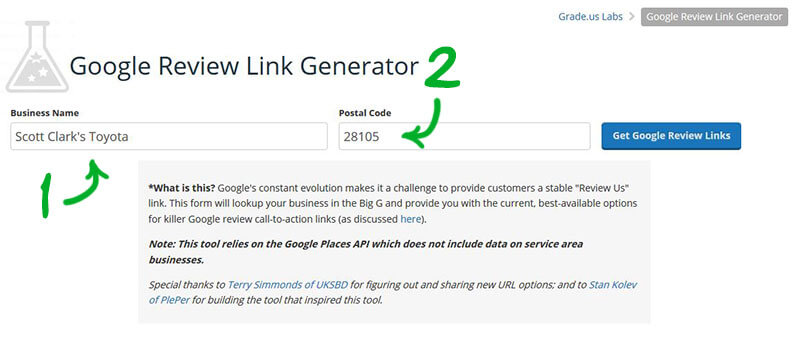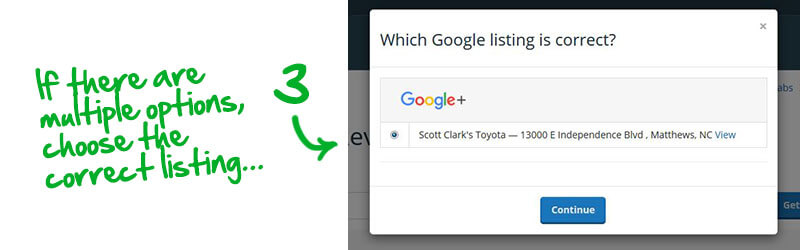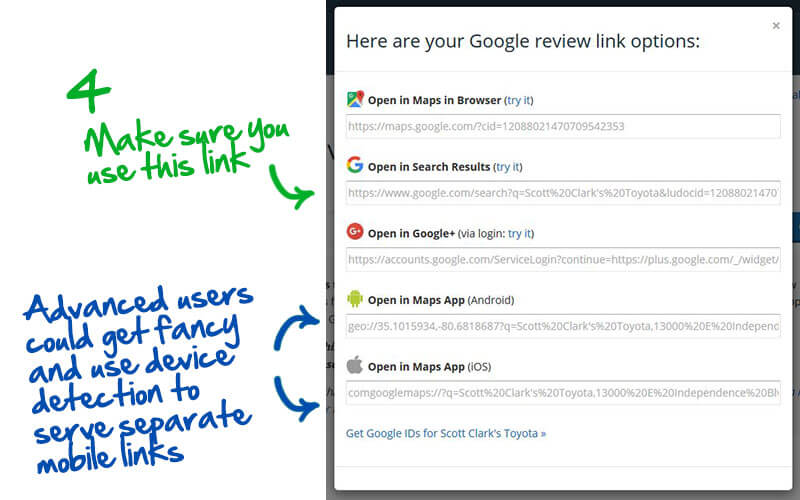How To Get Google Review Links After The G+ Update
The recent update separating Google Business pages from Google + has left old review links broken, but columnist Greg Gifford shares how you can generate new ones.
If you play in the Local arena at all, you’ve probably seen the new Google Plus update and freaked out along with the rest of us. The redesign has completely dumped every “local” element, leaving marketers and business owners scratching their heads.
Various blog posts and forum discussions popped up, with everyone freaking out about lamenting the updates. Is the update still in beta? Will any elements be added back? What about reviews? Where in the world *IS* Carmen Sandiego?
Thanks to a recent post on the Google Advertiser Communities site from Matma B., we now know that Local pages are no longer a part of Google Plus, and the following features are no longer supported:
- Reviews (more on this in a minute)
- Stars
- Categories
- Directions
- Photo uploads
- Interior photos
- Maps
- Hours
- Opentable/app integration
The change isn’t all that surprising, considering how Google has slowly been decoupling Google Plus from all of its different properties. Most Local SEO experts agree this won’t have much (if any) impact on the general public. The only people who ever really visited Google Plus pages were business owners and SEOs.
The general public will now interact with your local business information either in the knowledge box on the right side of brand searches or on the new Local Finder page (after clicking on a 3-pack result). Your new Google business listing page is simply your Google Maps listing.
How To Give Customers A Link For Reviews
The only real shakeup with this update is the fact that the links we’ve been using for customer reviews will be broken. Since reviews aren’t a part of the Google Plus experience anymore, you can’t send customers there to leave reviews. Even worse, everyone’s favorite auto-pop-up-review-box trick (adding &review=1 to the URL) doesn’t work anymore, either.
All of the Local SEO experts started tinkering… links that popped up review boxes worked, but only if a user is signed in to Google. Other links worked regardless of being signed in, but only on desktop. After testing several different variations, a few people created automated tools to assist with review link generation.
Grade.us pushed out the tool that we’ve been using for all of our clients (and recommending to everyone). Head over to their Review Link Generator and follow these steps:
Once you land on the page, it’s a simple process. Just enter the name of your business and your ZIP code, and click the “Get Google Review Links” button. The system will search all active listings, then provide a list of possible matches.
Obviously, you’ll want to choose the option that matches your business. In most test cases, we’ve only seen a single option — but expect to see several to choose from if you’re a multi-location business with several locations in the same city.
The system will then spit out a list of five links. Copy the second link, and use that one on your site (or emails) to let customers leave you a review. If you want to get more advanced, you could use a script to detect the operating system being used to serve up the appropriate link, whether a user is on a desktop, Android or iOS.
Now you’ll be able to update your “leave us a review” link on your site, and the rest of the Google Plus update won’t really have much of an effect on your business.
Opinions expressed in this article are those of the guest author and not necessarily Search Engine Land. Staff authors are listed here.
Related stories