Google Ads’ new account map makes it easier to visualize manager accounts
The tool is now available in all manager accounts.
Ginny Marvin on August 6, 2019 at 2:57 pm | Reading time: 1 minute
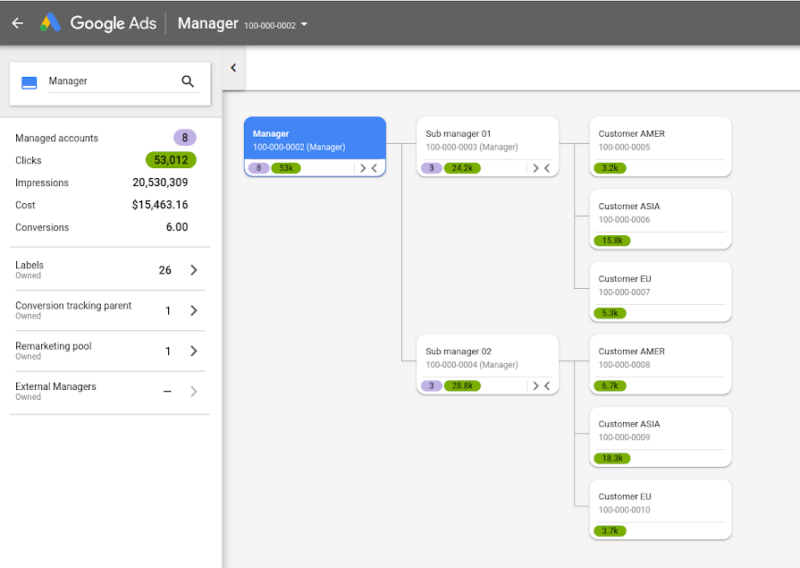
If you’re managing multiple accounts and sub-accounts in a Google Ads manager account, there’s a new tool to help you visualize and navigate.
Why we should care
It shows a map of all the accounts and sub-accounts under your manager account and makes it easy to see connections and navigate to accounts.
The account map also shows performance metrics such as clicks, impressions, cost
More on the news
- Aggregated performance metrics appear in the left-hand navigation. Sub-account-level metrics are broken out in the account maps.
- Even if you’re not using
sub accounts in your manager account, the externalmanagers list can be a handy way to see who has access to each account. - The new account map is located under Tools in the Google Ads interface.
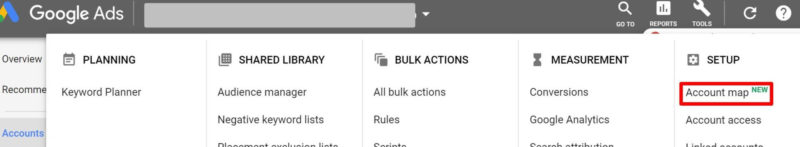
Opinions expressed in this article are those of the guest author and not necessarily Search Engine Land. Staff authors are listed here.
Related stories