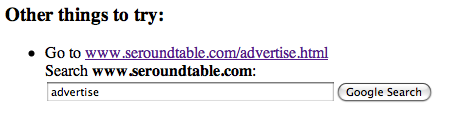Google Launches Enhanced 404 Widget
Google has launched a new tool within Google Webmaster Tools that allows Webmasters to create custom 404 pages. To access the tool, go to Google Webmaster Tools, then click on tools on the left and then click on “Enhance 404 pages.” You can then copy and paste the widget code from the Google site into […]
Google has launched a new tool within Google Webmaster Tools that allows Webmasters to create custom 404 pages.
To access the tool, go to Google Webmaster Tools, then click on tools on the left and then click on “Enhance 404 pages.” You can then copy and paste the widget code from the Google site into your page template. For example, I set up a page at the Search Engine Roundtable at seroundtable.com/advertize.html; notice I spelled advertise with a “Z.” Google automatically notices that I have a page at advertise.html, and offers that as an option for people to visit. Here is a screen capture:
You can customize the page with your template or other design. For more information on how to do that, click here.
Google is not the first search company to offer such a tool. Microsoft launched a similar tool back in June. For more information on how that works, see this page.
Postscript: It seems like this only renders in Safari; maybe it was something I did, but all I did was copy and paste the code into a blank page. Tamar posted more details at the Search Engine Roundtable, and thanks to our readers for the tip.
Related stories
New on Search Engine Land