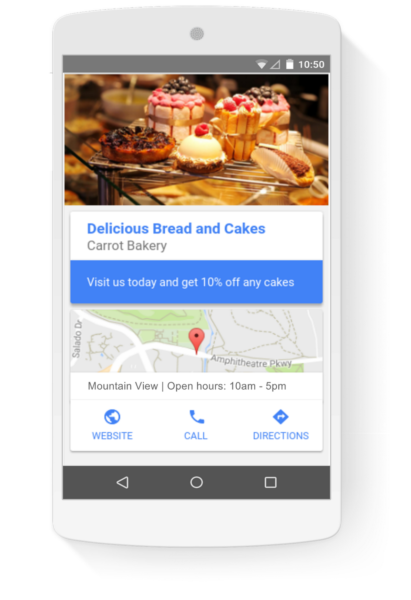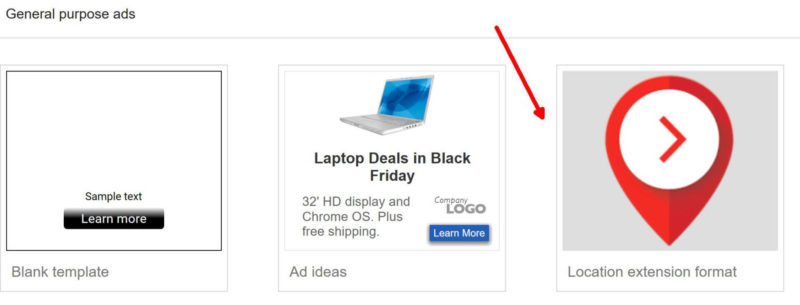Google launches location extension display ads for local businesses
Some other display ads may be converted automatically to the new format when users are nearby.
Google debuted a new display ad format on the Google Display Network this week to showcase local business information. The new location extension ad format rolled out in AdWords on Tuesday.
The new ad format shows photos, store location and business hours, as well as an ad headline and copy as shown in the ad below. The ad for a local bakery may show to a nearby user reading a cooking blog, for example. Google says that in testing, 60 percent of clicks on the extension info were to get directions or more information about a store location.
Creating Location extension ads
The new format is an option in the ad gallery in AdWords under general purpose ads, where advertisers can upload up to three images, a logo and an ad headline and description.
To set up new display campaigns with location extensions:
- Check “Extend my ads with location information.”
- To show location extension ads only to people who are physically located around your stores — not people who are interested in your local area — click Location options (advanced) and select “People in my target location.”
Ads may be converted automatically
Text, responsive and 300×250 image ads, in particular, can be dynamically converted to the new location extension format when users are nearby, unless advertisers opt out.
To opt out of location extensions in a display campaign or ad groups, select Location extensions on the Extensions tab in AdWords:
- Click + Extension.
- Select “Select campaigns” (or “Select ad groups”).
- Select one or more campaigns (or ad groups) — the ones you’d like to turn off location extensions for.
- Select “Use campaign location extension,” then select “Disable location extensions.
Opinions expressed in this article are those of the guest author and not necessarily Search Engine Land. Staff authors are listed here.
Related stories
New on Search Engine Land